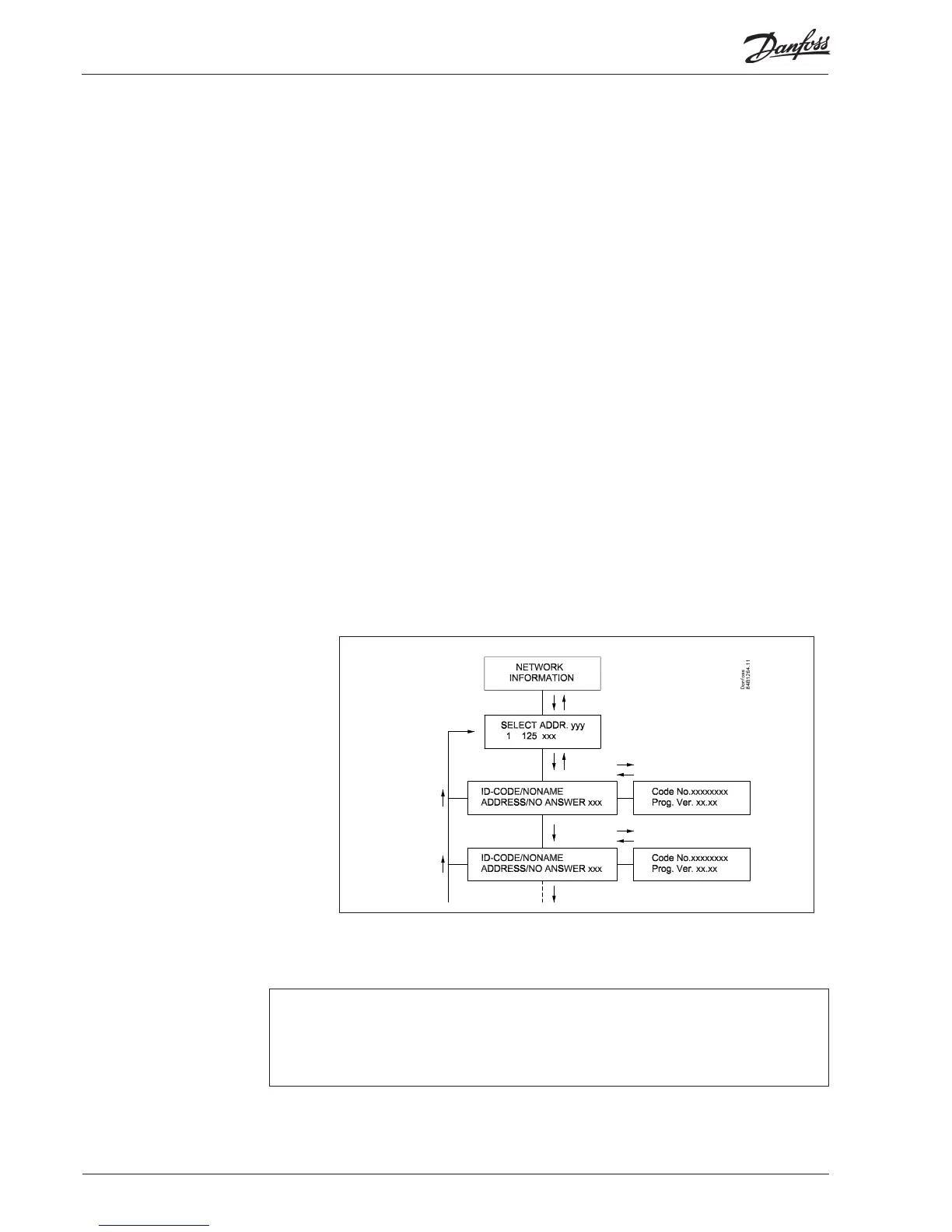Functional description
The gateway that has been assigned the master function in a network automatically establishes a
table (plant list) containing the addresses of all connected units.
The gateway then picks up data from all these addresses (also its own) for this table. The obtained data
are the unit’s code number and software version.
For each address a user-defi ned text may now be added, logical name (ID code) or text describing the
function of the controller at the address in question.
This text can only be entered in the table by using the PC and system software type AKM (text may
contain max. 16 characters).
The master gateway may for example give a system name, and the other units a name for what they
are used for.
The entered text can now be displayed via system software type AKM or on control panel type AKA 21:
AKM: The text is used in many menu surveys in the programme. The text bears the designation
“ID code”.
AKA 21: “Network information” can be read in the control panel’s display, as follows:
- select master gateway (address = 125).
- push key “F2” on AKA 21. The text Network-information will then appear. Now select
the individual addresses and read the text, code number and software version for each
controller.
The text will also appear in an alarm message on the printer, e.g.:
Transmitter 5:125
System-address: 5:1 LONDON_SOUTH_03 MILK
Received: 2000-08-17 14:06:47 Sta tus: 0
Communication OK (DANBUSS)
Network information
12 Manual RS8DT102 © Danfoss 09/2004 AKA 245