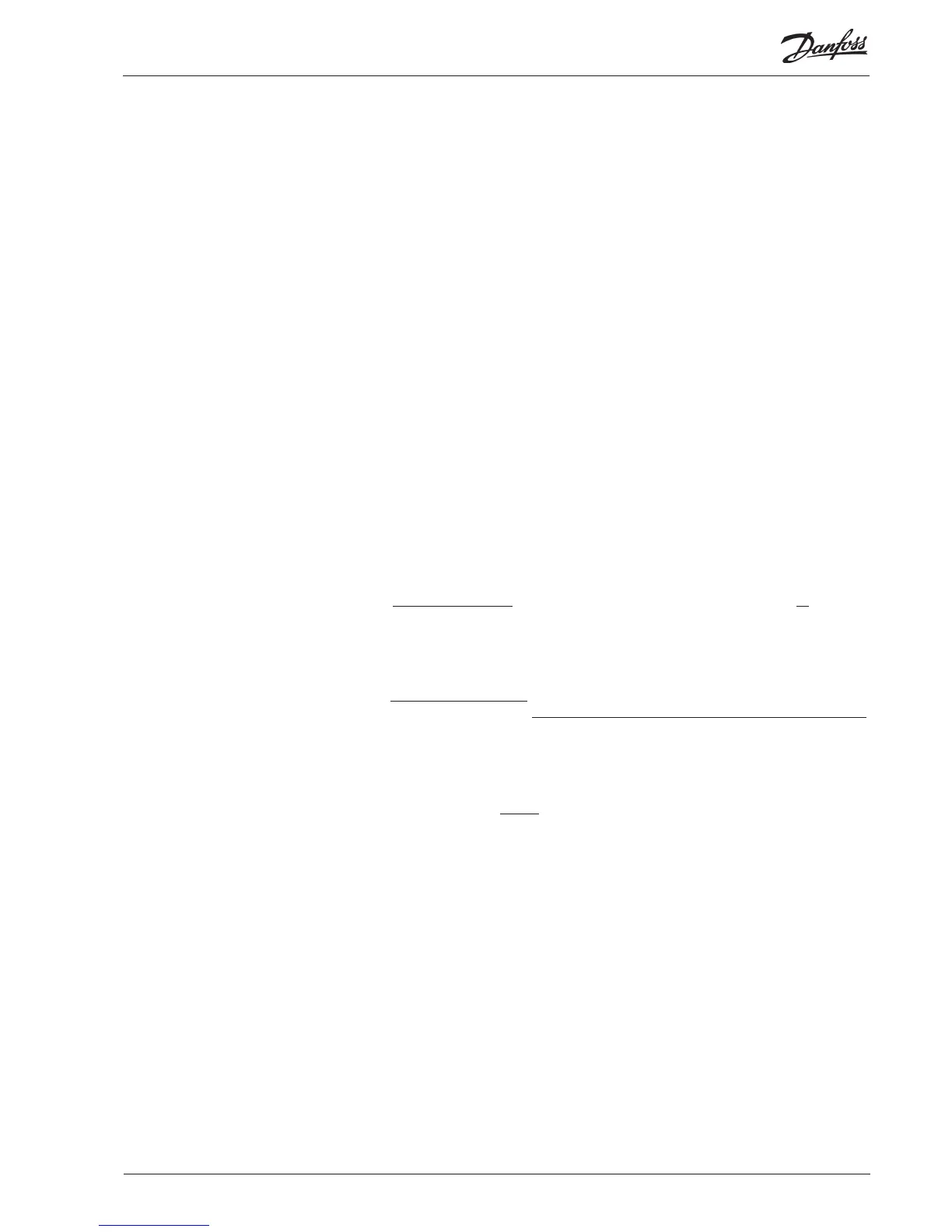This function will ensure that there is correct communication between the connected units on
DANBUSS and LON. There will be constant scanning of all units on DANBUSS and LON. If there are any
changes on DANBUSS (a unit drops out due to power failure, or a new unit suddenly appears on the
network), the function will discover it and issue an “Communication error (DANBUSS)” or “Communi-
ca tion OK (DANBUSS)”.
New units are found within fi ve minutes. Units that drop out will be found within two minutes (short-
term drop-outs will not be discovered).
In the LON communication an alarm will also appear if one of the connected controllers drops out. (A
new controller in the network will only be registered when the required function is activated in the
new controller (service pin message).
Alarm delay: A time delay can be set by means of system software type AKM. An alarm will follow when
two minutes plus the time delay have elapsed, at the latest.
The control function only applies to the gateway that has been assigned the master function (address
125).
The master gateway has a built-in clock function which is used for the following:
- time stamping of alarms
- synchronising the clocks in all connected AKC controllers, AK2 controllers and slave gateways
- change-over between summer/winter settings
The function is only active in the gateway that has been assigned the master function (address 125)
in a network. Only control lers in the same network as the gateway will have their clocks synchronised.
The clocks are synchronised after each start-up of the gateway, and after that at least once a day. If a
controller has been without power for more than two minutes, the clock will be synchronised when
the controller is again registered on network.
To set this function, use system software type AKM:
a) If you select “Auto setup” = “Enable”, the master gateway will set the following values in all connect-
ed control lers on the network:
- Fill in “System address” with the network’s own number and the control ler’s own number.
- Fill in “Alarm report to” with the master gate way’s own system address.
All controller alarms will now be transmitted to the master gateway.
b) If you select “Auto setup” = “No setup” (the factory setting in AKA 245), the master gateway will not
change the setting in the controllers. Chan ges can only be made on each individual AKC controller.
If a new unit is added to the network, the gateway will register it. Depending on whether “Auto setup”
is set in pos. “Enable” or “No setup”, the unit’s two menus will either be set or remain unchanged.
(In EKC controllers and AK 2 controllers a systems address is automatically set in the gateway for the
controller in question. The address cannot be read in the controller.)
c) If “Auto setup” = “Disable” is selected, the master gateway will cancel the alarm transmission in all
AKC and AK 2 controllers on the network. The procedure is, as follows: the gateway will itself set
“System address” to 000:000 in AK 100 and 20 and AK 2 control lers, and “Alarm report to” to 000:000
in all AKC and AK 2 control lers. With these settings, the control lers cannot send alarms to the
master gateway.
EKC controllers are not aff ected, but the gateway will stop the function asking for alarms in each
controller.
The AKA 245 defi ned as master gateway in a network will register all alarms that occur in this network.
The alarms are entered on a list (alarm list) where they will be ready for further processing.
The fi rst thing that happens is that a acknowledge (transport receipt) will be transmitted to the
controller that triggered the alarm (AKC controller/AK 2 controller). The controller will now know
that the alarm has been received and registered (if it did not receive this accept, the controller would
repeat the alarm message fi ve minutes later). The second thing that happens is that the alarm is time-
stamped and ID codes (net ID and bus ID) must be entered, if applicable.
The third, that the alarm will be passed on to the defi ned alarm receiver(s).
Communication control
Clock function
Automatic setup of
controllers alarm function
Alarm handling
AKA 245 Manual RS8DT102 © Danfoss 09/2004 13