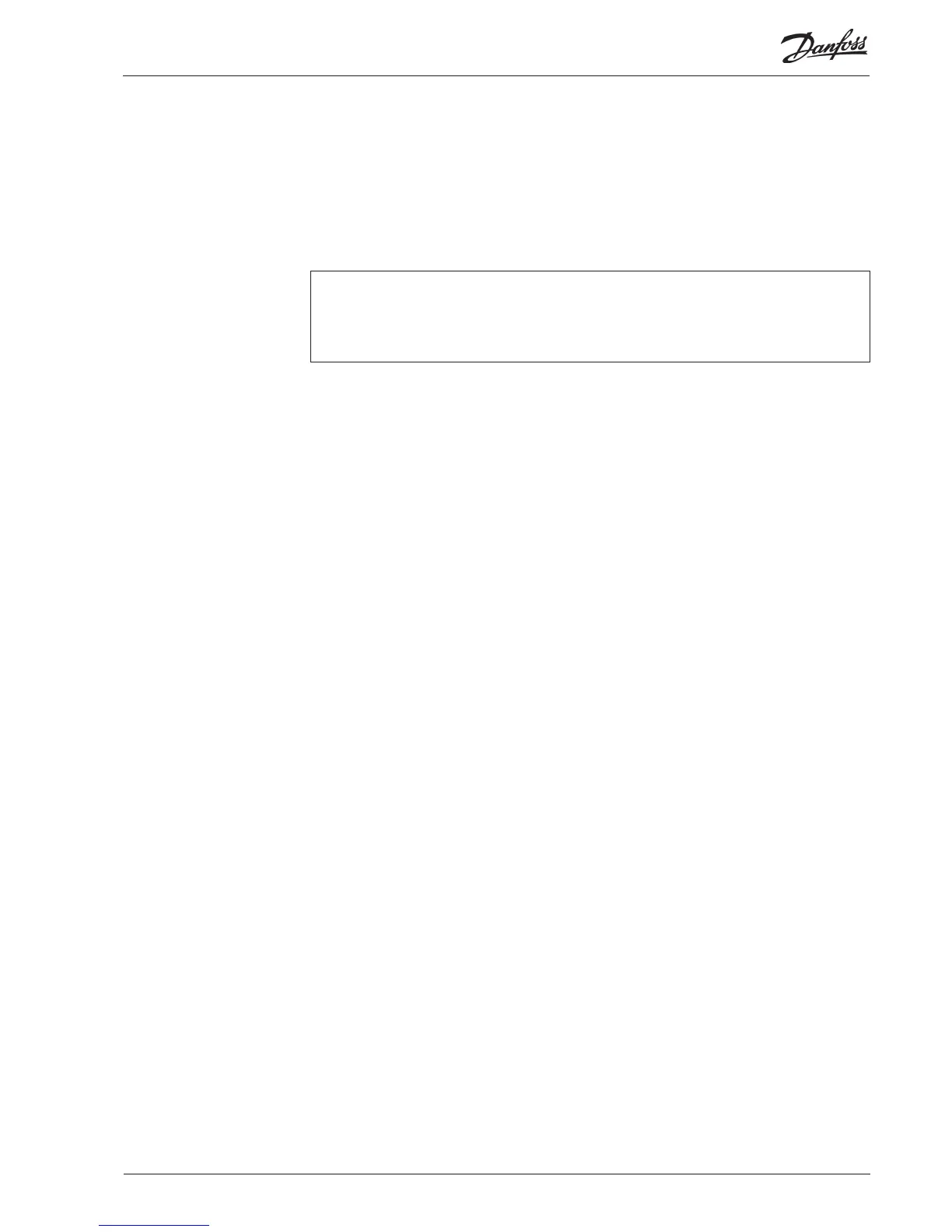Printer function Alarm printout
The master gateway (adr. 125) contains a function that can receive alarm reports from controllers,
reformat the messages and print them on a connected printer, type Epson compatible matrix printer.
For this function to be used, the controllers must be set to transmit its alarms to a gateway with
connected printer. Cf. section: “Automatic setup of controllers alarm functions”, page 13.
The alarm printout function supports AKC controllers in series AK 20 and AK 100. As well as EKC
controllers in the 200, 300,400, 500 and AK 2 series.
Example of alarm printout from an AKC controller:
Transmitter 5:125
System-address: 5:1 LONDON_SOUTH_03 MILK
Received: 2000-08-17 14:06:47 Sta tus: 0
Communication OK (DANBUSS)
Alarm printout from PC
A printer connected to AKA 245 can print an alarm report from a PC connected to DANBUSS.
To use this function, a datagram of a special format has to be transmitted to the gateway. This means
that it is in practice the application software in the PC and the internal software in the gateway that
use this facility.
If the alarm is routed from the AKM alarm table directly to the gateway printer, custom texts, if any, will
be included in the print. If the alarm is however routed to “AKA Alarm receiver” the custom texts will not
appear, but the alarm relay - DO2 - will be activated for two minutes.
Printer alarm
The printer function can send an alarm message to a connected PC, if errors arise on the connected
printer. Alarms will be sent to the master gateway on its own network. This will however not happen if
the printer is connected to a ”slave gateway”.
If no printer has been connected to a gateway, this will also produce an alarm message at the
gateway’s fi rst start-up.
Control panel type AKA 21 cannot control a printout function.
Certain texts in connection with printout of alarms etc. can be set from the AKM programme.
AKA 245 Manual RS8DT102 © Danfoss 09/2004 17