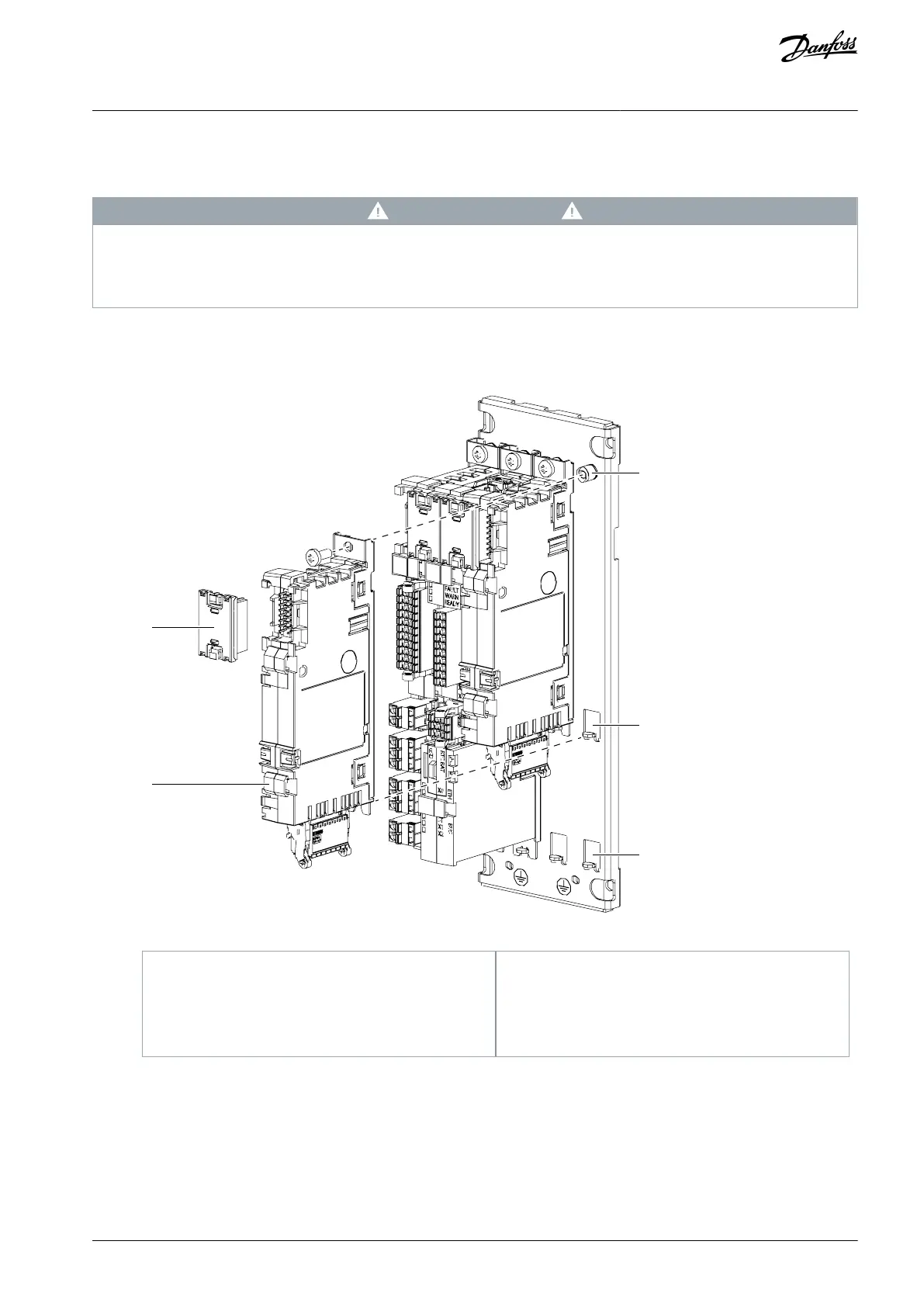1.
2.
3.
4.
-
4.4 Installing Boards to the Modular Control Unit
Use these instructions to install a board, for example an option board, to the mounting plate of the modular control unit.
C A U T I O N
DAMAGE TO OPTION BOARDS
Do not install, remove, or replace option boards on the drive when the power is on. Doing this can cause damage to the boards.
Switch off the AC drive before installing, removing, or replacing option boards on the drive.
Procedure
Remove the screw that is pre-attached to the fixing point at the top of the mounting plate and keep it.
Slide the lower edge of the board to the mounting plate fixing point.
Illustration 3: Installing a Board to the Modular Control Unit Mounting Plate
Fixing point at the middle
Fixing point at the bottom
Use the screw to attach the board to the fixing point at the top.
Attach an option connector to the newly installed board and the board next to it.
AQ390830267692en-000601 / 136R0273 | 13Danfoss A/S © 2023.06
Installation
Functional Extension Options
Operating Guide
