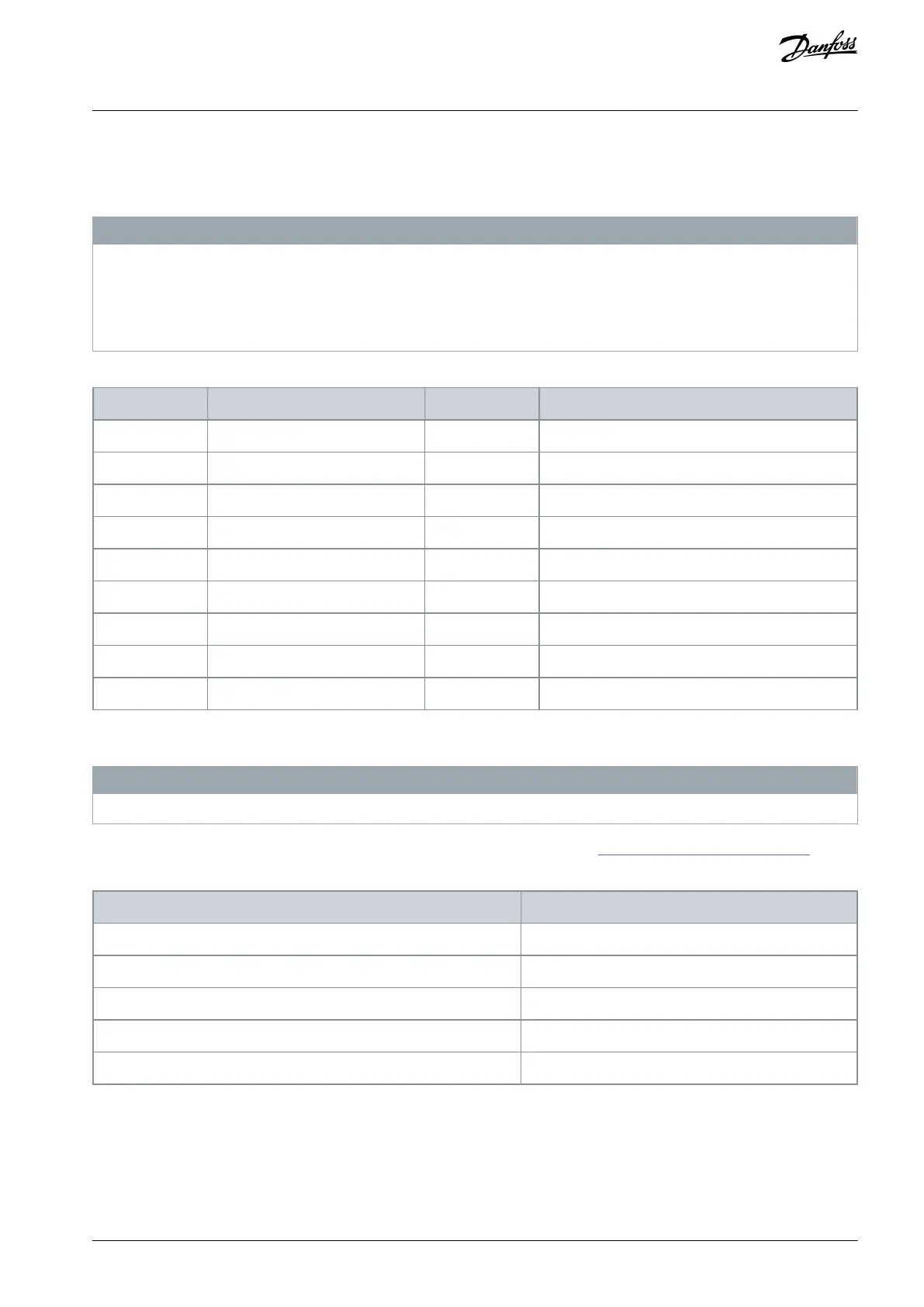-
-
5.3 Pin Assignment for Encoder/Resolver OC7M0
The Plug detect feature, which monitors that pins 11 and 13 are connected, detects the unintentional disconnection of the plug
connector.
N O T I C E
If the Plug detect connection is missing while the interface is activated (parameter 9.4.1 Interface configuration ≠ “Disabled”), the
drive generates a fault.
The fault is generated only when switching to closed-loop operation, not when selecting an encoder.
The plug connector is delivered without a connection between pin 11 and 13.
Table 4: Pin Assignment and Function for Encoder/Resolver Option OC7M0
Ch. D- (TTL, RS-485, HIPERFACE DSL®)
Ch. D+ (TTL, RS-485, HIPERFACE DSL®)
Ch. Z- (TTL, HTL, RS-485, R-)
Ch. Z+ (TTL, HTL, RS-485, R+)
Ch. B- (TTL, HTL, RS-485, Analog B-)
Ch. B+ (TTL, HTL, RS-485, Analog B+)
Ch. A- (TTL, HTL, RS-485, Analog A-)
Ch. A+ (TTL, HTL, RS-485, Analog A+)
5.4 Encoder/Resolver Option OC7M0 Specifications
N O T I C E
Voltage can be up to 24 V. Setting the voltage too high can damage the connected encoder.
The voltage is configured in parameter 9.4.4 Encoder Supply Voltage. For details, refer to 5.6.2 Configuration (Menu Index 9.4).
Table 5: Electrical Specifications for Encoder/Resolver Option OC7M0
Encoder supply voltage [V DC]
If the available power is insufficient, it is possible to use an external power supply for the encoder.
AQ390830267692en-000601 / 136R0273 | 15Danfoss A/S © 2023.06
Encoder/Resolver Installation and
Configuration
Functional Extension Options
Operating Guide
