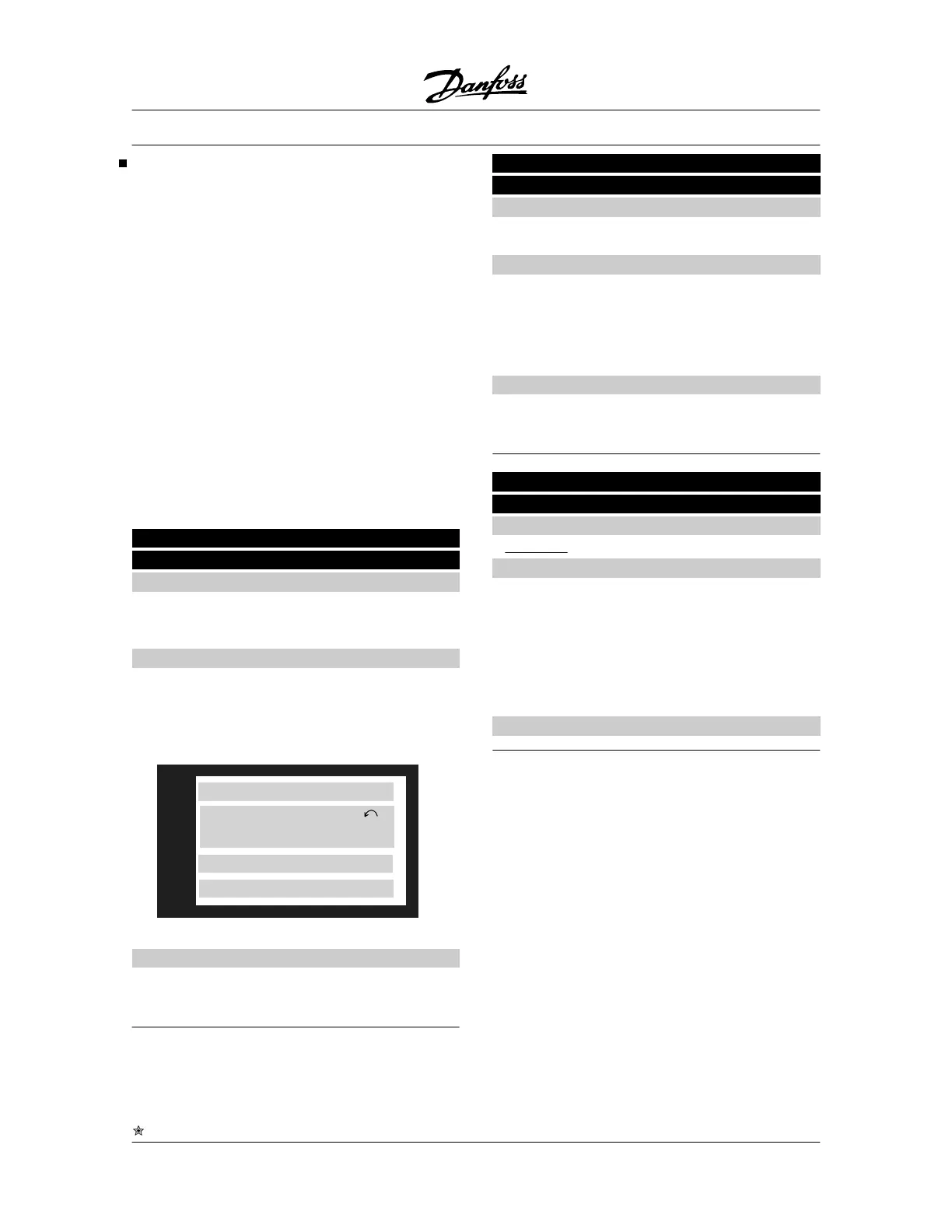LCP procedure for entering text
After selecting Display Text in parameter 009 and 010,
select display line parameter (553 or 554) and press
the CHANGE DATA key. Enter text directly into the
selected line by using UP, DN & LEFT, RIGHT arrow
keys on the LCP. The UP and DN arrow keys scroll
through the available characters. The Left and Right
arrow keys move the cursor through the line of text.
To lock in the text, press the OK key when the line of
text is completed. The CANCEL key will cancel the
text.
The available characters are:
A B C D E F G H I J K L M N O P Q R S T U V W X Y
Z Æ Ø Å Ä Ö Ü É Ì Ù è . / - ( ) 0 1 2 3 4 5 6 7 8 9 'space'
'space' is the default value of parameter 553 & 554. To
erase a character that has been entered, it must be
replaced with 'space'.
553 Display text 1
(DISPLAY TEXT ARRAY 1)
Value:
Max. 20 charac-
ters [XXXXXXXXXXXXXXXXXXXX]
Function:
Here, a text of max. 20 characters can be written that
will be shown in display line 1, provided LCP display
text [27] has been selected in parameter 010 Display
line 1.1. Example of display text:
175ZA792.10
VLT NO.8
SETUP
1
CLEANING SYSTEM NO.2
AUTO REMOTE RUNNING
Description of choice:
The required text can be written via serial communi-
cation or by means of the arrow keypads on the LCP.
554 Display text 2
(DISPLAY TEXT ARRAY 2)
Value:
Max. 8 characters [XXXXXXXX]
Function:
Here, a text of max. 8 characters can be written that
will be shown in display line 2, provided LCP Display
Text [29] has been selected in parameter 009 Display
line 2
Description of choice:
The required text can be written via serial communi-
cation or by means of the arrow keypads on the LCP.
580–582 Defined parameters
(DEFINED PARAM.)
Value:
Read only
Function:
The three parameters contain a list of all parameters
defined in the VLT. Each parameter contains up to 116
elements (parameter numbers). The number of pa-
rameters that are in use (580, 581, 582) depends on
the respective VLT configuration. When a 0 is used as
a parameter number, the list ends.
Description of choice:
VLT
®
5000 Series
= factory setting, () = display text, [] = value for use in communication via serial communication port
148 MG.51.C5.22 - VLT
p
is a registered Danfoss trademark.