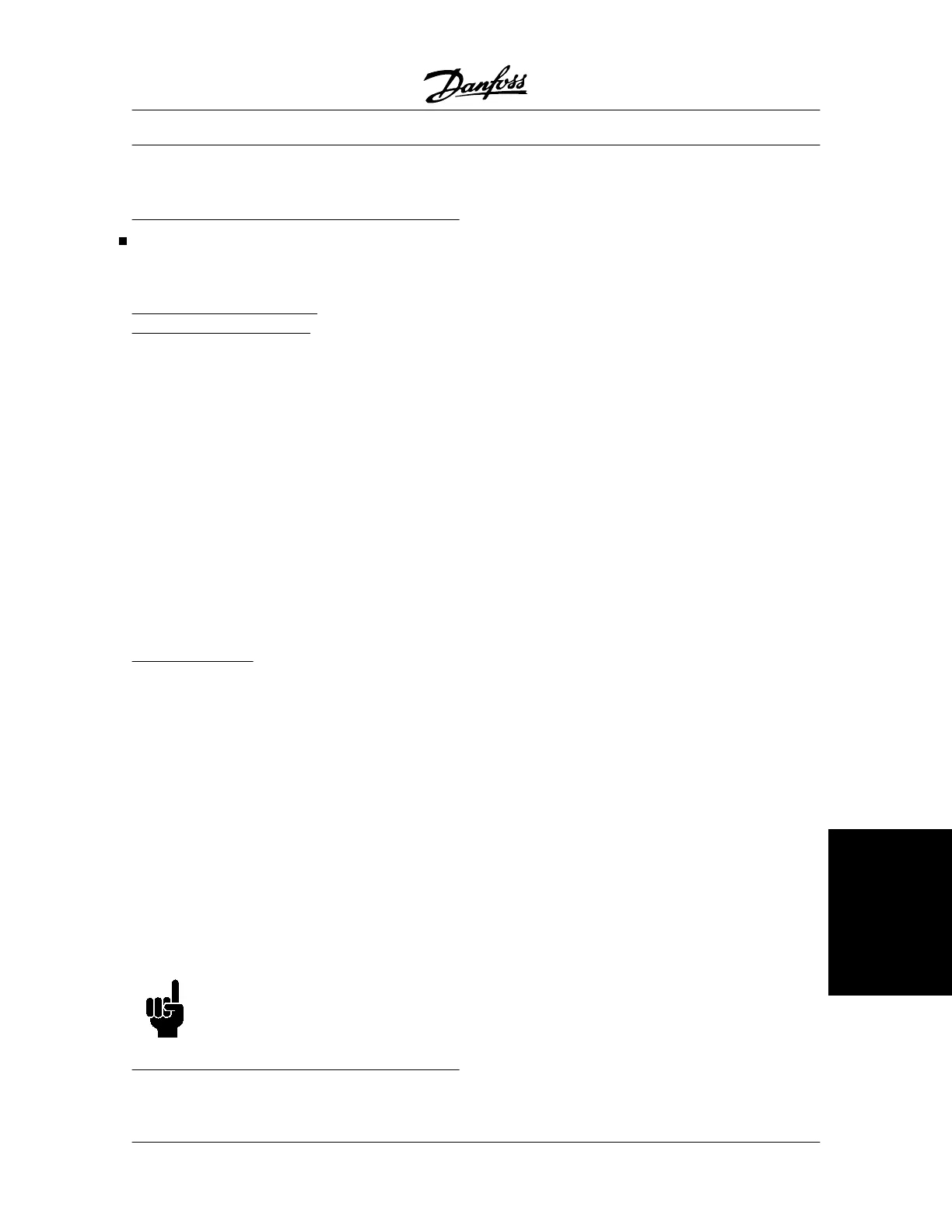value to be changed will flash. To accept the new set-
ting, press [OK], to abort, press [CANCEL].
Manual initialization
The adjustable frequency drive can be initialized to
factory settings in two ways.
Initialization by parameter 620
- Recommended initialization
• Select parameter 620
• Press [CHANGE]
• Select “Initialization”
• Press the [OK] key
• Cut off the mains supply and wait until the
display turns off.
• Reconnect the mains supply - the adjustable
frequency drive is now reset.
This parameter initializes all except:
500 Serial communication address
501 Baud rate for serial communication
601-605 Operating data
615-617 Fault logs
Manual initialization
• Disconnect from mains and wait until the dis-
play turns off.
• Press the following keys at the same time:
[Display/status]
[Change data]
[OK]
• Reconnecting the mains supply while press-
ing the keys.
• Release the keys
• The adjustable frequency drive has now
been programmed for the factory setting.
This parameter initializes all except:
600-605 Operating data
NOTE
Settings for serial communication and
fault logs are reset.
VLT
®
5000 Series
MG.51.C5.22 - VLT
p
is a registered Danfoss trademark. 77
Operation of the VLT