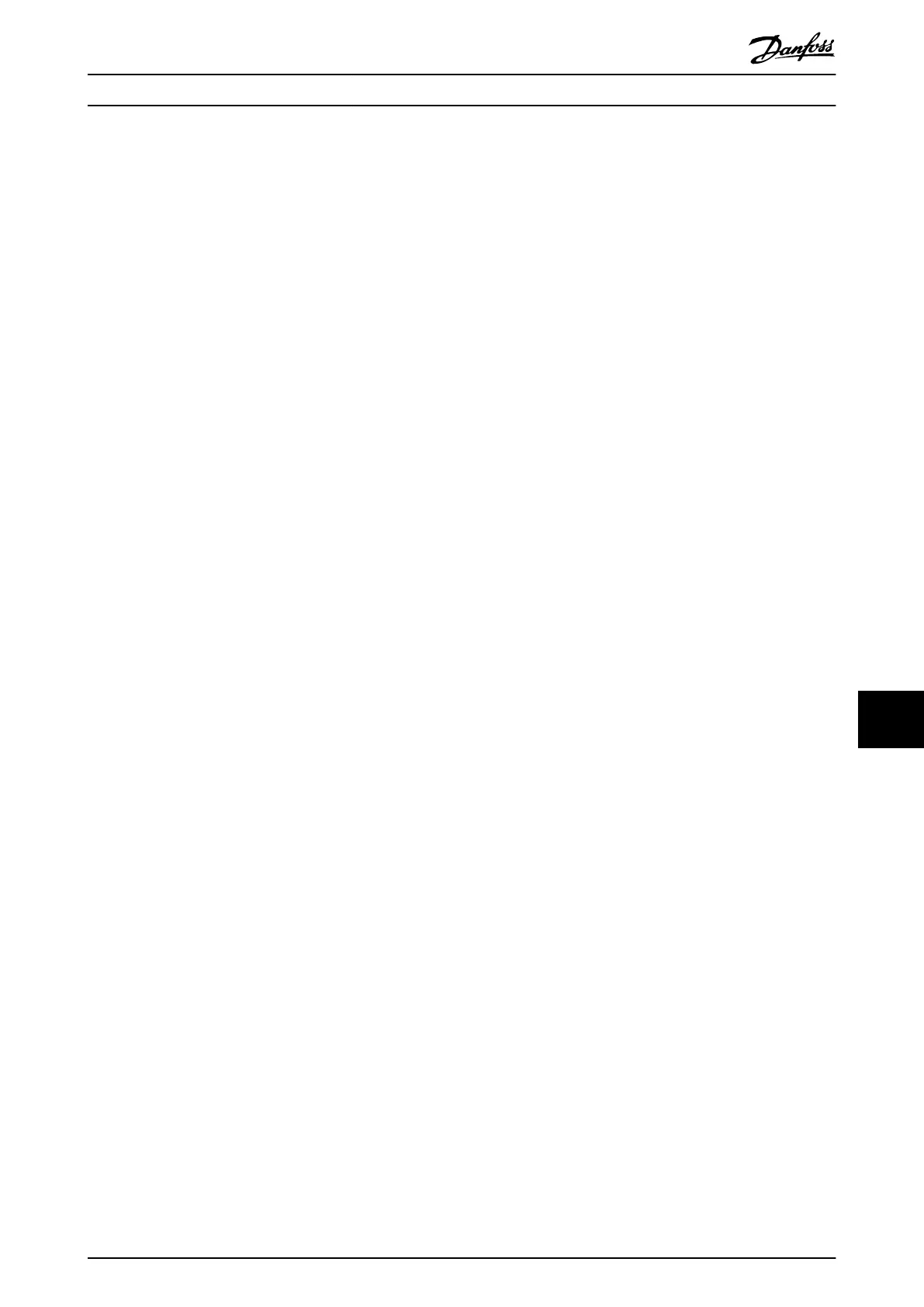11.2.15 Inrush Card
To remove or replace the inrush card, use the following steps. Refer to Illustration 11.8.
Disassembly
1. Remove the power card mounting plate. Refer to
chapter 11.2.3 Power Card Mounting Plate.
2. Unplug the cable from the inrush card connector
MK1802.
3. Remove 2 thread-forming screws (T20).
4. Remove 5 screws (T20) from the inrush card.
5. Remove the inrush card from the unit.
Reassembly
Tighten hardware according to chapter 14.1 Fastener Torque
Ratings.
1. Position the inrush card in the drive.
2. Secure 5 screws (T20) in the inrush card.
3. Secure 2 thread-forming screws (T20).
4. Connect the cable to the inrush card connector
MK1802.
5. Replace the power card mounting plate. Refer to
chapter 11.2.3 Power Card Mounting Plate.
D2h/D4h/D7h/D8h/J9 Unit Dis... Service Guide
MG94A502 Danfoss A/S © 02/2019 All rights reserved. 207
11 11