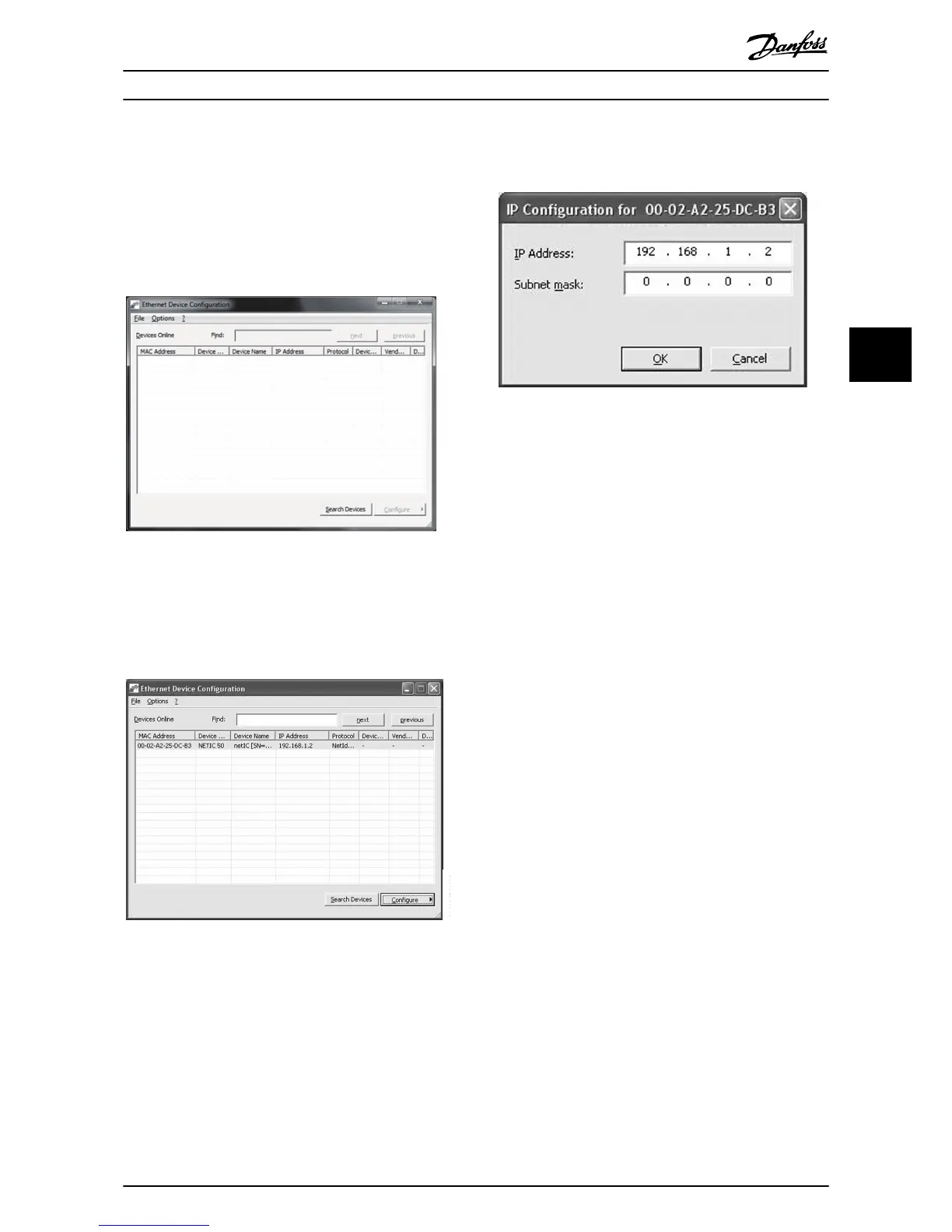Conguring the device using the Ethernet Device
Conguration Tool:
1. Attach the module to a soft starter.
2. Connect Ethernet port 1 or port 2 on the module
to the network.
3. Apply control power to the soft starter.
4. Start the Ethernet Device Conguration Tool.
Illustration 5.2 Starting the Tool
5. Click Search Devices.
5a The software searches for connected
devices.
Illustration 5.3 The Tool Shows the Connected Devices
6. To set a static IP address, click Congure and
select Set IP address.
Illustration 5.4 Setting a Static IP Address
Device Conguration Installation Guide
MG17Q102 Danfoss A/S © 05/2017 All rights reserved. 11
5 5
