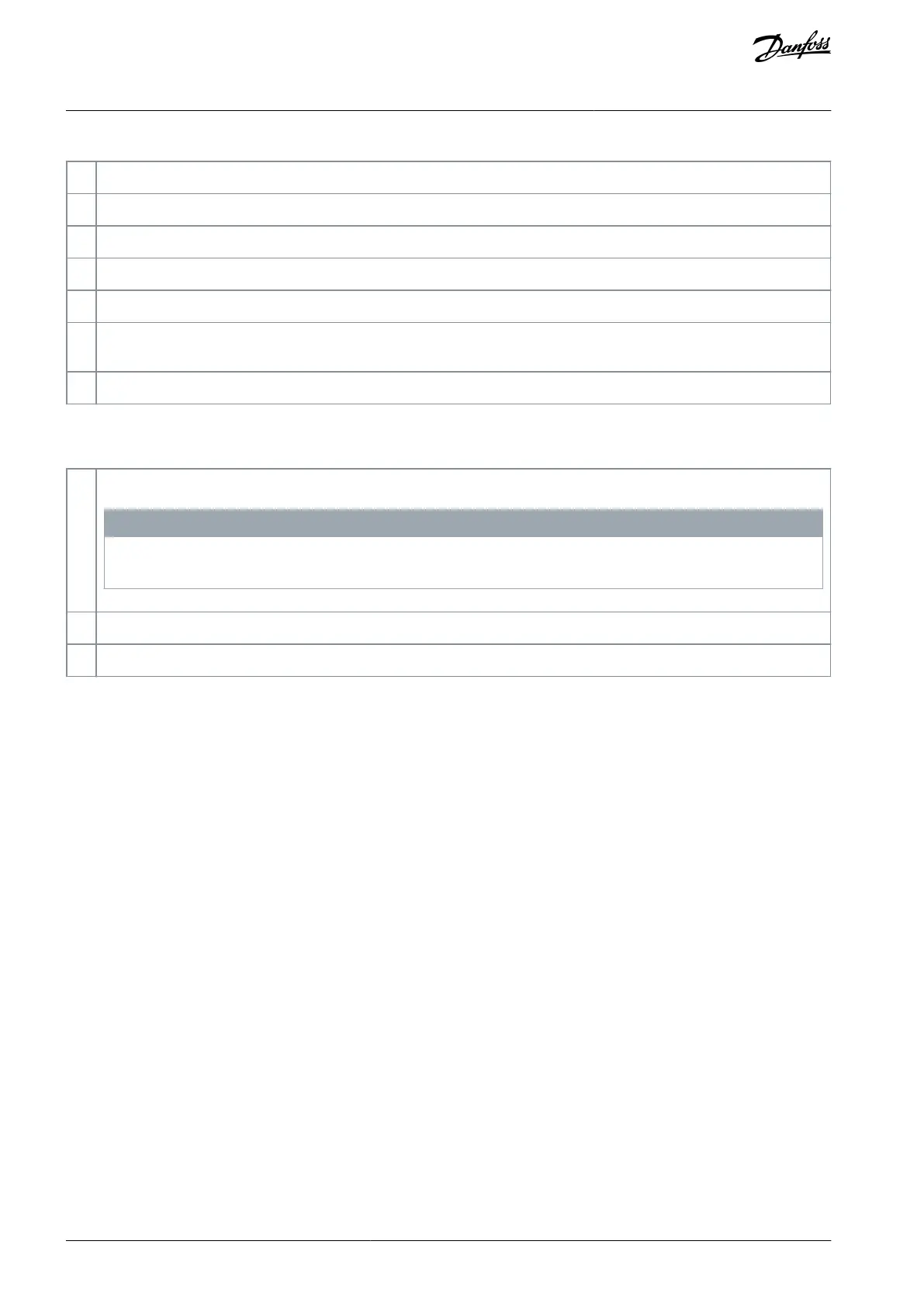•
•
•
•
•
•
•
•
•
•
•
Table 4: Legend to Section C, Illustration 3
Com. (yellow indicator): Flashes during bus communication.
On (green indicator): Shows the power-on status.
Warn. (yellow indicator): Indicates a warning.
Alarm (red indicator): Indicates an alarm.
[Back]: For moving to the previous step or layer in the navigation structure.
Up arrow key, down arrow key, and right arrow key: For navigating among parameter groups and parameters, and within
parameters. They can also be used for setting local reference.
[OK]: For selecting a parameter and for accepting changes to parameter settings.
D. Operation keys and indicator lights
Table 5: Legend to Section D, Illustration 3
[Hand On]: Starts the motor and enables control of the drive via the LCP.
N O T I C E
[2] Coast inverse is the default option for parameter 5-12 Terminal 27 Digital Input. If there is no 24 V supply to terminal 27,
[Hand On] does not start the motor. Connect terminal 12 to terminal 27.
[Off/Reset]: Stops the compressor (Off). If in alarm mode, the alarm is reset.
[Auto On]: The drive is controlled either via control terminals or serial communication.
3.2 Menus
3.2.1 Status Menu
In the Status menu, the selection options are:
Motor frequency [Hz], parameter 16-13 Frequency.
Motor current [A], parameter 16-14 Motor current.
Motor speed reference in percentage [%], parameter 16-02 Reference [%].
Feedback, parameter 16-52 Feedback [Unit].
Motor power parameter 16-10 Power [kW] for kW, parameter 16-11 Power [hp] for hp. If parameter 0-03 Regional Settings is set to
[1] North America, motor power is shown in hp instead of kW.
Custom readout, parameter 16-09 Custom Readout.
Motor Speed [RPM], parameter 16-17 Speed [RPM].
3.2.2 Quick Menu
3.2.2.1 Quick Menu Introduction
Use the Quick Menu to program the most common functions. The Quick Menu consists of:
Wizard for open-loop applications.
Wizard for closed-loop applications.
Motor set-up.
Changes made.
AU363928304090en-000101 / 130R098210 | Danfoss A/S © 2021.07
Programming
VLT® Flow Drive FC 111
Programming Guide