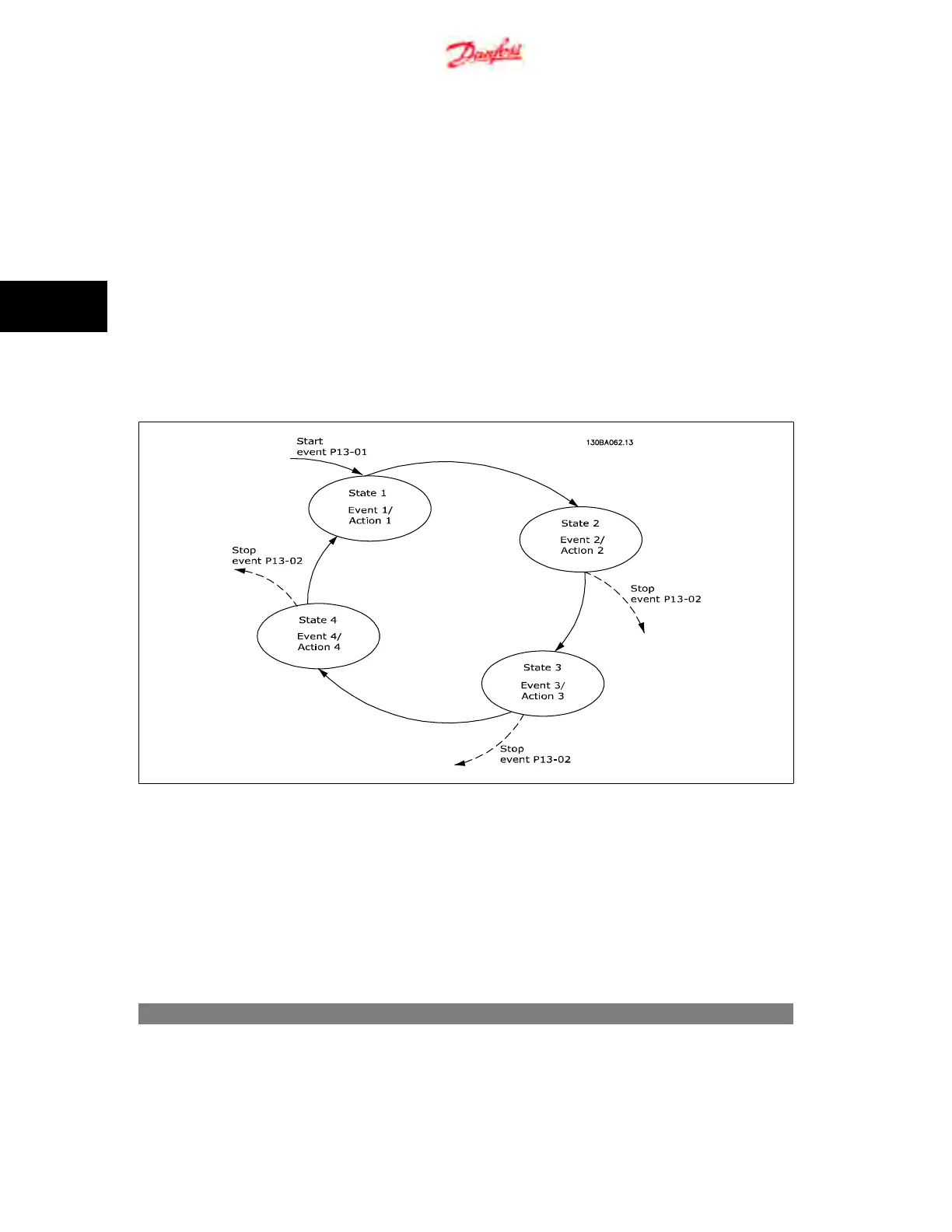4.10. Parameter Group 13: Smart Logic
4.10.1. 13-** Programming Features
Smart Logic Control (SLC)is a sequence of user defined actions (par. 13-52 [X]) executed by the SLC when the associated user defined event (par. 13-51
[X]) is set to
True
.
Events and actions are linked in pairs, meaning that when an event is true, the linked action is carried out. After this the next event is evaluated and its
belonging action carried out and so on. Only one event is evaluated at the time.
If an event is evaluated as
False
, the SLC takes no action during the scan interval and no other events are evaluated.
It is possible to programme from 1 to 20 events and actions.
When the last event/action has been executed, the sequence starts again from event/action [0].
The drawing shows an example with three events/actions:
Starting and stopping the SLC:
Start the SLC by selecting
On
[1] in par. 13-00. The SLC starts evaluating Event 0, and if this is evaluated as TRUE, the SLC continues its cycle.
The SLC stops when the
Stop Event
, par. 13-02, is TRUE. The SLC can also be stopped by selecting
Off
[0] in par. 13-00.
To reset all SLC parameters select
Reset SLC
[1] in par. 13-03 and start programming from scratch.
4.10.2. 13-0* SLC Settings
Use SLC settings to activate, deactive and reset the Smart Logic Control.
13-00 SL Controller Mode
Option: Function:
[0]
*
Off Function is disabled.
4. Parameter Descriptions VLT
p
Micro Drive FC 51
48
MG.02.C4.02 - VLT
p
is a registered Danfoss trademark
4
