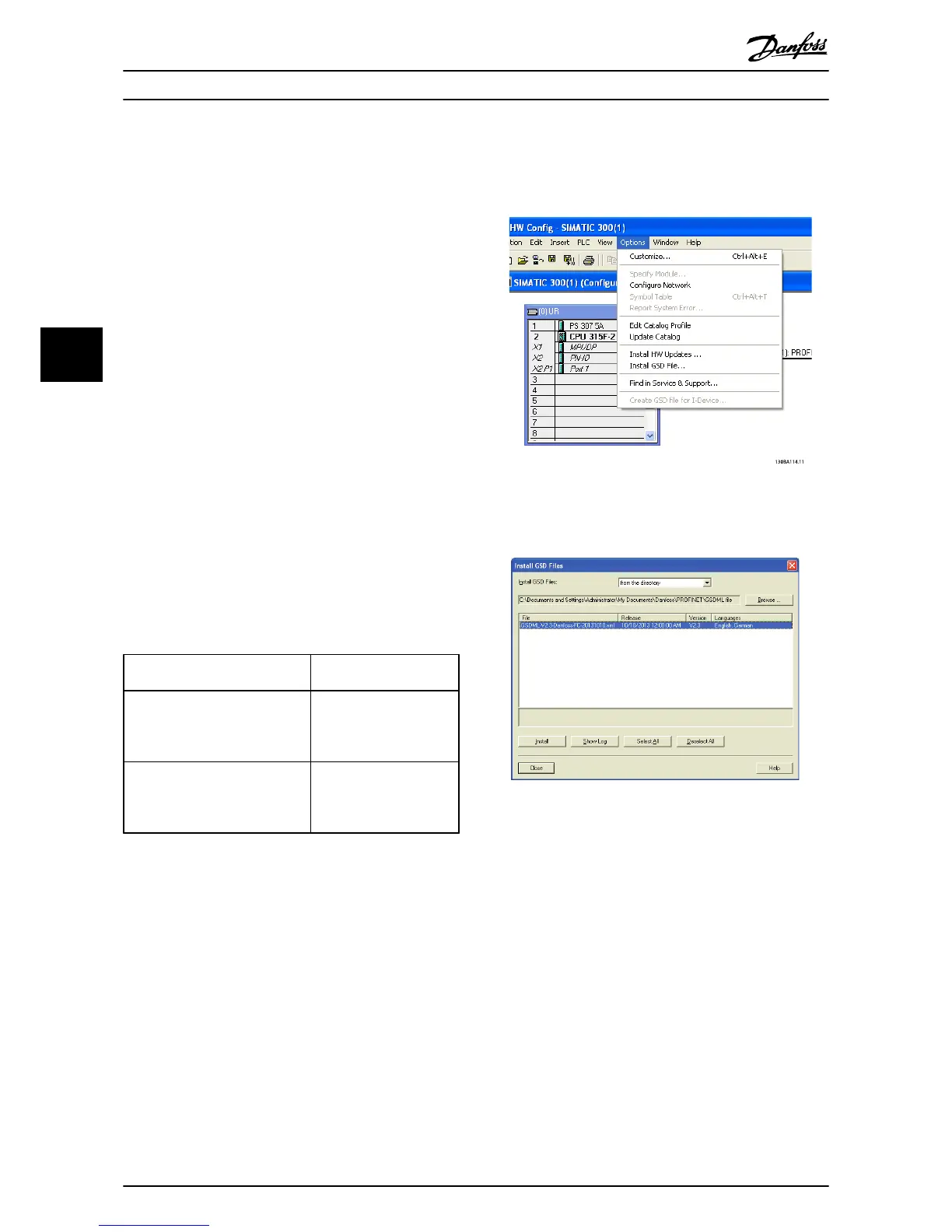5 How to Configure the System
5.1 Configure the PROFINET Network
All PROFINET devices that are connected to the same bus
network must have a unique station name (Host Name).
The PROFINET Host Name of the frequency converter can
be set via:
12-08 Host Name, or as described in chapter 3.2 Using the
Hardware Switches via Hardware switches.
5.2 Configure the Controller
5.2.1 GSD File
To configure a PROFINET Controller, the configuration tool
needs a GSD file for each type of slave on the network.
The GSD file is a PROFINET xml file containing the
necessary communication setup data for a slave. Download
the GSD file for the FC 100, FC 200, FC 300 and FCD 302
frequency converters at www.danfoss.com/BusinessAreas/
DrivesSolutions/profinet. The name of the GSD file may
vary compared to this manual. Download the latest version
from the website. The following example shows an FC 302.
The steps for FCD 302 and the other frequency converter
series are the same.
PROFINET SW version
(15-61 Option SW Version)
GSD file
FC 102/FC 202/FC 301/FC 302 GSDML-V2.2-Danfoss-
FC-20090620.xml or
GSDML-V2.3-Danfoss-
FC-20131010.xml
FCD 302 GSDML-V2.2-Danfoss-
FCD-20090620.xml or
GSDML-V2.3-Danfoss-
FCD-20131010.xml
Table 5.1 GSD file
The first step in configuration of the PROFINET Controller is
to import the GSD file in the configuration tool. The
following steps outlined show how to add a new GSD file
to the Simatic Manager software tool. For each drive series,
a GSD file is typically imported once only, following the
initial installation of the software tool.
Illustration 5.1 Import the GSD File in the Configuration Tool
Illustration 5.2 Add a New GSD File to the Simatic Manager
Software Tool
The FC 102/FC 202/FC 301/FC 302/FCD 302 GSD file is now
imported and is accessible via the following path in the
Hardware catalogue:
How to Configure the System Operating Instructions
20 Danfoss A/S © Rev. 2014-02-27 All rights reserved. MG90U302
55