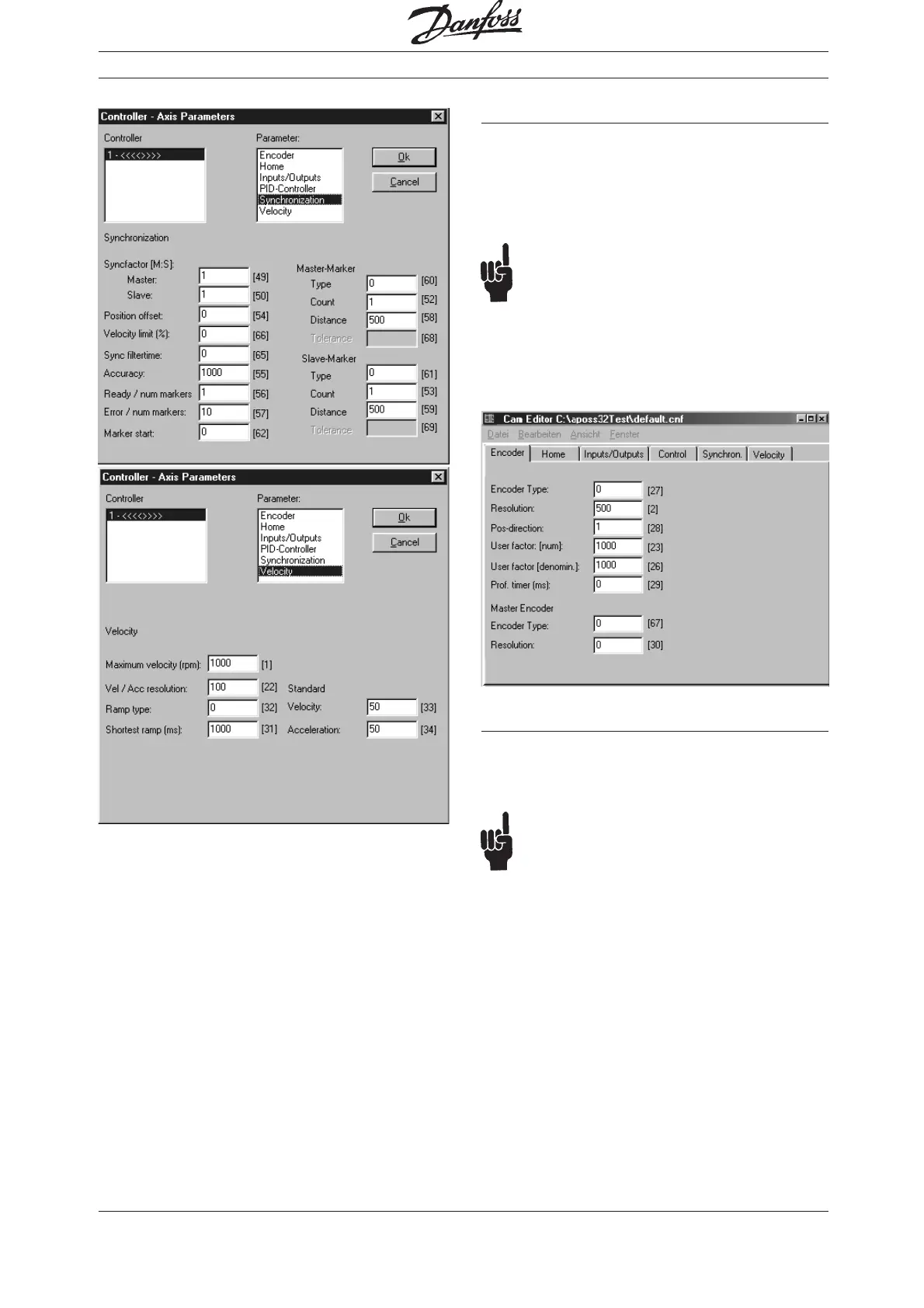Programmable SyncPos motion controller
MG.10.J8.02 – VLT is a registered Danfoss trade mark
62
How to change the parameters of a configuration file
Beside the possibility to change online the axis and
global parameter, you can change all parameter
settings of a saved configuration file, too. For this
case open the → "CAM EDITOR" and change the
parameter in the corresponding index cards.
NB!
These changes only relate to the cnf-file, but
not to the parameter in the controller. To
accept the changed settings of the cnf-file into the
controller, you have to load the cnf-file into the
controller: "CONTROLLER" → "PARAMETER" →
"RESTORE FROM FILE".
Reset Axis Parameter
If you want the standard settings for all axis para-
meters, simply click on "CONTROLLER"
→→
→→
→ "RESET"
→→
→→
→
"PARAMETERS".
NB!
The global parameters will also be reset to the
factory settings if you do this.
PC Software Interface