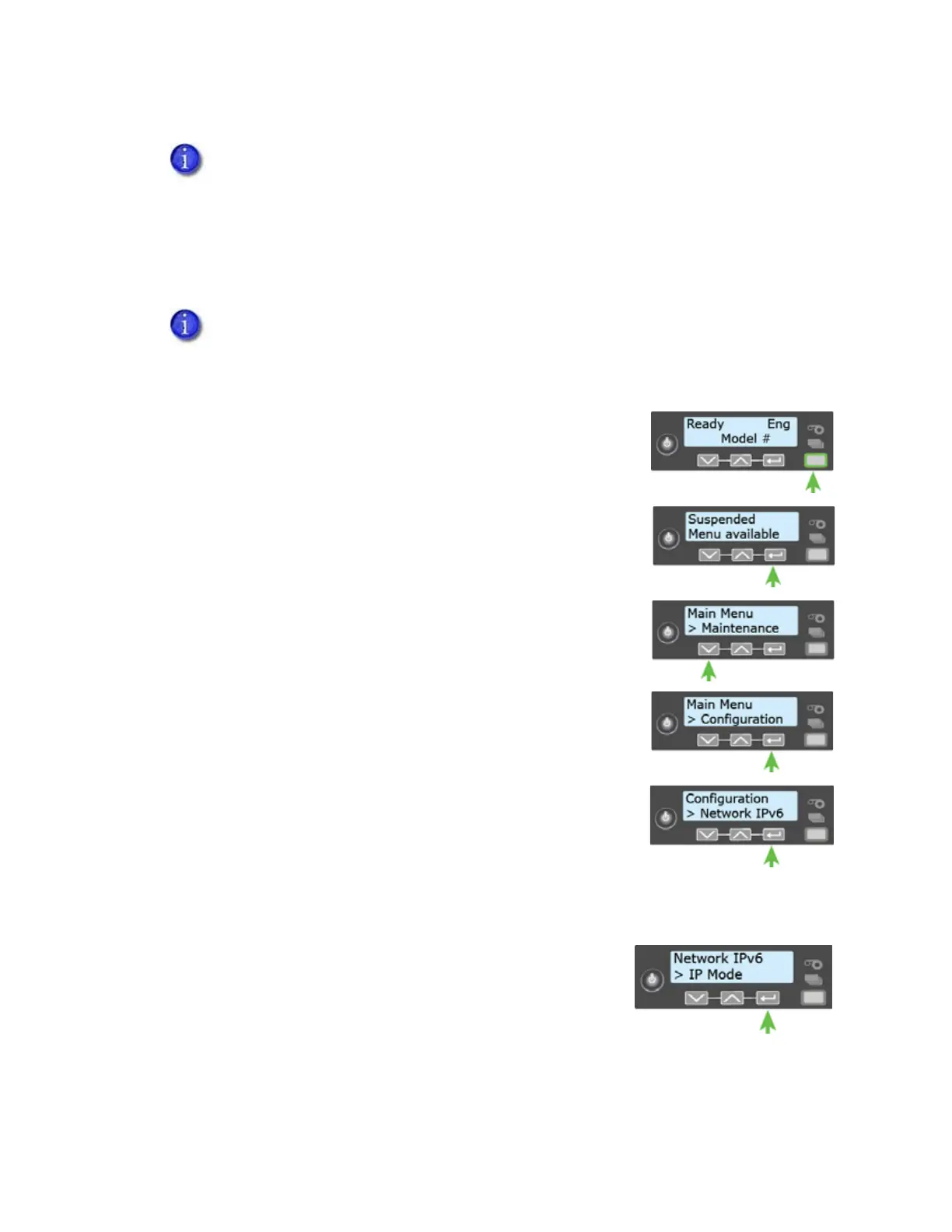SD260L/SD360/SD460 Installation and Administrator’s Guide 15
Enable IPv6
Use the front panel Configuration menu to enable the IPv6 option used by your network.
1. Enter the menu system.
a. Press the U
SER button to suspend the printer.
b. Press E
NTER key enter the menu system.
c. Press the down arrow key until Configuration displays on
line 2.
d. Press E
NTER to enter the Configuration menu.
e. Press the down arrow to display Network IPv6 on line 2.
f. Press E
NTER to enter the Network IPv6 menu.
2. Set the IP Mode.
The IP Mode determines whether the printer uses IPv4-only or
both IPv4 and IPv6 addressing.
a. Press E
NTER to enter the IP Mode menu.
This Guide assumes that your IPv6 network is configured and that you have the
information you need to set up the card printer. If you need information about your
network configuration, contact your network administrator.
The following example illustrates enabling a Manual IPv6 address.