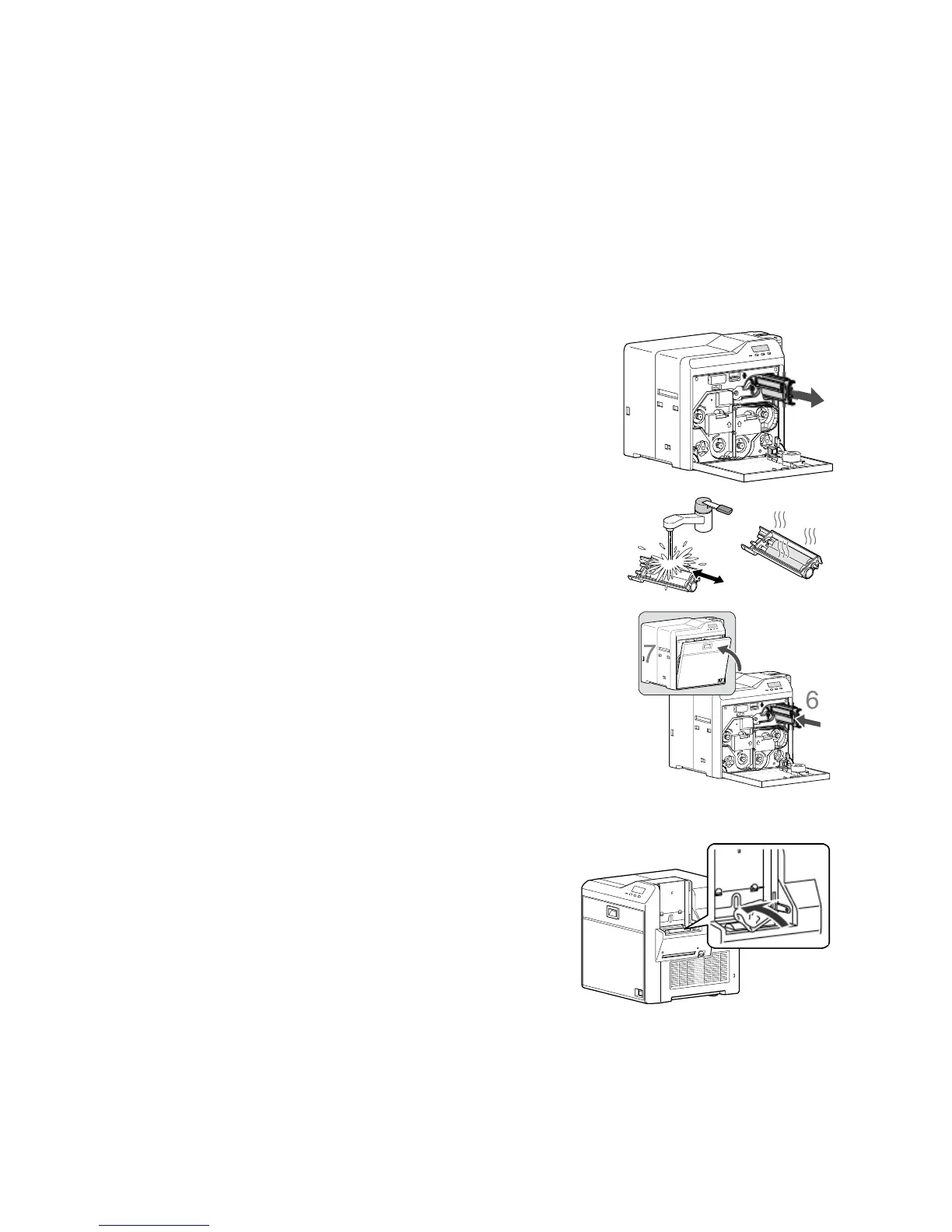72 Maintaining Your Printer and Laminator
Cleaning the Printer
Thissectionprovidesinformationregardingpropercareandcleaningoftheprinter.Italso
includesrecommendationsabouthowoftentocleanandreplacecomponents.
RecommendedcleaningsuppliesarelistedinChapter 7:"Supplies”inthisUser’sGuide.
Cleaning the Cleaning Unit
Thecleaningunitislocatedinsidetheprinterdoor.Itcleanslint
andotherdebrisfromthecardsbefor eprinting.Tocleanthe
unit:
1. Opentheprinterdoor.
2. Pullthecleaningunitout.
3. Washthebluecleaningrollerswithwater.Rubrollers
gentlyunderrunningwater.Donotuseisopropanolor
detergentstocleantherollers.
4. Allowthecardcleaningrollerstodrythoroughly.
5. Reinstallthecleaningunitwiththebluerollersfacingtothe
right.
6. Closetheprinterdoor.
Cleaning the Card Load Roller
Thecardloadrollerislocatedunderthecardhopperand
pickscardsbeforetheyareprinted.
1. Removethecardhopper.Referto“Removingthe
CardHopperandCards”onpage 13.
2. Usingacleaningwipewithisopropanol,wipethe
rollerwhilepushingittowardtheprinter.
3. Replacethecardhopper.
Referto“Replacingthe
CardHopper”onpage 14.