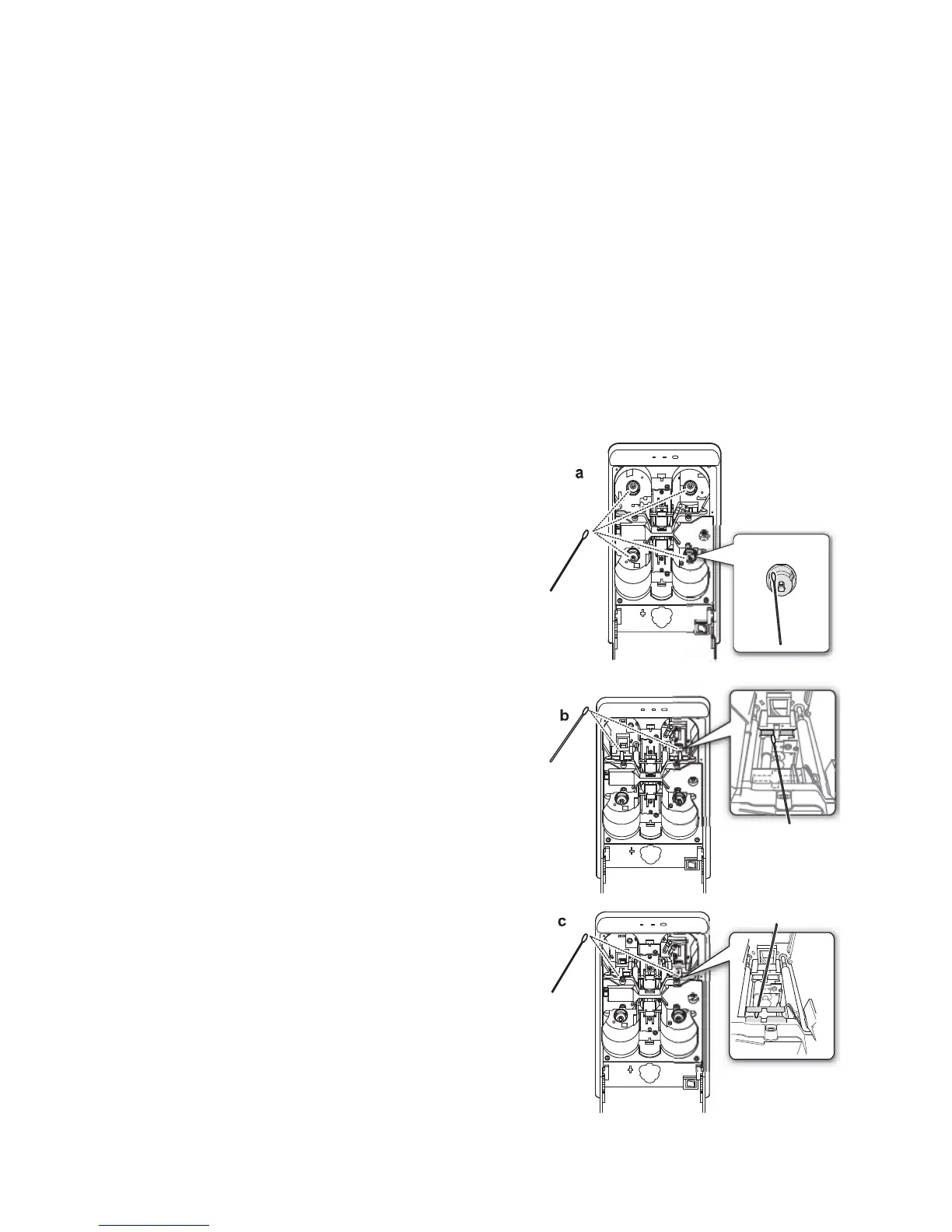SR200 & SR300 Card Printers and LM200 & LM300 Laminators User’s Guide 77
Cleaning the Internal Components
Dirtintroducedduringcardfeedorburrscausedbyfrictionbetweenthebobbinholderand
bobbincanadheretothecardorfilm,causingcardlaminationdefects.Cleanthes ecomponents
regularlytoavoidlaminationdefects.
1. Poweroffthelaminator.
2. Openthelaminatordoor.
3. Pre ssandholddownthecartridgereleasebutton
andpulloutthetoplaminatefilmcartridge
(LM200only)andthebottomlaminatefilmcartridge.
4. UseaDatacard®printheadcleaningswab(providedintheCleaningKit.Referto“Cleaning
Supplies”onpage 109)tocleanthefollowingcomponents:
a. Bobbinholders:
twoforeachfi lmcartridge
b. Rearguiderails,oneach
sideoftheheat
roller.Cleanupperandlowersurfaces.
c. Frontguiderails,oneachsideoftheheat
roller.Cleanupperandlowersurfaces.
5. Removeanyslackinthecartridges.
6. Reinstallboththetopandbottomfilmcartridges
inthelaminator.
7. Closethelaminatordoor.