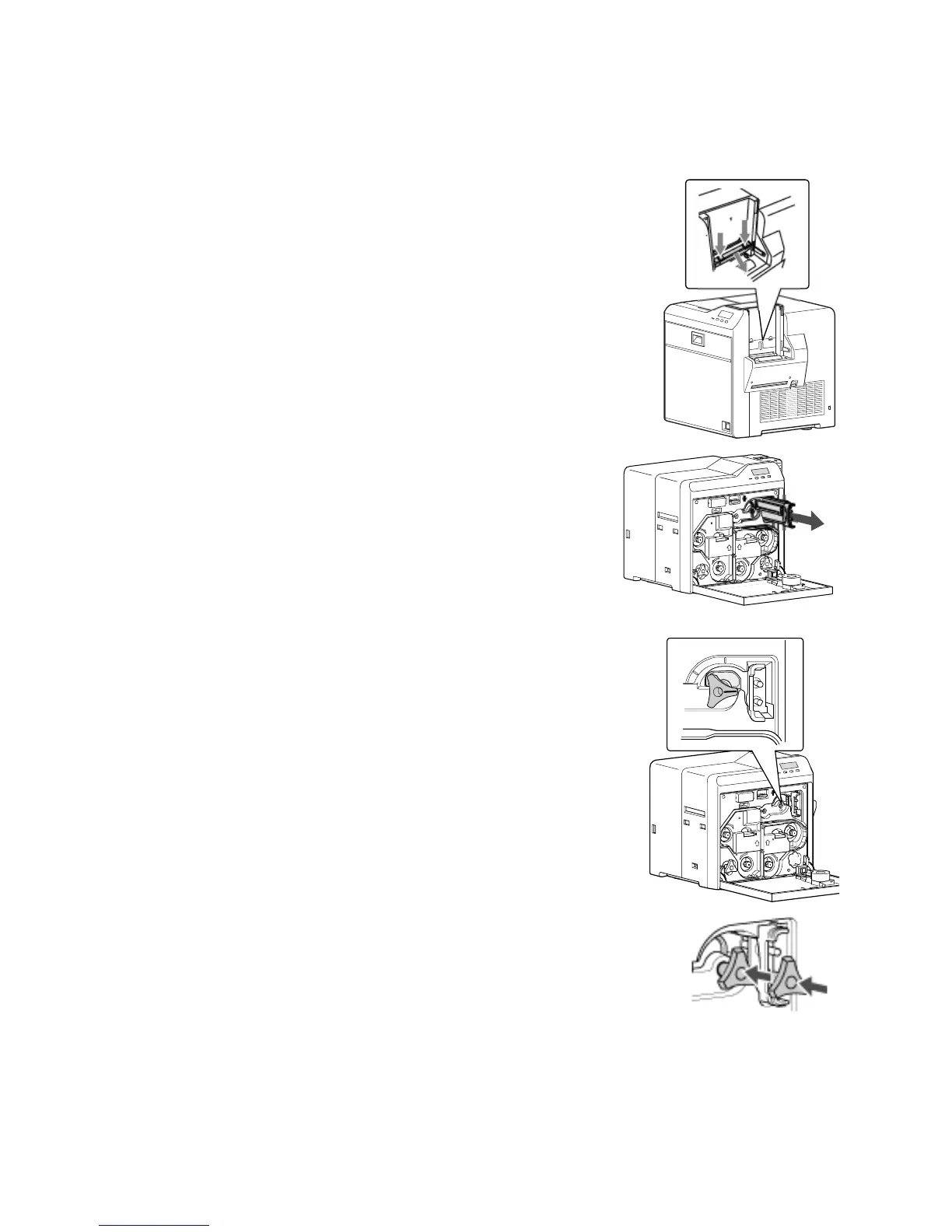88 Error Recovery and Messages
Clearing a Turnover Jam
Ifacardjamsinthecardturnoversection,Jam(TurnOver)is
displayedontheLCDpanel.Toremovethejammedcard:
1. Powerofftheprinter.
2. Removethecardhopperandcards.
3. Removetheslotcover.
4. Opentheprinterdoor.
5. Removethecleaningunit.
6. Removethejammedcardfromthe
turnoverunit,through
theslotintheinputarea.
Ifyoucannotremoveit,gotostep 11.
Ifyouhaveremovedthecard,continuewiththese
steps.
7. Replacethecleaningunit.
8. Placeajogdialontheturnoverunitshaft.
9. Turnthejogdialuntiltheturnoverunitishorizontalandthe
baronthedialpointstotheright.Thisisthehomepositionfor
theturnover
unit.
10. Usingthejogdialonthecleaningunit,turnittomovethecard
backintotheturnoverunit.
11. Ifthecardisstillstuck,placethesecondjogdialonthelower
cleaningunitshaft.
12. Turnboththeturnoverunitandthecleaningrollershaftsothatthe
cardstaysintheturnoverunit,andsetittothehomeposition.
13. Makesurethattheturnoverunitishorizontal(initshomeposition).
14. Returnthejogdial(s)tothehomelocation,andclosetheprinterdoor.
15. Replacecardsandthecardcover.
HomePosition