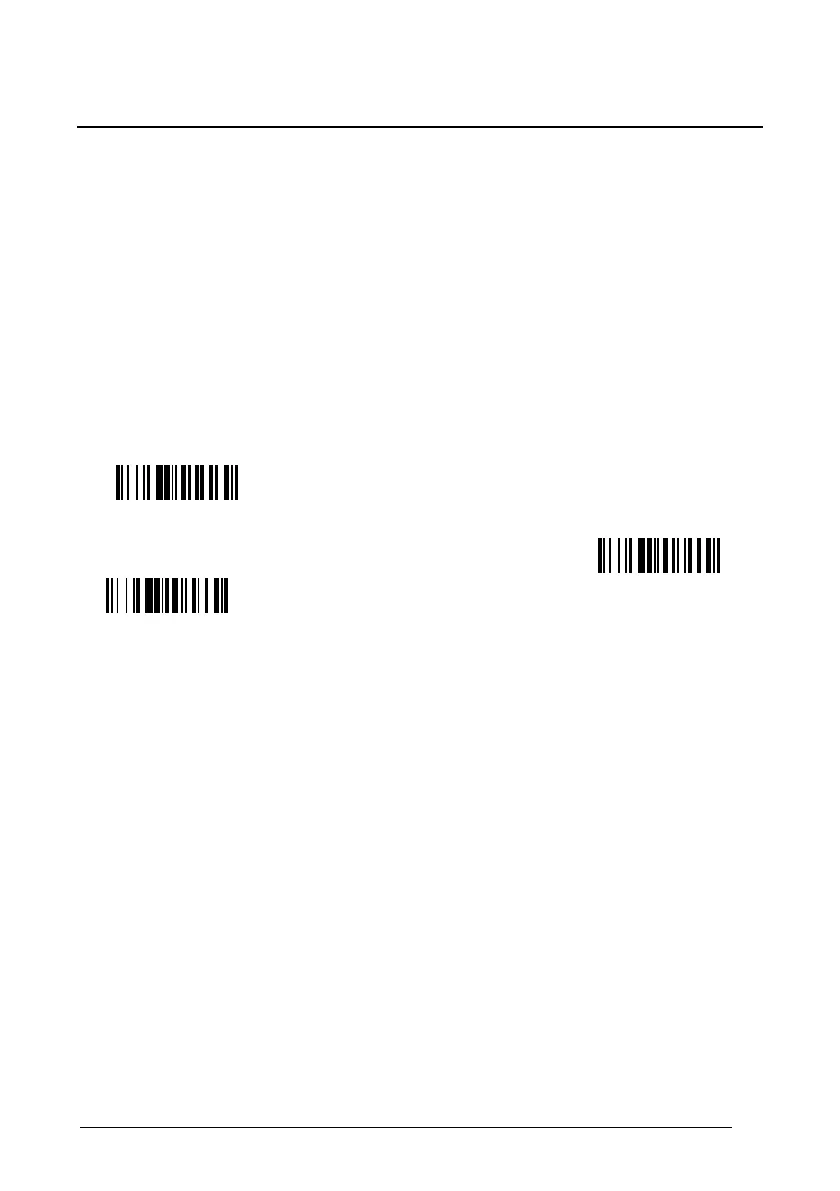Exit and Save Configuration
16-KEY DK MODEL PARAMETERS
APPEND CODE
This function defines how a scanned barcode interacts with a pre-edited CODE field, or with a
string entered by a pre-programmed FUNC KEY.
Options are:
0. Barcode data overwrites what is written in the CODE field by keyboard and the code is
transmitted;
1. Barcode data is appended to any text in the CODE field and the code is transmitted;
2. Barcode data is appended to any text in the CODE field but the code IS NOT
transmitted. Data is transmitted when the enter key is pressed.
NOTE: Option 2 allows the addition of a footer to the scanned barcode (‘just in time formatting’).
transmit
Append to CODE and
transmit
Append to CODE,
don’t transmit
