
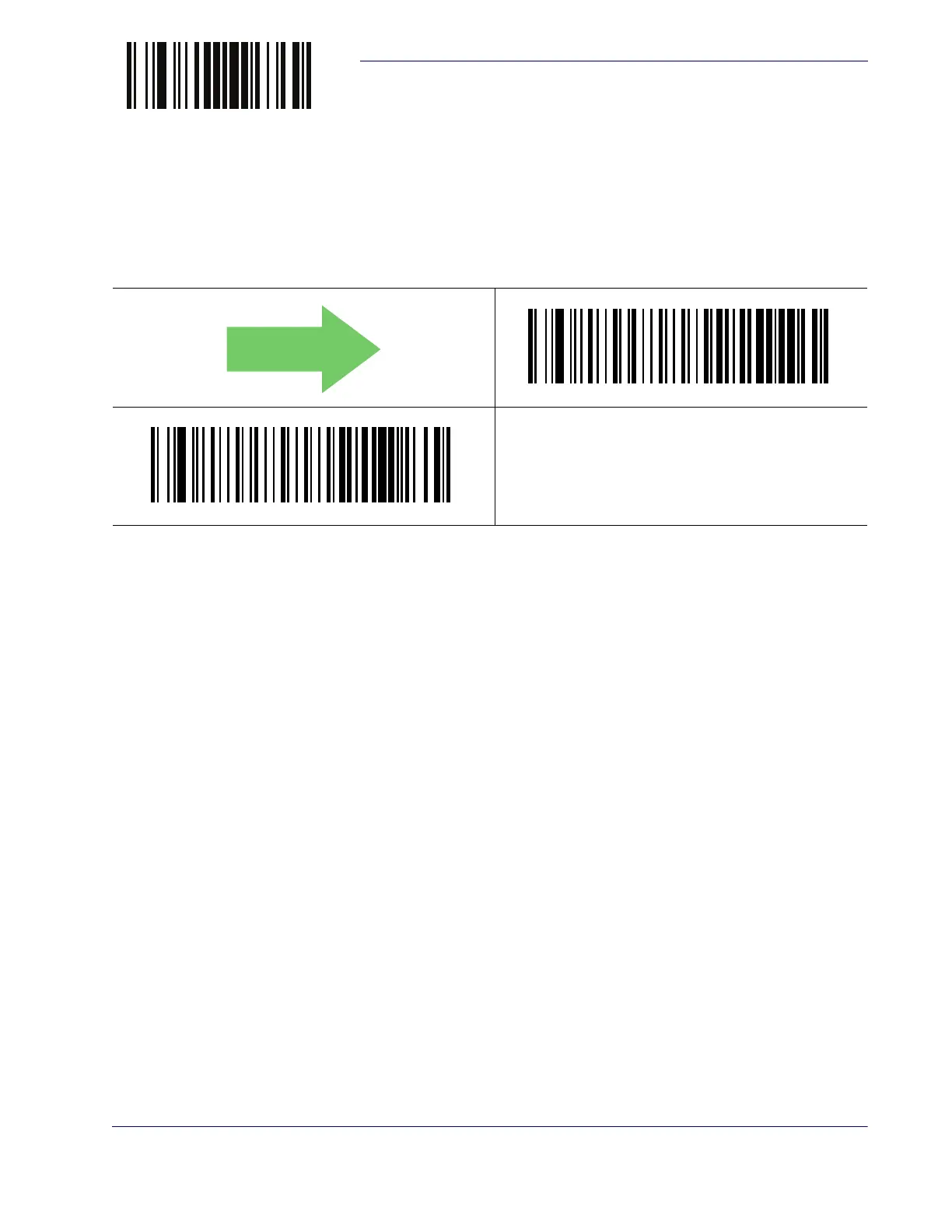 Loading...
Loading...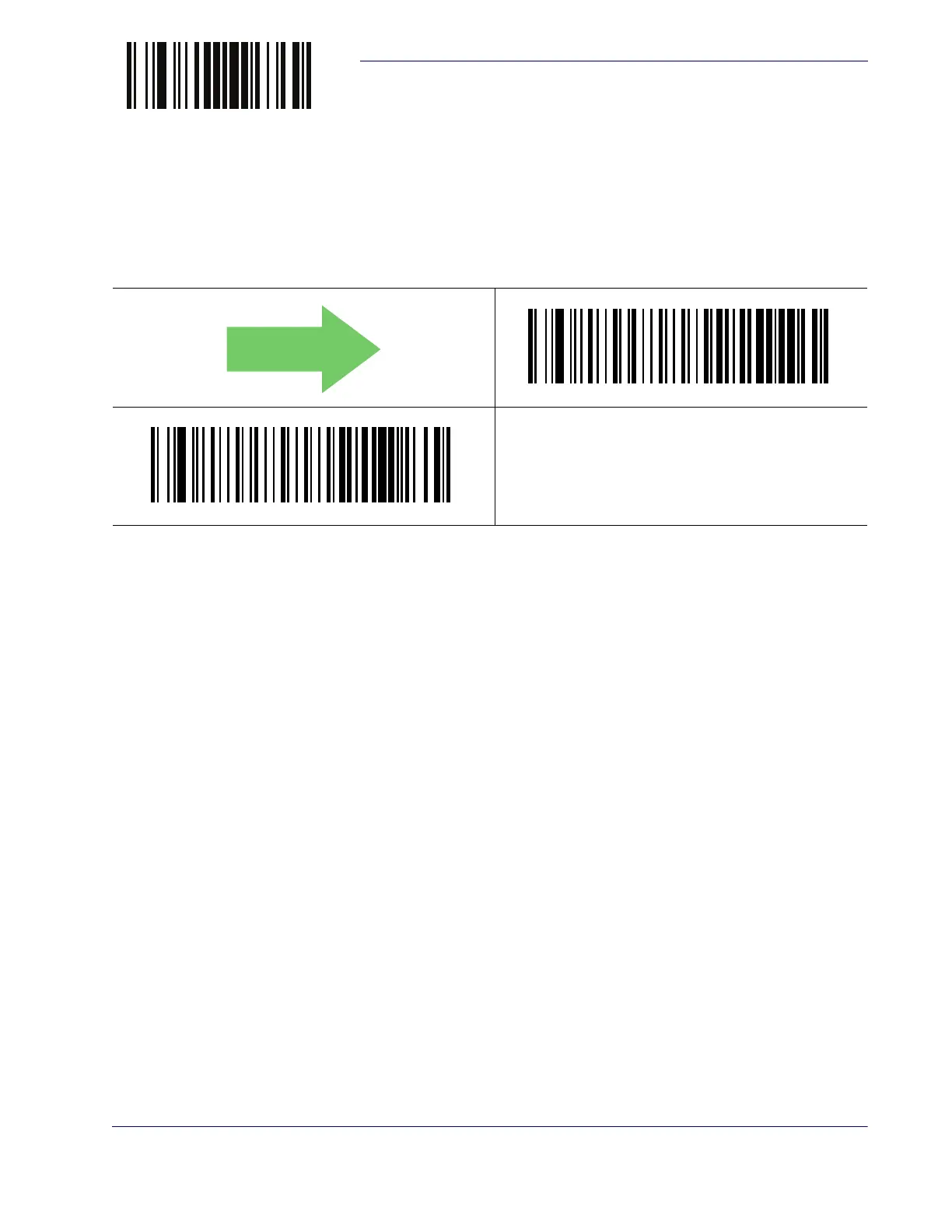
Do you have a question about the Datalogic QuickScan Lite QW2100 and is the answer not in the manual?
| Type | Handheld bar code reader |
|---|---|
| Wavelength | 650 nm |
| Sensor type | Laser |
| Read rate (max) | 400 reads/s |
| Yaw reading angle | -70 - 70 ° |
| Tilt reading angle | -45 - 45 ° |
| Pitch reading angle | -65 - 65 ° |
| Linear (1D) barcodes supported | EAN 5, EAN-13, EAN-8, GS1-128 (UCC/EAN-128) |
| 2D (matrix & stacked) barcodes supported | Not supported |
| Standard interfaces | USB |
| Connectivity technology | Wired |
| Input voltage | 5 V |
| Power consumption | 340 mA |
| Power source type | DC |
| Product color | Black |
| Housing material | - |
| International Protection (IP) code | IP42 |
| Storage temperature (T-T) | -40 - 70 °C |
| Operating temperature (T-T) | 0 - 50 °C |
| Operating relative humidity (H-H) | 5 - 95 % |
| Harmonized System (HS) code | 84716070 |
| Depth | 65 mm |
|---|---|
| Width | 170 mm |
| Height | 70 mm |
| Weight | 119 g |











