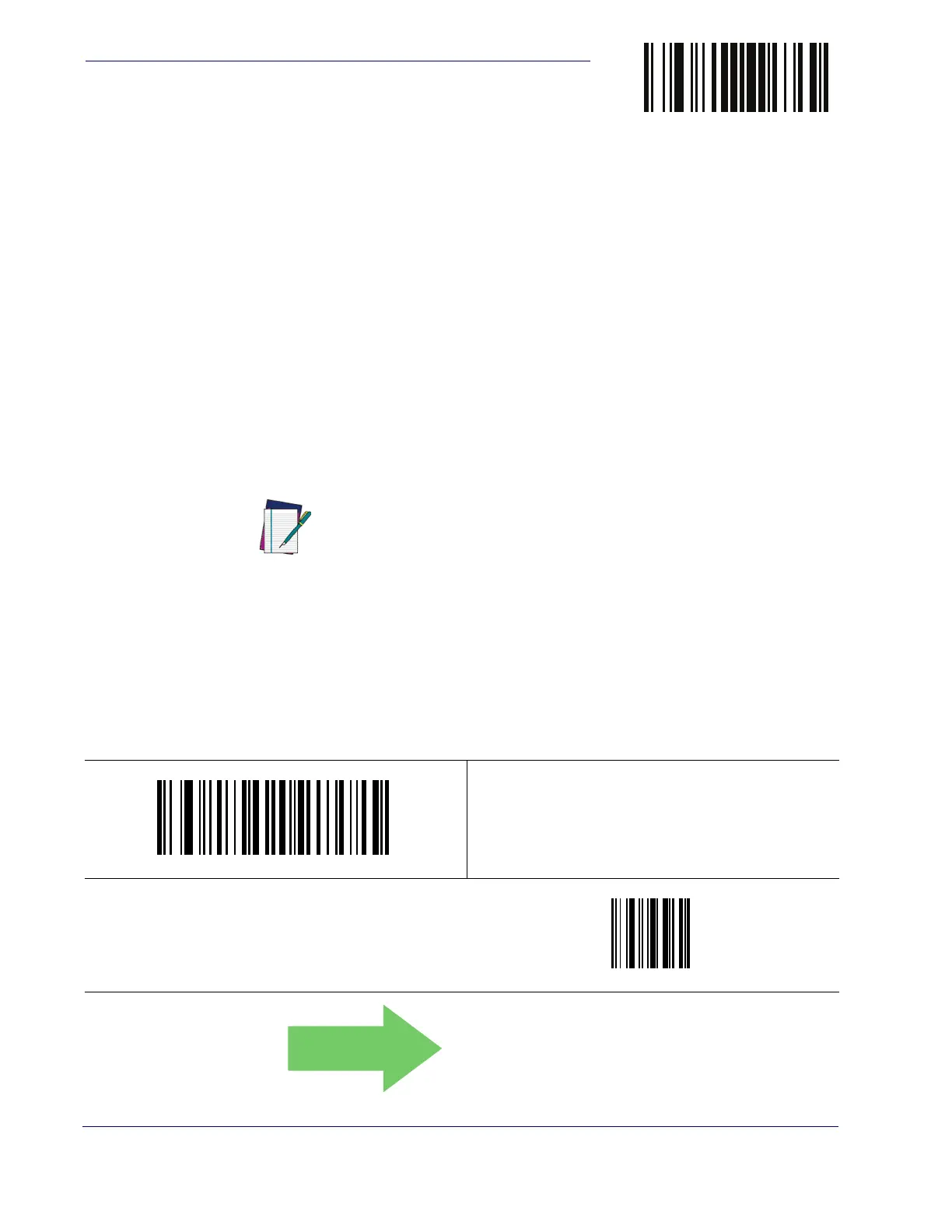Data Editing
80
QuickScan
TM
Lite QW2100
ENTER/EXIT PROGRAMMING MODE
Set Global Mid Label ID Character(s)
Specifies a mid-label ID that is added for transmission between the labels of a two label pair.
The expected string is a maximum of 20 characters. When combining two label pairs into a sin-
gle label for transmission to the host, this label ID can be added to the data, following the first
label and preceding the second label. To set this feature...
1. Scan the ENTER/EXIT bar code.
2. Determine the desired character(s) (you may choose up to twenty) which will represent
the Mid Label ID for two label pairs. If the first character is 00, then nothing is added
between the two labels.
3. Turn to the ASCII Chart on the inside back cover of this manual and find the equivalent
hex digits associated with your choice of Label ID. For example, if you wish to select the
characters ‘M’, ‘I’ and ‘D’ as a Label ID, the chart indicates its associated hex characters as
4D4944. Turn to Keypad, starting on page 297 and scan the bar codes representing
the hex characters determined. For the example given, the characters ‘4’, ‘D’, ‘4’, ‘9’, ‘4’
and ‘4’ would be scanned. More examples of Label ID settings are provided in Table 1 8 .
4. The reader will save the string and exit Programming Mode when...
• the ENTER/EXIT baqr code is scanned a second time, or
• the hex values for all twenty available characters have been entered, or
• the first 00 hex value entered terminates the string.
This completes the steps to configure a Global Mid Label ID for two label pairs.
NOTE
If you make a mistake before the last character, scan the CANCEL bar code
to abort and not save the entry string. You can then start again at the begin-
ning.
$CN2MI
Set Global Mid Label ID Character(s)
Make a mistake? Scan the CANCEL bar code to abort and not
save the entry string. You can then start again at the beginning.
~
CANCEL
DEFAULT
No Global Mid Label ID
Character(s)
00000000000000000000
00000000000000000000
