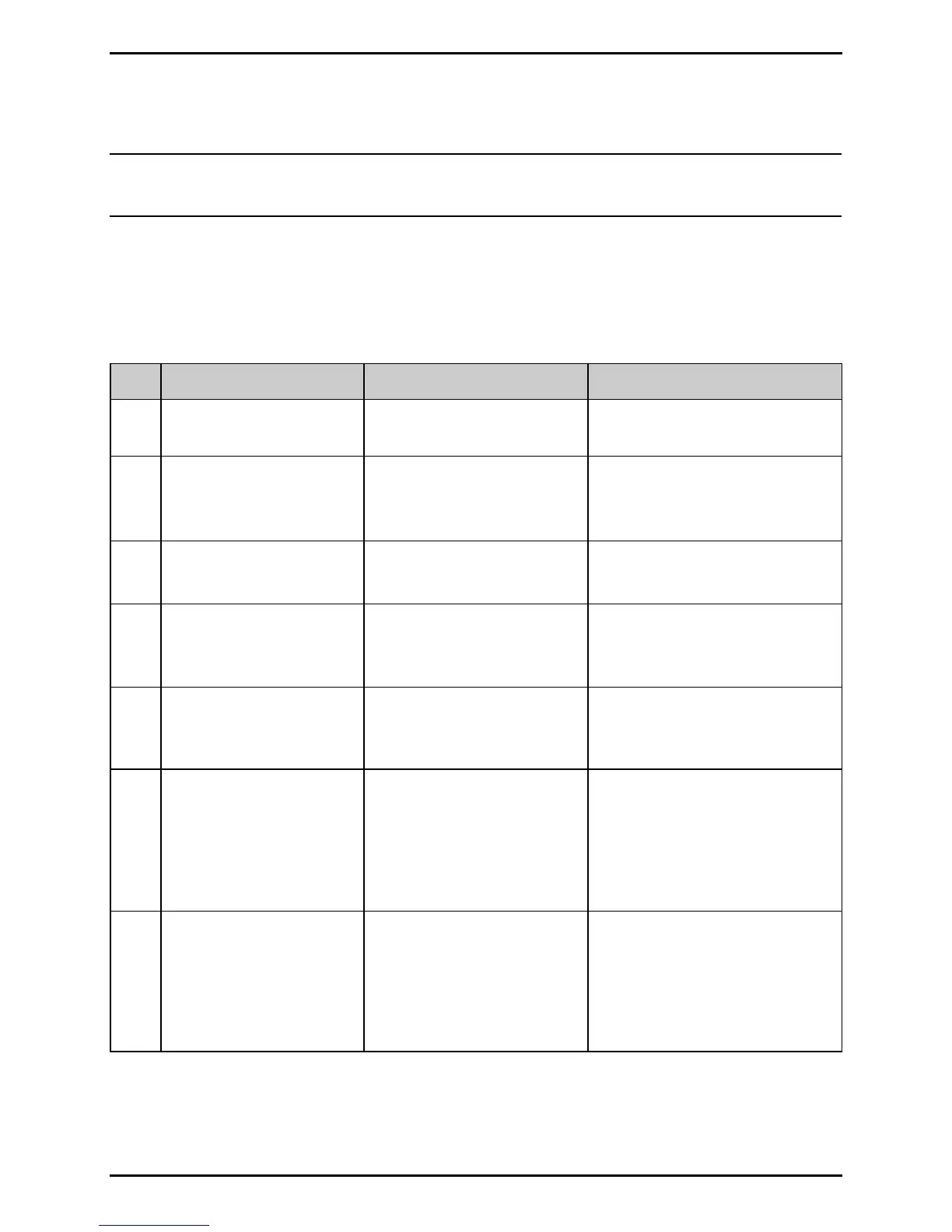Adjustments and Maintenance
2-15
2.2.2.3 Advanced Entry Calibration
Note: Advanced Entry Calibration should only be used if needed, after trying
Standard Calibration.
Advanced Entry is an alternate calibration method for special-case media. This procedure
consists of two parts: (1) compiling sensor readings using different algorithms; and, (2)
determining the best algorithm then sampling and entering the values. Make sure that the
SENSOR TYPE has been selected and then proceed with the steps below:
Step Action Displayed Message Comment
1 Turn ON the printer. UNCALIBRATED
Wait briefly for initialization
before proceeding.
2
Press MENU and then
raise the printhead
assembly.
ADVANCED MENU
MEDIA SETTINGS
You are in the ADVANCED
MENU.
3 Press ENTER.
MEDIA SETTINGS
MEDIA TYPE
You are entering MEDIA
SETTINGS.
4
Scroll to SENSOR
CALIBRATION and
press ENTER.
SENSOR CALIBRATION
PERFORM CALIBRATION
Press EXIT to leave this
procedure.
5
Scroll to ADVANCED
ENTRY and press
ENTER.
ADVANCED ENTRY
PAPER SENSOR LEVEL
You are entering the advanced
procedure.
6
Scroll to TRAN SENSOR
GAIN (for die-cut
media) or REFL
SENSOR GAIN (for
reflective media) then
press ENTER.
TRAN SENSOR GAIN
yyy (0 - 31)
25
Press ESC to abort this
procedure. (The following
examples detail die-cut media
calibration, and unless
otherwise noted the reflective
media procedure is the same.)
7
Install media. Position
the Sensor Eye Mark
over the label, then
lower and latch the
printhead assembly.
TRAN SENSOR GAIN
yyy (0 - 31)
25
Do not position a perforation
in the Media Sensor; and if
using preprinted media,
ensure the label area placed in
the sensor is free of text,
graphics, lines, etc.
(continued)
