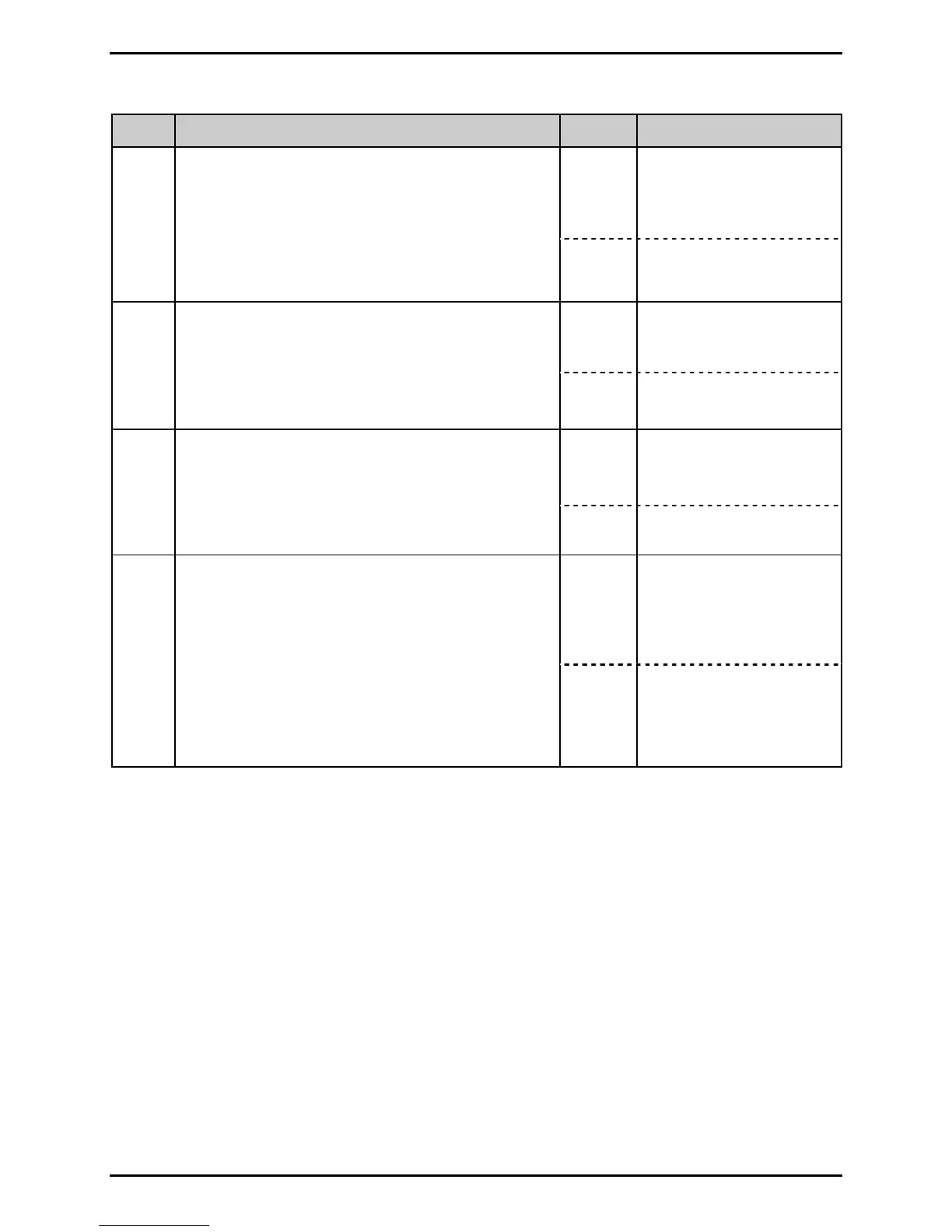Troubleshooting
3-4
Step Procedure Result Action
Yes
Replace the printhead
(see Section 4.3) or, if
defective, the cable.
6
Turn OFF and unplug the printer. Disconnect
the cable from J2 on the Power Supply PCB,
and then plug in and turn ON the printer.
Is the STOP, ERROR, or READY Light ON?
No Go to Step 7.
Yes
Replace the Drive
Motor; see Section 4.7.
7
Turn OFF and unplug the printer. Disconnect
the cable from J6 on the Power Supply PCB,
and then plug in and turn ON the printer.
Is the STOP, ERROR, or READY Light ON?
No Go to step 8.
Yes
Replace the Media
Sensor; see Section
4.6.
8
Turn OFF and unplug the printer. Disconnect
the cable from J7 on the Main Logic PCB, and
then plug in and turn ON the printer.
Is the STOP, ERROR, or READY Light ON?
No Go to step 9.
Yes
Replace the Main Logic
PCB; see Section 4.4.
9
Turn OFF and unplug the printer. Disconnect
J5 from the Main Logic PCB. Plug in and turn
ON the printer. Using a multi-meter, check the
following voltages at the connector:
• +5 VDC @ Pin 1;
• +3 VDC @ Pin 2; and,
• + 20 VDC @ Pin 4.
Are the voltages present?
No
Replace the Power
Supply PCB; see
Section 4.5.
