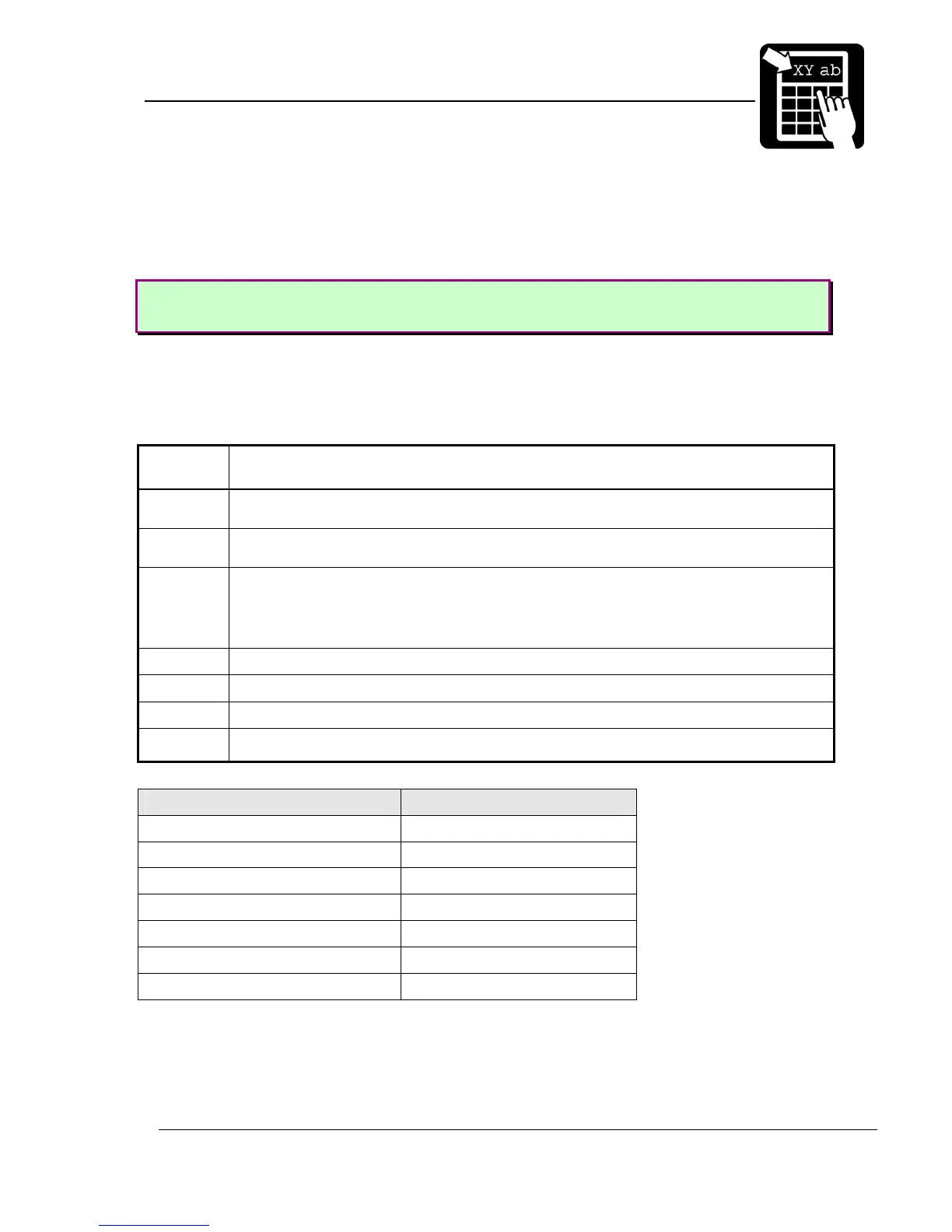PROGRAMMER’S REFERENCE MANUAL
Label layout definition commands
Page 10
Bitmap text field (deprecated)
Bitmap text fields are deprecated. This section is kept for backward compatibility reasons.
Use scalable fonts instead.
Syntax
!F T <u> <b> <p> <a> <h> <w> <f> <”text”>
Note! Parameters enclosed in <> are required and parameters enclosed in [] are
optional.
The parameters have the following meanings:
<u> Defines the direction of printing as the ‘up’ direction of the printed characters. One
upper-case character (N, E, S, or W).
<b>
The baseline of the field, in
1
/
10
mm.
<p>
The position, in
1
/
10
mm
<a> The alignment relative to the position. One upper-case character.
L = left end of the field aligned at p.
R = right end of the field aligned at p.
C = the field is centered around p.
<h> The height expansion of the characters, 1 – 16.
<w> The width expansion of the characters, 1 – 16.
<f> The logical number of the font to be used for printing, 1 – 7.
<text>
Specifies the text to be printed. The text must be enclosed in double quotes (
").
Bitmap font name Bitmap font number
7x9-dot bold 1
hv18r 2
15-dot bold 3
9-dot 4
19-dot bold x 18 5
hc42c 6
g19 x 12 7