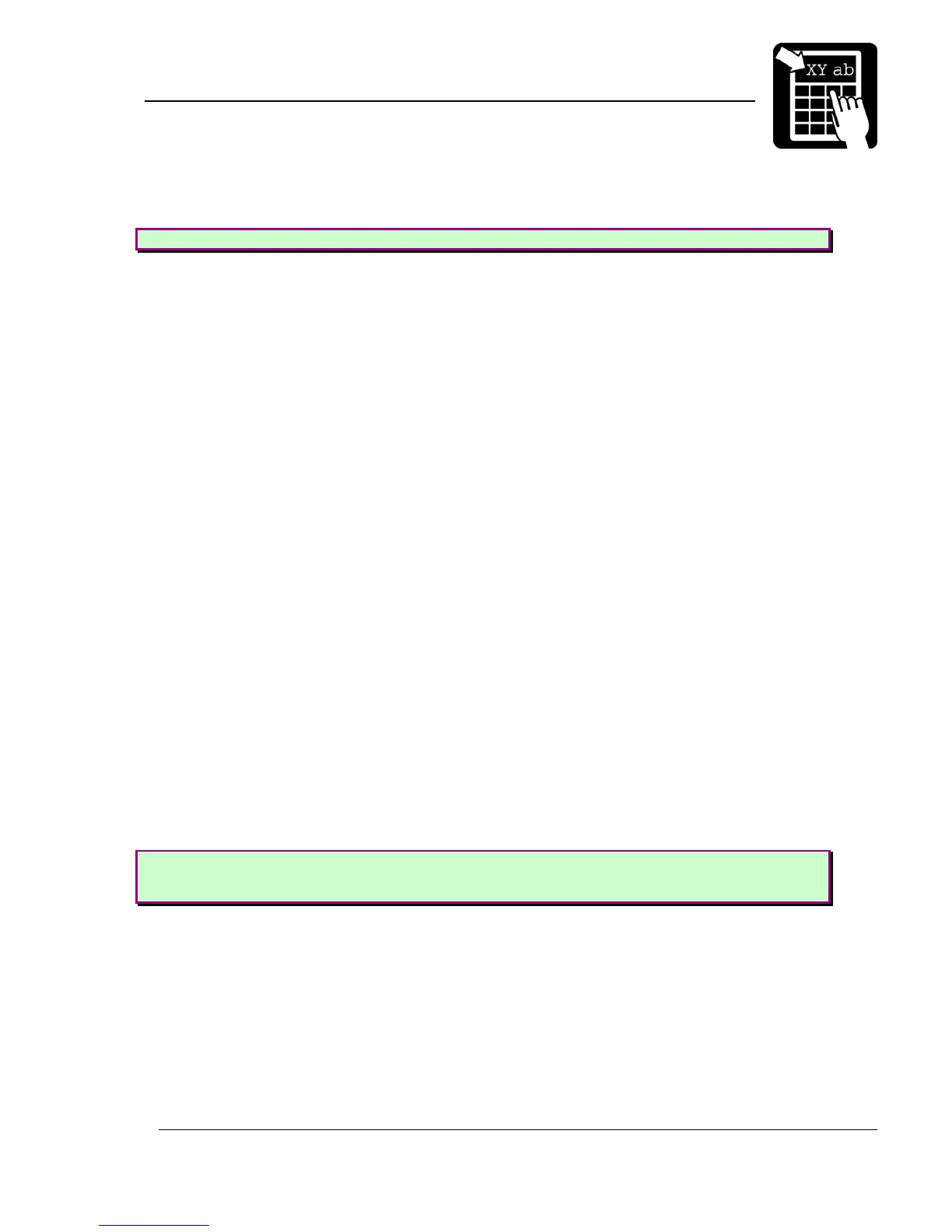PROGRAMMER’S REFERENCE MANUAL
Miscellaneous commands
Page 60
Example: !N2 10
The example above defines counter no. 2 to start at 10 and increment by 1 for each label
printed. All significant digits are printed. The count cycle will be:
10, 11, 12, 13, 14, ..., 999999999, 0, 1, 2, etc.
Retrieving information about counters
To retrieve information about a counter, send the command:
!V32 <n>
where <n> is the number of the counter. The printer will then respond with the current
status of the counter, i.e. the parameters described above.
Paper feed
There are two types of paper feed:
Automatic reverse feed before print-out
Paper feed on command.
Automatic reverse feed
Sometimes, especially for small labels, there is a need to print on the entire label, even on
the part that is already feed out to position the label for tear-off. The label may then be
retracted before printout. The parameter
!Y100 <n> will cause the printer to automatically
retract the paper <n> tenths of mm before each print-out. This parameter is usually sent along
with the layout.
Paper feed on command
The command
!K <n> feeds out n / 10 mm of paper. The paper is fed backwards (into the
printer) if <n> is negative. This command is not so often used since the automatic reverse feed
parameter was introduced. It can be used when printing a batch of labels. Then only the first
label needs to be retracted, and after the last label has been printed, the paper is fed out for
tear-off position. The maximum paper feed allowed is 30 mm (n = 300).
Examples:
!K 100 feeds out 10 mm of paper.
!K –50 retracts the paper 5 mm.
Note! The negative feed must not exceed the amount of paper fed out outside the print
head. Excessive negative paper feed may cause the printer to lose the paper so that it
cannot feed the paper.