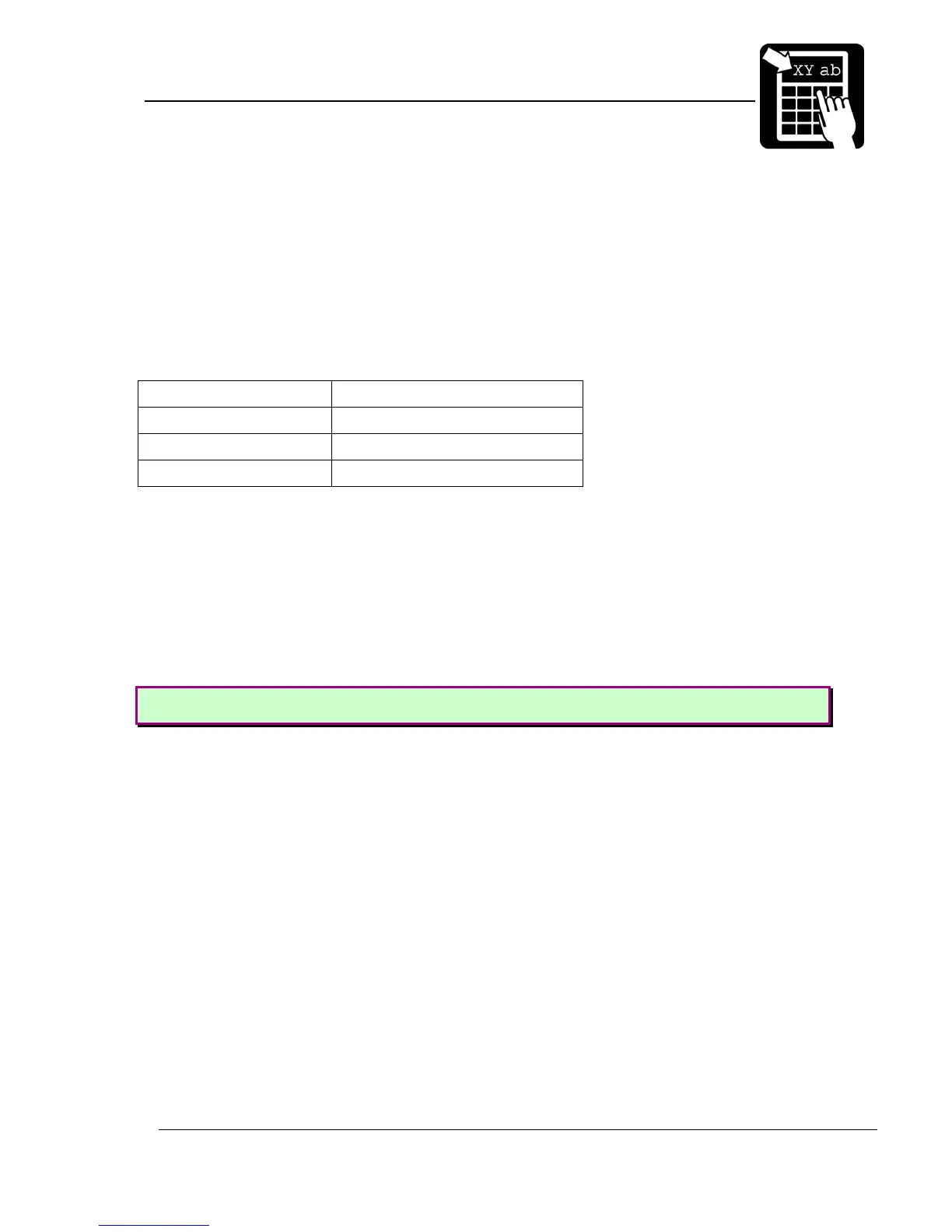PROGRAMMER’S REFERENCE MANUAL
Label layout definition commands
Page 28
QR Code
The QR Code has two main options: Correction level and masking pattern. They are set
with an escape sequence in the data string.
Correction level
The correction level is set with the sequence
\L<x>
where <x> is the desired level:
L High density Level
M Standard Level
Q High Reliability Level
H Ultra High Reliability Level
Masking pattern
The masking pattern is usually automatically selected, but can be set manually. The escape
sequence is
\M<n>
where <n> is the desired masking pattern 0 – 7 or 8 which means no masking. If omitted,
the most optimal masking pattern is automatically selected.
Other escape sequences
See the section about PDF417 for information on how to encode non-printable characters.
Example:
!F C S 100 1000 L 1 1 102 "\LQ\M3 QR Code – High Reliability, Pattern 3"