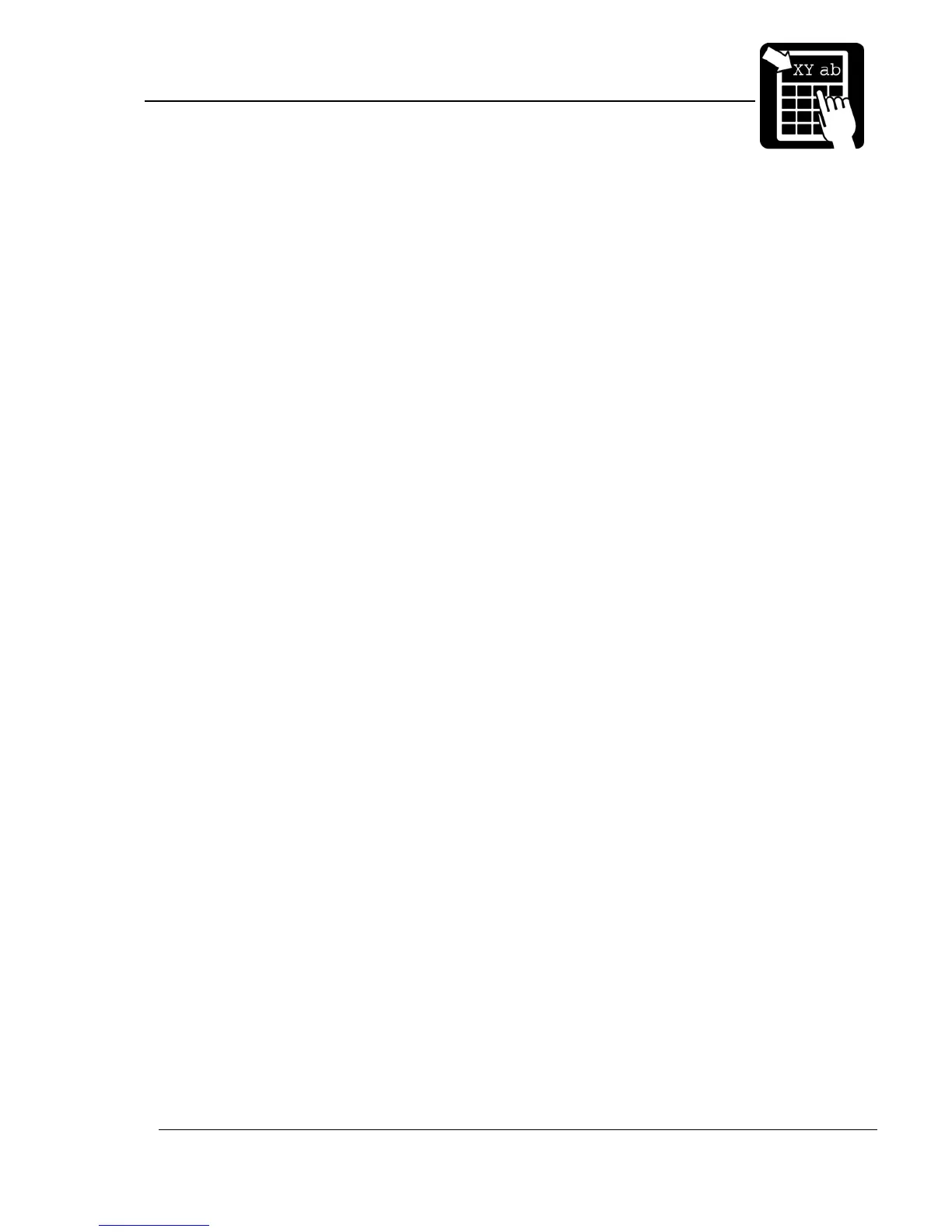PROGRAMMER’S REFERENCE MANUAL
Document commands
Page 55
Cutter mode
When the printer is switched on, the cutter operates in automatic mode, that is, after each
print-out a cut is executed. The automatic mode can be turned off by the command:
!D T M
To turn automatic cutting on again, send the command:
!D T A
Cutting command
To execute a cut when in manual cutting mode, send the command:
!D T T
(For backwards compatibility with Mk2 printers, the old cut command, !T, can be used.)
Label-taken sensor (LTS)
When the optional LTS is installed it is active by default, that is, after each print-out the
printer waits for the label to be taken before it continues with the next print-out. The LTS can
be turned off by the command:
!D L 0
To turn the LTS on again, send the command:
!D L 1