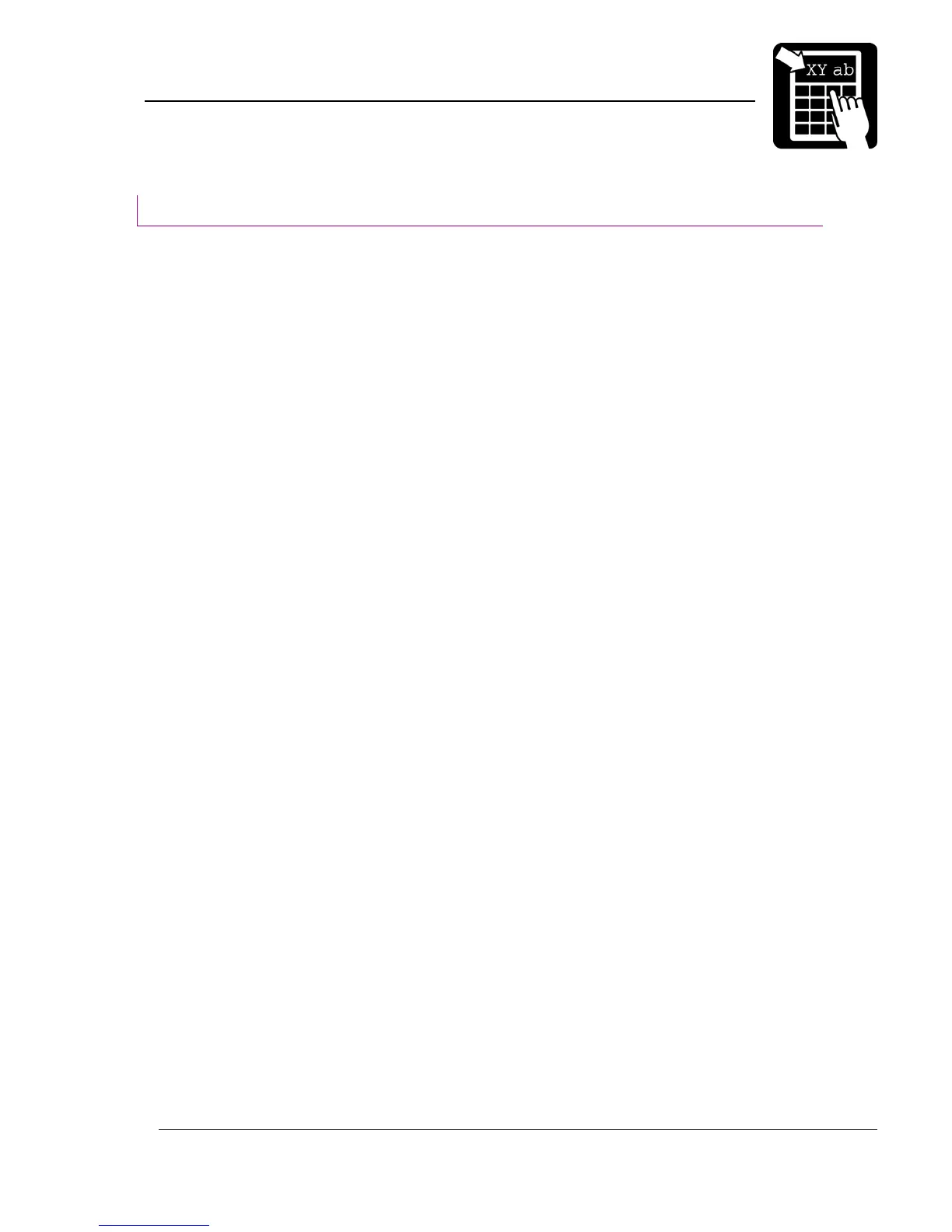PROGRAMMER’S REFERENCE MANUAL
Flow control
Page 61
Flow control
The printer supports both software flow control, XON-XOFF, and hardware flow control,
RTS-CTS. When the input buffer becomes 75 % full, an XOFF character is sent out and the
RTS signal is taken to the inactive state. When the input buffer becomes less than 25 % full,
an XON character is sent out and RTS is set active.
When the printer runs out of paper, processing continues until a print command is received.
The printer will refuse to print before new paper has been loaded. If a print command is
received while the printer is out of paper the RTS signal is made inactive and processing is
suspended. If the host continues to send data, despite the inactive RTS signal, the printer
sends out an XOFF character when the input buffer becomes 75 % full. If the host ignores
both the RTS signal and the XOFF the input buffer will eventually overflow, and data will be
lost.
When new paper has been loaded, the printer continues to process input data where it left
off.
True two-way communication
If true two-way communication with the printer is possible, the host can send the status
request commands described above. The status request should be sent before each print
command to verify that there is paper in the printer, and again after the print command. The
printer responds to the last status request when the print cycle is complete, and it shows the
status after the print cycle.
The status request can also be used as a means of synchronizing with the printer, since the
status request command is stored in the input buffer with other commands and data. By
sending a status request at regular intervals (smaller than the size of the input buffer), and
waiting for the response before proceeding, the host can avoid sending more data than can be
accommodated in the input buffer.
If it is not possible to receive status information from the printer it is preferable that the host
computer obey RTS or XON/XOFF flow control, or both. Small amounts of data can be sent
without flow control, but if the printer cannot suspend the data flow from the host it may not be
able to preserve all the data it receives when it runs of paper.
ENQ - ACK/NAK
The printer responds to the ENQ character (ASCII 05) with either ACK (ASCII 06) or NAK
(ASCII 15H = 21). NAK is sent if the printer is out of paper, ACK otherwise.