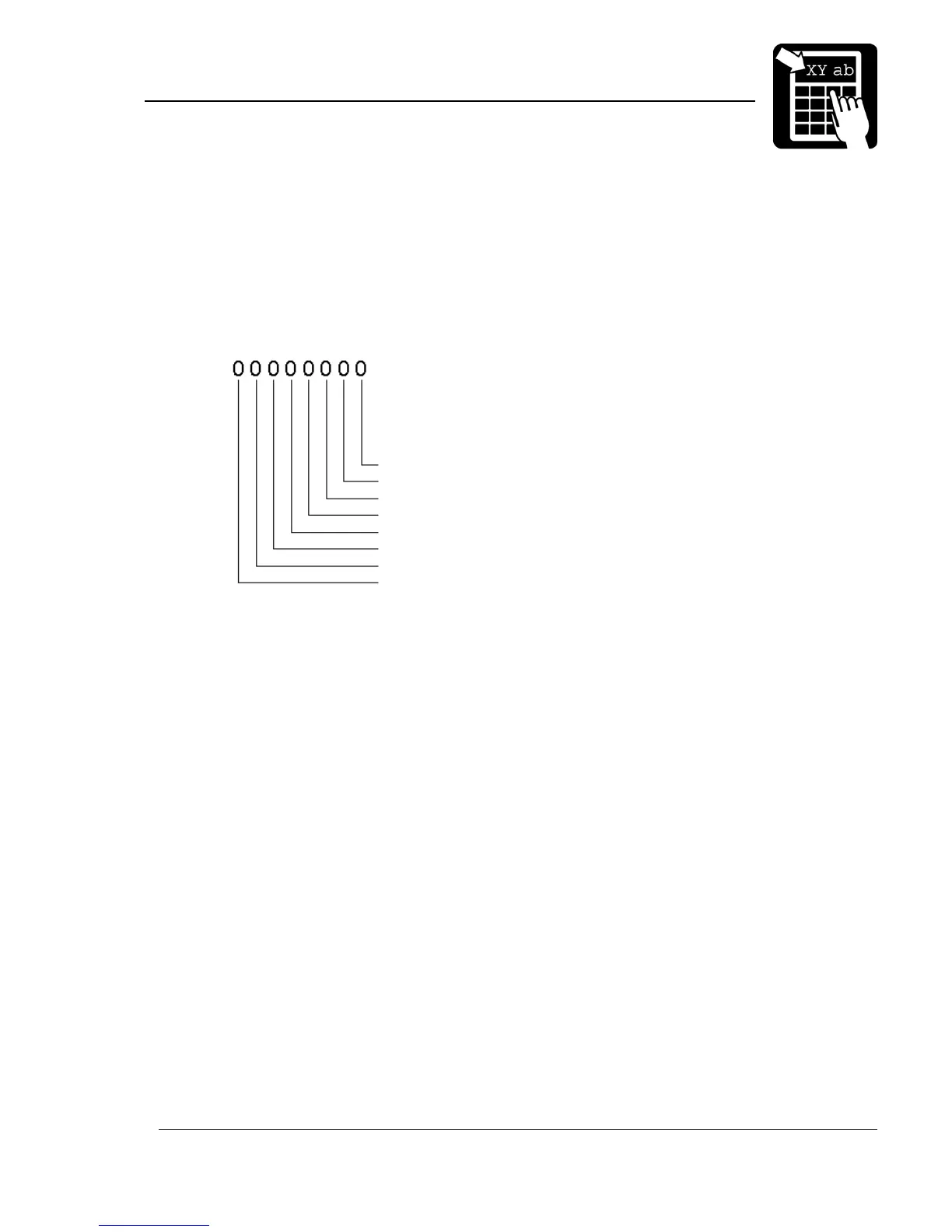PROGRAMMER’S REFERENCE MANUAL
Service commands
Page 34
Out of ribbon
The printer has run out of ribbon. Operator intervention is necessary, as described below.
Heap error
The heap (dynamic memory pool) is corrupt. This is a serious error which can not be
corrected. The only remedy is to power the printer off and on to restart the program.
Status request 2
layout outside label
not used
not used
last paper movement type
not used
cool down state
print incomplete
stopped on a label gap
Stopped on label gap
The last print or paper feed cycle stopped on a label gap, i. e. the paper is now
synchronised, if label stock is installed in the printer. If continuous stock is installed this flag will
never be set.
Print incomplete
The last print cycle was interrupted before printing was complete, either because a label
gap occurred or because the printer has run out of paper. This means that some information
may be missing from the printout.
Cool down state
When printing large batches using layouts with a large amount of blackness and/or the
printer is located in an environment with temperatures above room temperature, the system
temperature of the printer might after a while be too high to continue normal operation. If so,
the printer will enter a cool down state, which is indicated by this status flag. The LED will be
flashing with a red light and the internal fan will run at maximum speed until temperature has
decreased to operational level. Printing will then continue as normal, no sent information will
be lost.
Last paper movement type
This flag is set when the forward paper feed command is executed, i. e. a
!K command
with positive feed length. All other paper movements will reset the flag (by the print button or
on command from the host).