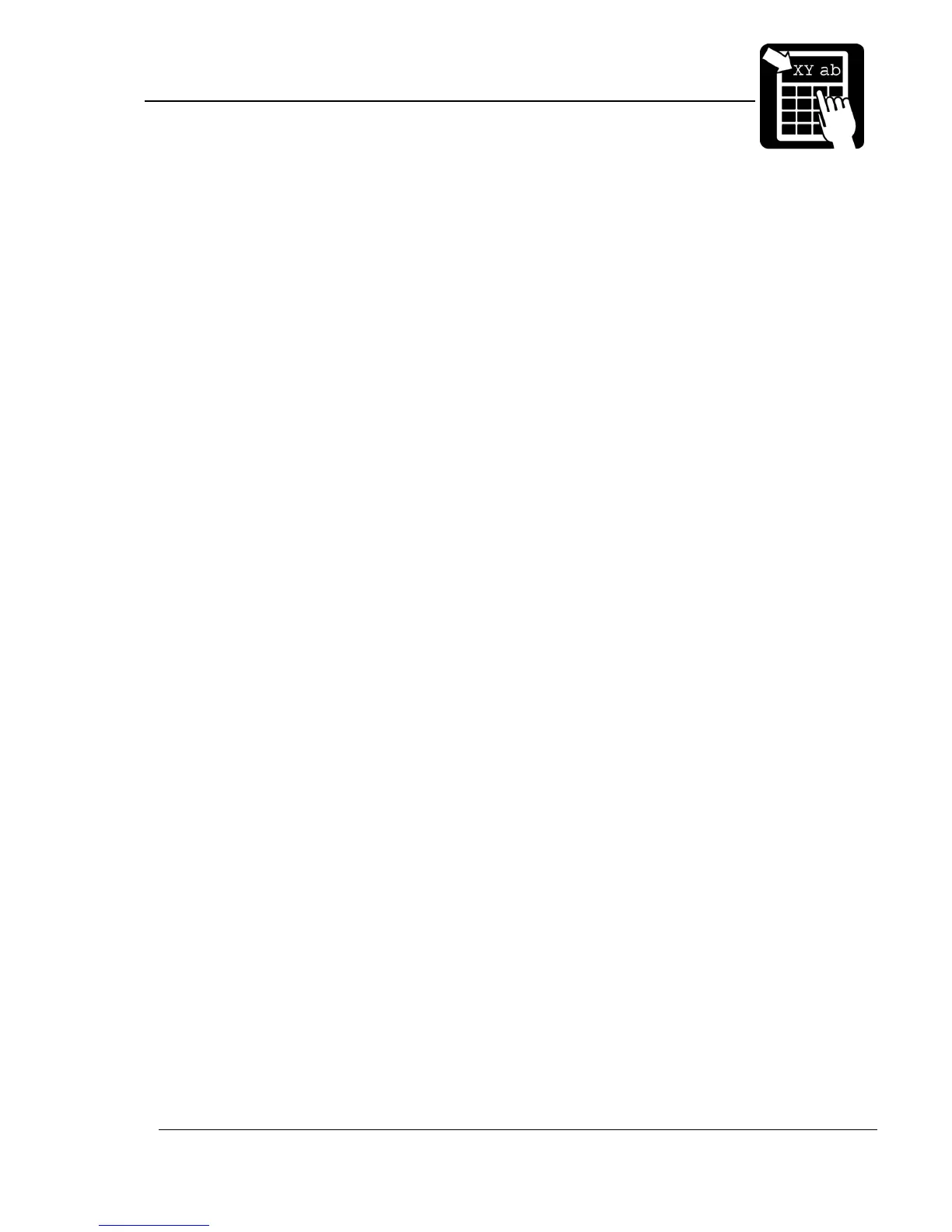PROGRAMMER’S REFERENCE MANUAL
Label layout definition commands
Page 5
Building a label layout
Before printing, the label layout must be defined. The layout defines the position and other
attributes (size, font, barcode symbology etc.) of each item to be printed. When the print
command is issued, the resulting print picture is printed out. The print format can be changed
at any time.
The text to be printed can be fixed or variable. Fixed text is part of the layout and does not
change until the layout is changed. Variable text can be entered for each printout of a layout,
without changing the layout.
When the label layout with fixed data has been loaded in the printer the variable data (i. e.
text that changes for each printout) is sent, followed by the print command to print one or more
labels.
The
!F command defines a layout field, i. e. an item to be printed.
A layout field is one of the following:
• one or more lines of text
• a barcode or matrix code
• a line, box or frame
• graphics
When a ‘
!F’ command is received the printer adds the new field to the label layout. A label
layout is built by defining all the fields to be printed. A text, barcode, matrix code or graphics
field may include fixed or variable text, or both.