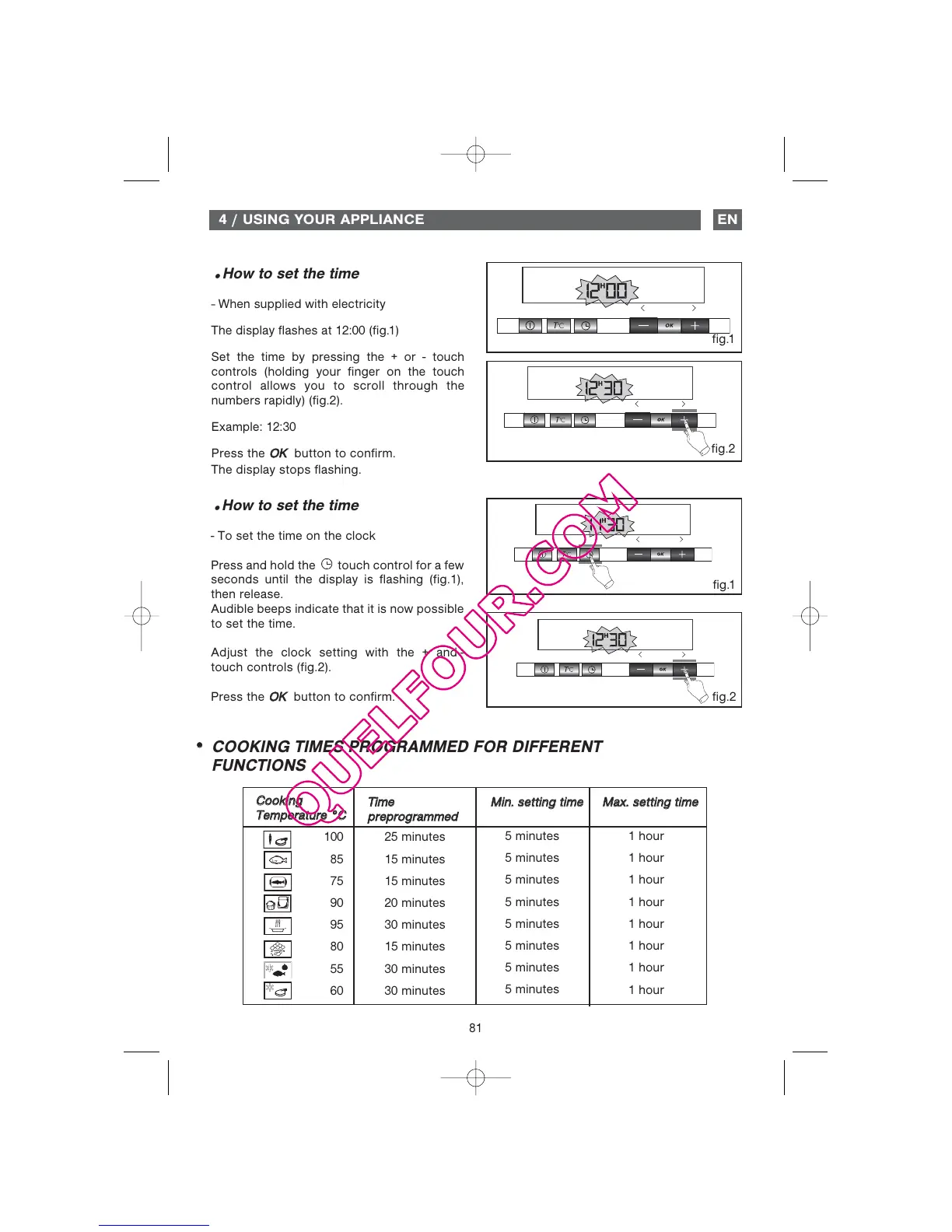81
4 / USING YOUR APPLIANCE
EN
•
How to set the time
--
When supplied with electricity
The display flashes at 12:00 (fig.1)
Set the time by pressing the + or - touch
controls (holding your finger on the touch
control allows you to scroll through the
numbers rapidly) (fig.2).
Example: 12:30
Press the
OOKK
button to confirm.
The display stops flashing.
fig.1
fig.2
fig.2
fig.1
•
How to set the time
- To set the time on the clock
Press and hold the touch control for a few
seconds until the display is flashing (fig.1),
then release.
Audible beeps indicate that it is now possible
to set the time.
Adjust the clock setting with the + and -
touch controls (fig.2).
Press the
OOKK
button to confirm.
CCooookkiinngg
TTeemmppeerraattuurree °°CC
TTiimmee
pprreepprrooggrraammmmeedd
MMiinn.. sseettttiinngg ttiimmee MMaaxx.. sseettttiinngg ttiimmee
25 minutes
15 minutes
15 minutes
20 minutes
30 minutes
15 minutes
30 minutes
30 minutes
5 minutes
5 minutes
5 minutes
5 minutes
5 minutes
5 minutes
5 minutes
5 minutes
1 hour
1 hour
1 hour
1 hour
1 hour
1 hour
1 hour
1 hour
100
85
75
90
95
80
55
60
COOKING TIMES PROGRAMMED FOR DIFFERENT
FUNCTIONS
••