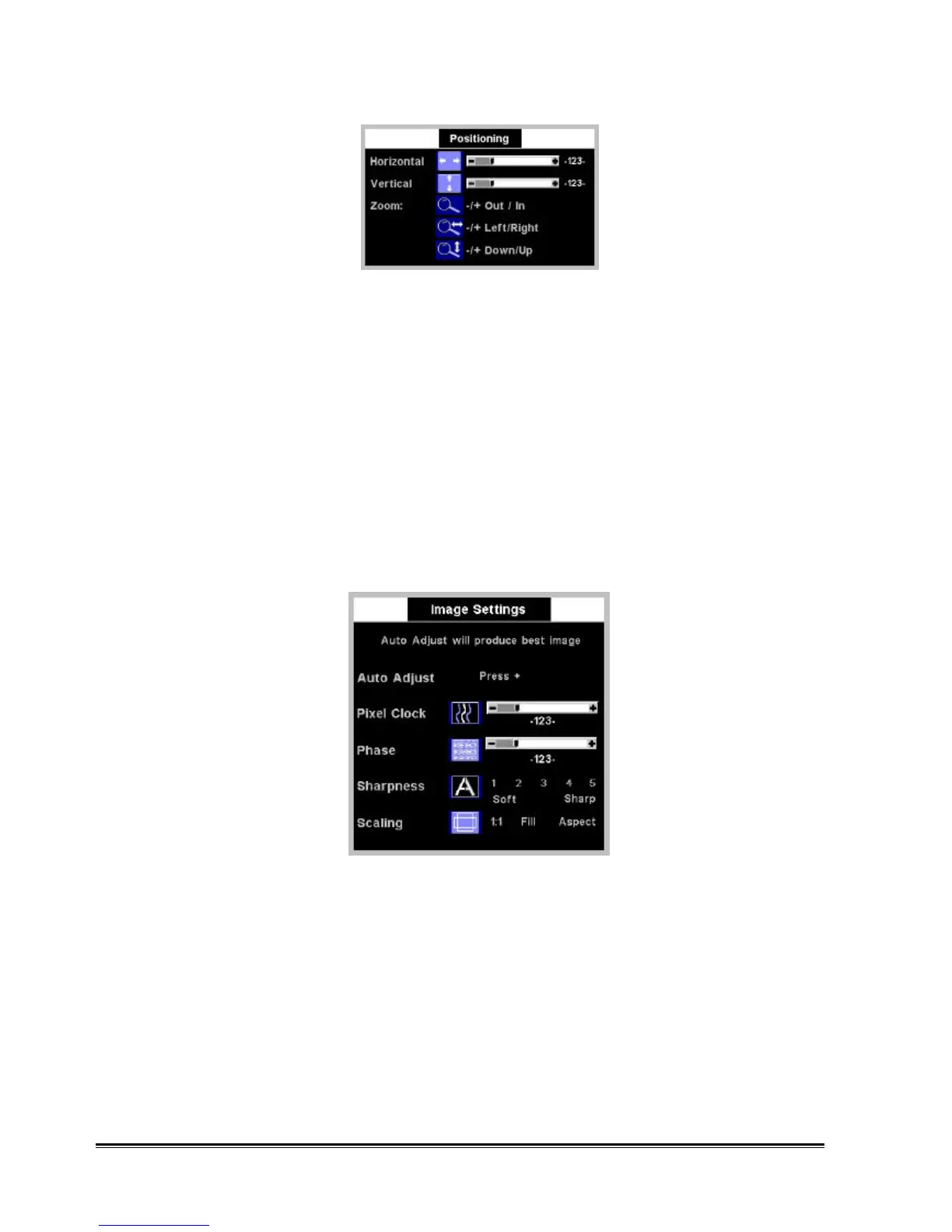11
Horizontal Position
Press +/– to adjust the horizontal position of the display and press "Menu" to return to the previous OSD page.
Vertical Position
Press +/– to adjust the vertical position of the display and press "Menu" to return to the previous OSD page.
Zoom In/Out
Press +/– to zoom In/Out the display and then press "Menu" to return to the previous OSD page. After Zoom In,
then the Zoom Left/Right, Down/Up functions can be activated.
Image Settings
Use "" or "" to select “Image Settings” in the main menu and press "MENU" to enter “Image Setting” sub-
menu. Use "" or "" to switch among “Auto Adjust”, “Pixel Clock”, “Phase”, “Sharpness”, Scaling, and “Image
Source” functions. When the selected item is highlighted, the function is activated then you can press "+" or "–" to
adjust the “Auto Adjust”, “Pixel Clock”, “Phase”, “Sharpness”, Scaling, and “Image Source” functions.
Auto Adjust
Press “+” to start “Auto Adjust” function.
Pixel Clock
Press +/– to adjust the value of “Pixel Clock” and press "Menu" to return to the previous OSD page.
Phase
Press +/– to adjust the value of “Phase” and press "Menu" to return to the previous OSD page.
Sharpness
Press "+" or "–" to adjust the degree of “Sharpness” and press "Menu" to return to the previous OSD page. It
smoothes an image which may help the eyes to see more detail.