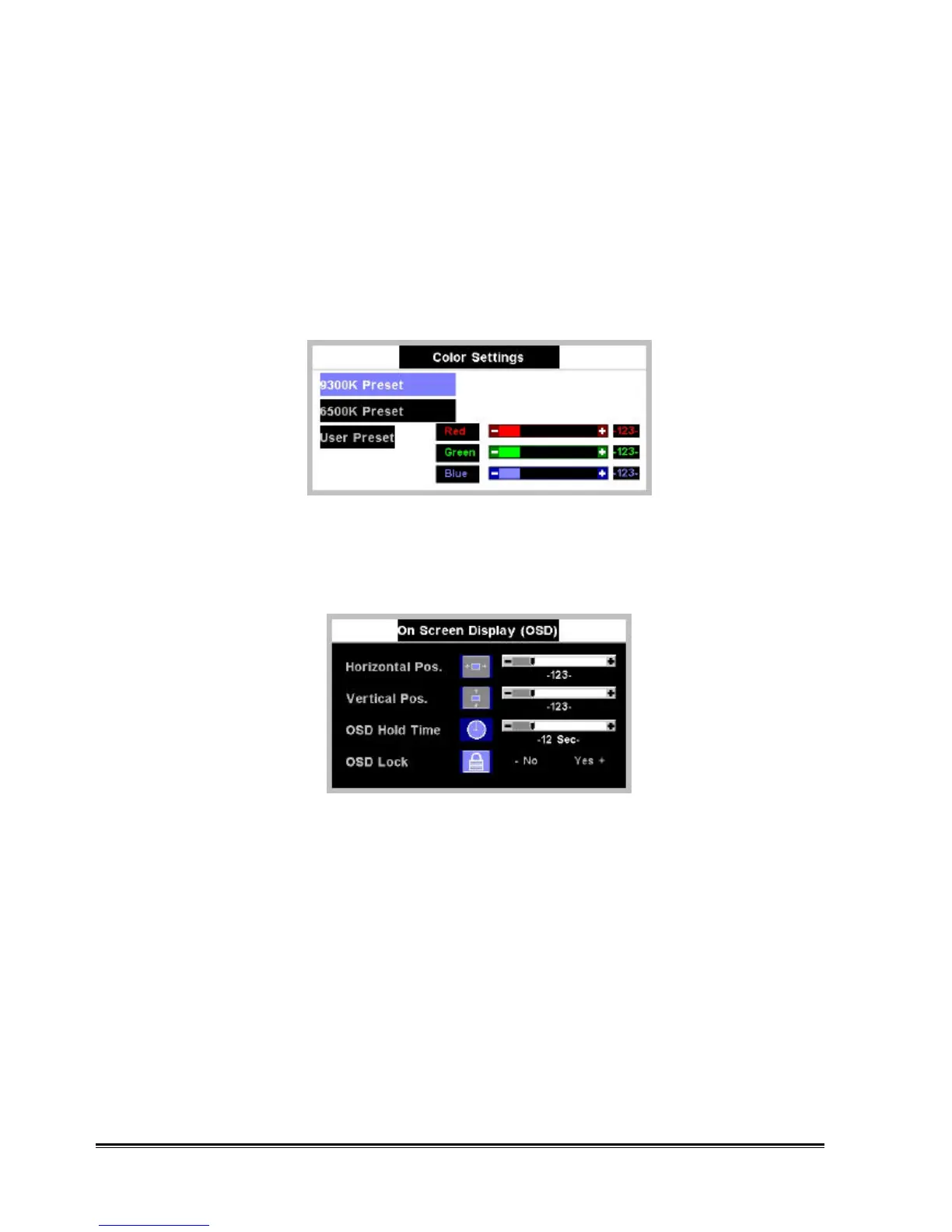12
Scaling
Scaling optimizes the display for the type of software you are using. Includes “1:1”, “Fill”, and “Aspect”.
Under Image Setting sub-menu, press “Menu" to activate the scaling adjustment bar and by pressing "+" or "–" to
select among “1:1”, “Fill”, and “Aspect”. Then press "Menu" once to return to the Image Setting sub-menu or
twice to return to the main menu.
Color Settings
Color Settings adjusts the color temperature. Press "" or "" to select “Color Settings” function from main
menu and press "MENU" to enter “Color Setting” sub-menu. Press "" or "" to switch between “9300 Preset”,
“6500 Preset”, and “User Preset”. For S-VIDEO and COMPOSITE video input, the color settings adjust the Hue/Tint
and Saturation function.
User Preset
Press +/– to adjust the value of R, G, and B separately. Press "Menu" to return to the main menu.
OSD Settings
Use "" or "" to select “Horizontal Position”, “Vertical Position”, “OSD Hold Time”, and “OSD Lock”.
Horizontal Position
Press +/– to adjust the horizontal position of the OSD and press "Menu" to return to the previous OSD page.
Vertical Position
Press +/– to adjust the vertical position of the OSD and press "Menu" to return to the previous OSD page.
OSD Hold Time
Press +/– to adjust the hold time of the OSD and press "Menu" to return to the previous OSD page.
OSD Lock
By pressing “+” or “–“, you can lock or unlock the OSD. Then press "Menu" to return to the previous OSD page.
Language
Use "" or "" to select different languages from English, Español, Français, Deutsch, and Japanese. Then press
"Menu" to return to the previous OSD page.