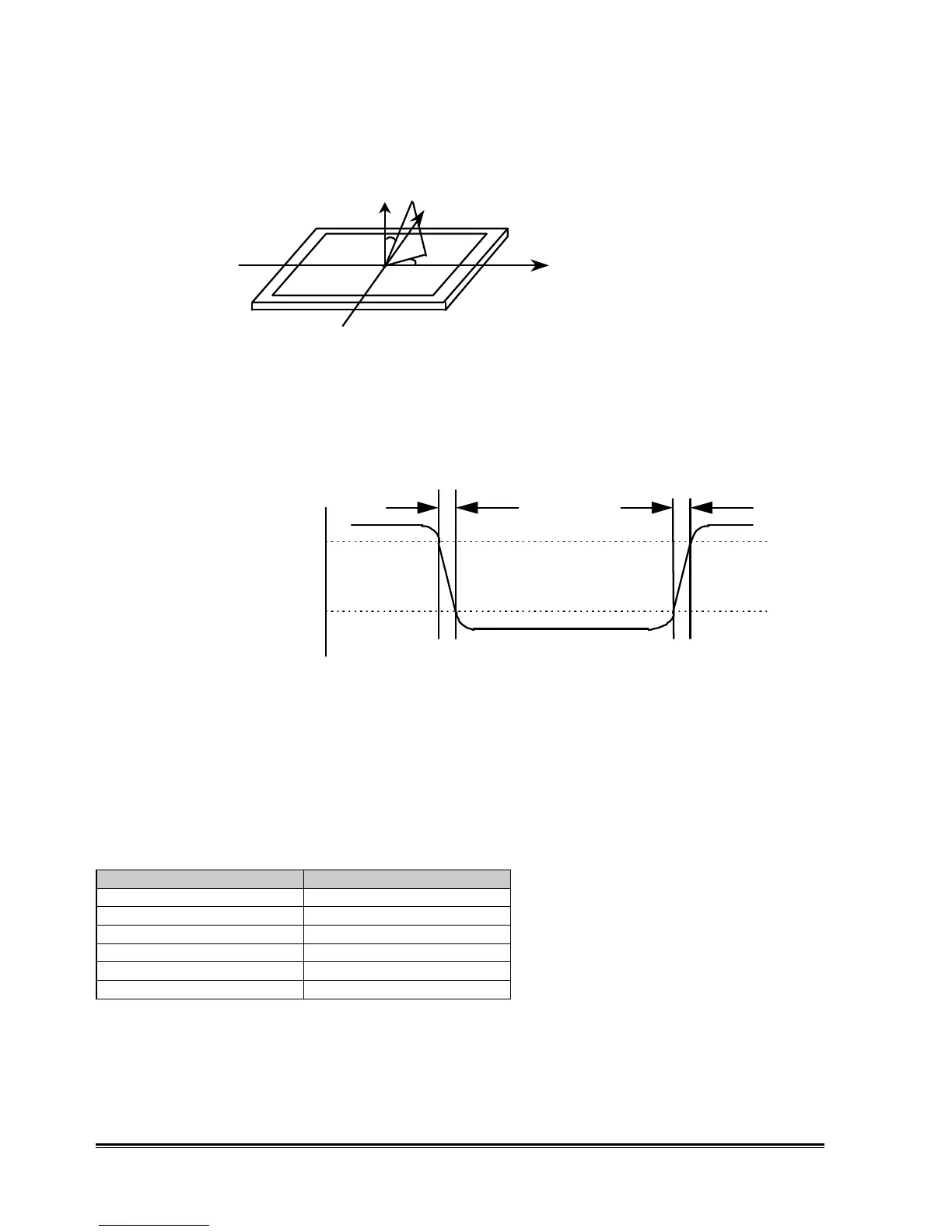Dell 2000FP LCD Monitor Service Guide
Engineering Specification
22
Viewing angle origine is the axis normal to the flat panel. Left (L) and right (R) values are the maximum angles for
which CR 10. Up (U) and down (D) values are the maximum angles for which CR 10.
See figure below:
Normal
y
è
Ô
x
Ô = 0
o
Right
Ô = 90
o
Up
Ô = 180
o
Left
Ô = 270
o
Down
6. Response time
TrR measures the transition time of L1 relative luminance from white to black state, from 90% to 10% (see graph
below)
TrD measures the transition time of L1 relative luminance from black to white state, from 10% to 90% (see graph
below)
%
Optical
Response
white
black
white
Tr
D
Tr
R
7. White balance and chromaticity: measured at Center position.
8. Dark luminance: at any point
Specific conditions: dark luminance is measured in a dark room (< 10 lux).
Appendix 15 – Shipment Conditions
ITEM State
Brightness 90%
Contrast 50%
OSD-Color temp. 6500K
OSD-Image size Fill
OSD-Language English
OSD-Timeout 20 sec