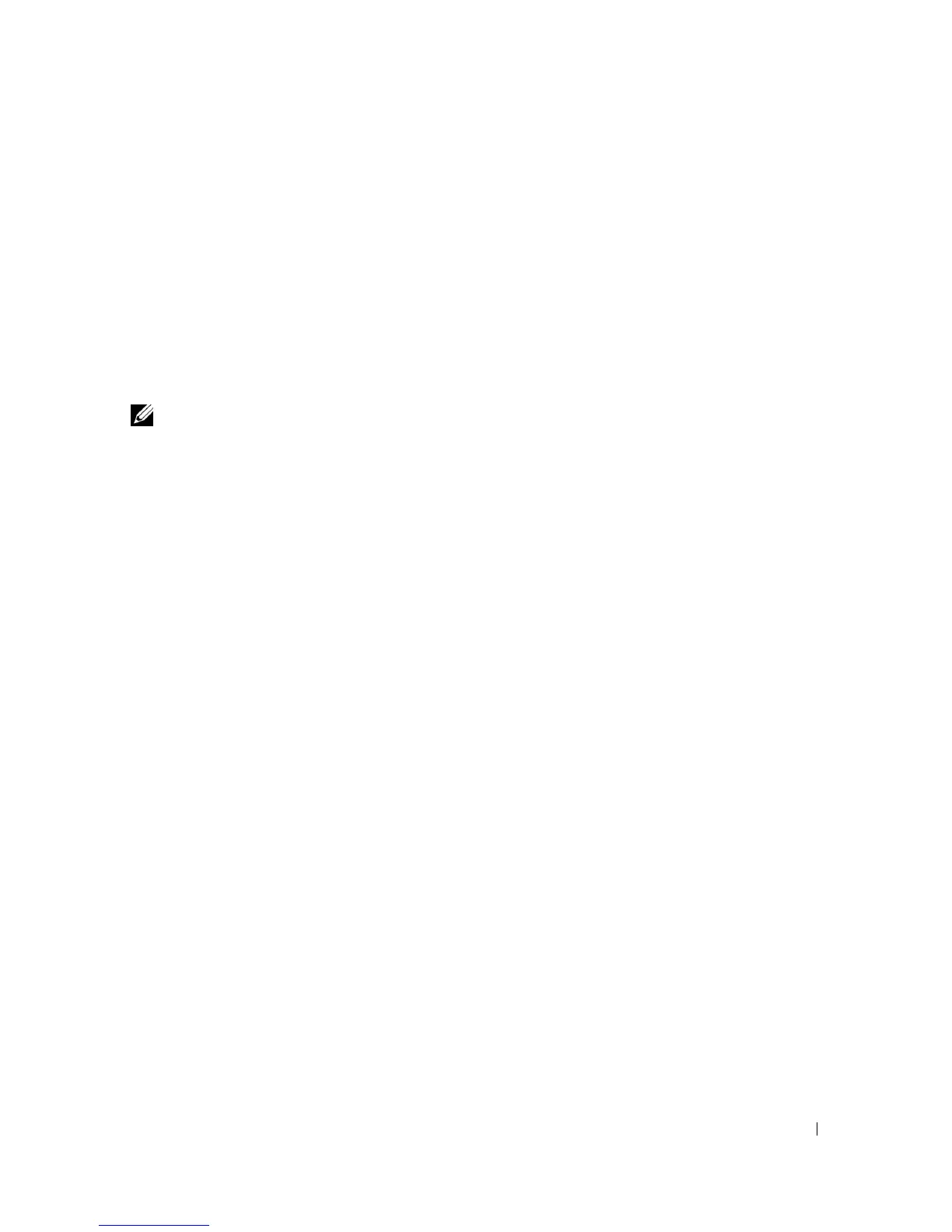Installing the PPD File on Macintosh Computers 51
5
Installing the PPD File on Macintosh
Computers
Installing the PPD File
NOTE: The printer driver does not need to be installed on a Mac OS X. The printer uses a generic
PostScript driver that is provided with the OS.
1.
Insert the drivers and utilities CD into your computer.
2.
Launch the drivers and utilities CD.
3.
Double-click the
Mac OS X
folder, and then double-click the
Dell 3110cn Installer
icon.
4.
Type the administrator’s name and password, and then click
OK
.
5.
Read the Dell software license agreement, and then click
Continue
.
6.
Click
Agree
.
7.
Select
Easy Install
, and then click
Install
.
8.
Click
Install
.
9.
Click
Quit
.
Installation is complete.
10.
Go to the next section to continue.
Adding a Printer on Mac OS X 10.4.2 or Later Version(s)
When Using a USB Connection
1.
Turn on the printer.
2.
Connect the USB cable between the printer and the Macintosh computer.
3.
Start the
Printer Setup Utility
, and then click
Add
from the
Printer List
dialog box.
4.
Your printer model is automatically selected for
Printer Model
.
5.
Select
USB
from the menu, and then select your printer from the list.
