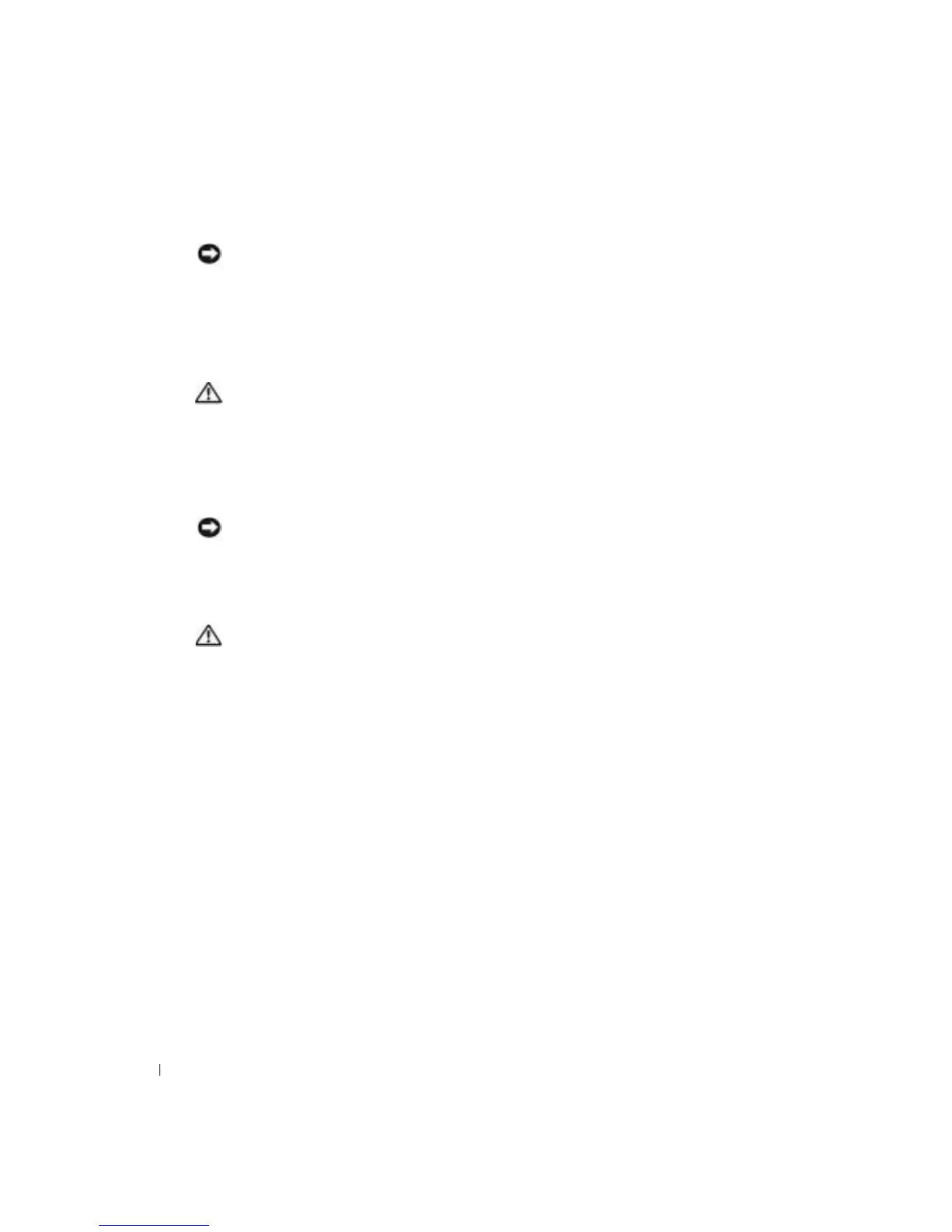54 Removing and Installing Parts
www.dell.com | support.dell.com
11
Replace the computer cover (see page 68).
NOTICE: To connect a network cable, first plug the cable into the network wall jack and then plug it into
the computer.
12
Connect your computer and devices to electrical outlets, and turn them on.
13
Install any drivers required for the card as described in the card documentation.
Adding a Floppy Drive
CAUTION: Before you begin any of the procedures in this section, follow the safety instructions in the
Product Information Guide.
1
Shut down the computer through the
Start
menu (see page 18).
2
Ensure that your computer and attached devices are turned off. If your computer and
attached devices did not automatically turn off when you shut down your computer, turn
them off now.
NOTICE: To disconnect a network cable, first unplug the cable from your computer and then unplug it
from the network wall jack.
3
Disconnect any telephone or telecommunication lines from the computer.
4
Disconnect your computer and all attached devices from their electrical outlets, and then
press the power button to ground the system board.
CAUTION: To guard against electrical shock, always unplug your computer from the electrical outlet
before opening the cover.
5
Remove the computer cover (see page 49).
6
Release and remove the front panel:
a
Push the release lever to release the top tab.
b
Reach inside the computer and push the bottom tab towards you to release it (the middle
tab releases automatically).
c
Rotate the front panel to separate it from the side hinges.
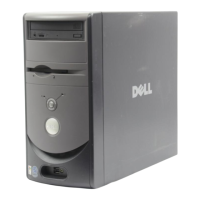