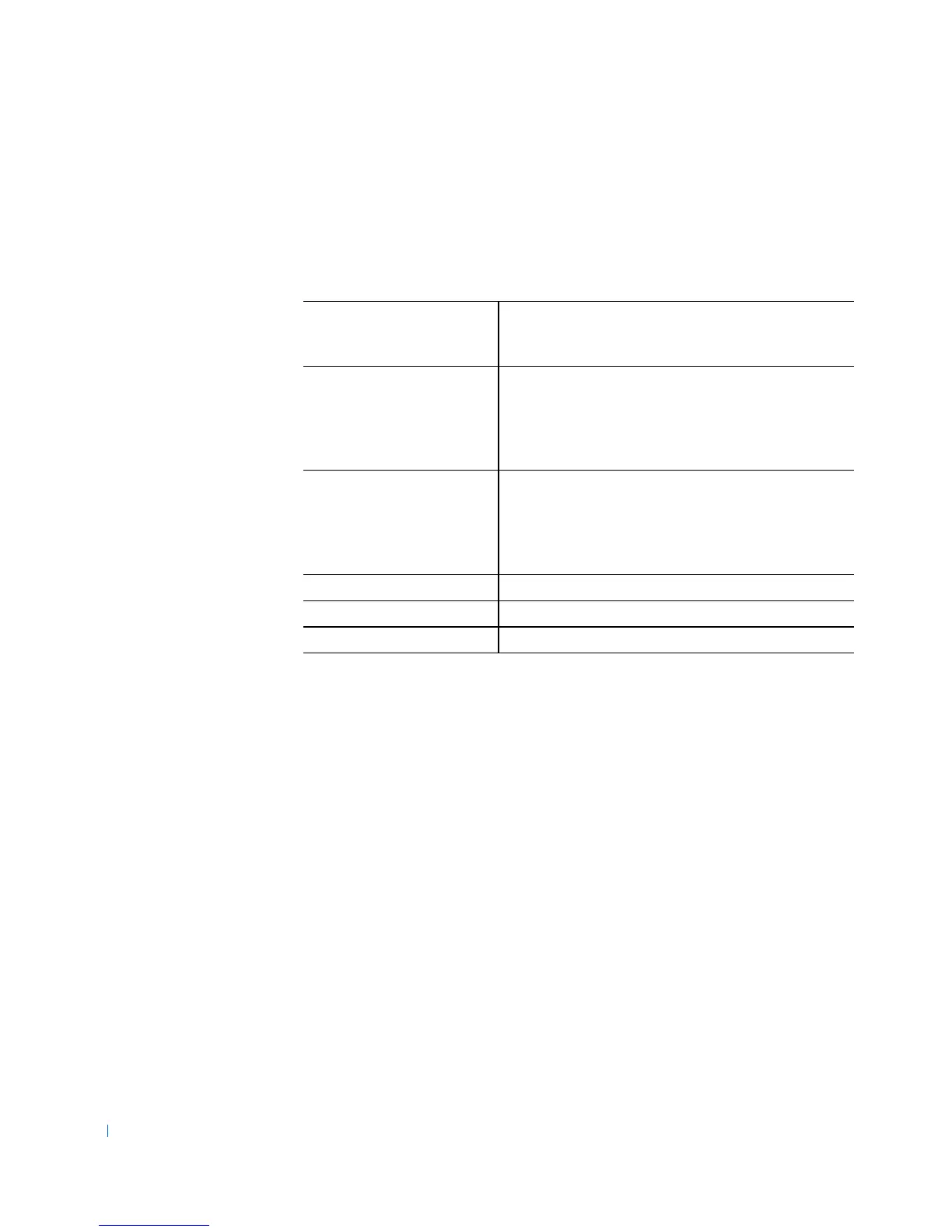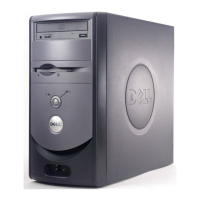100 Appendix
www.dell.com | support.dell.com
Información para NOM (únicamente para México)
La información siguiente se proporciona en el dispositivo o en los
dispositivos descritos en este documento, en cumplimiento con los
requisitos de la Norma Oficial Mexicana (NOM):
Warranty and Return Policy
Information
Dell Computer Corporation (“Dell”) manufactures its hardware products
from parts and components that are new or equivalent to new in accordance
with industry-standard practices. For information about the Dell warranty
for your computer, see the Tell Me How help file. To open the file, click the
Start button on the Windows desktop, point to Programs—> User’s
Guides, and then click Tell Me How.
Exportador: Dell Computer Corporation
One Dell Way
Round Rock, TX 78682
Importador: Dell Computer de México,
S.A. de C.V.
Paseo de la Reforma 2620 - 11° Piso
Col. Lomas Altas
11950 México, D.F.
Embarcar a: Dell Computer de México, S.A. de C.V. al Cuidado
de Kuehne & Nagel de México S. de R.I.
Avenida Soles No. 55
Col. Peñon de los Baños
15520 México, D.F.
Tensión alimentación: 115/230 VAC
Frecuencia: 60/50 Hz
Consumo de corriente: 6.0/3.0 A
