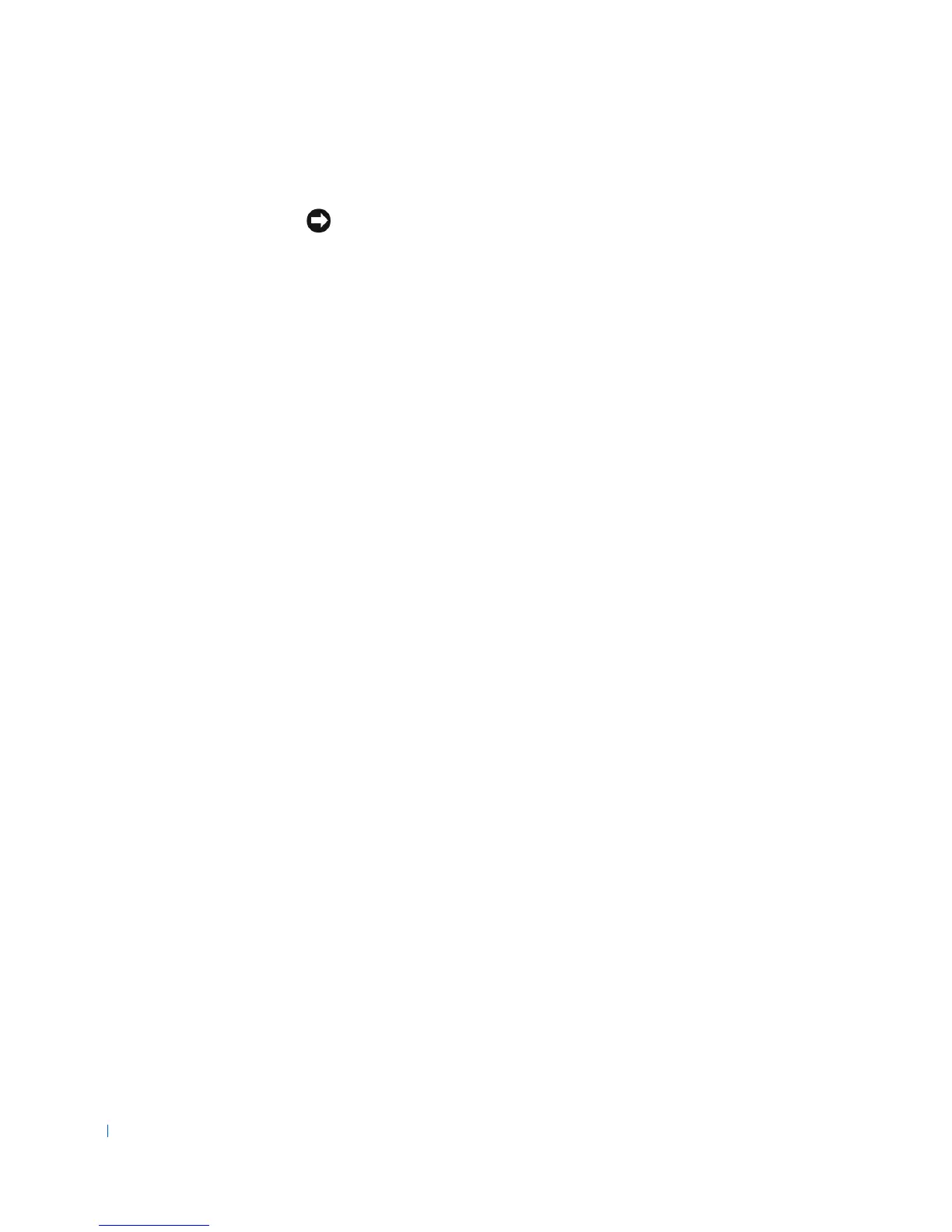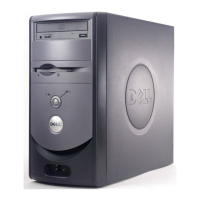16 Setting Up
www.dell.com | support.dell.com
Turning Off the Computer
NOTICE: To prevent data loss, you must perform the Windows shutdown
procedure.
Windows 98 Second Edition (SE) and Windows Millennium
Edition (Me)
1 Save and exit any programs and files you have open.
2 Click the Start button, and then click Shut Down.
3 In the Shut Down Windows window, click Shut down and then click
OK.
The computer automatically turns off after the shutdown process
finishes.
4 Turn off your monitor and any other devices connected to power.
Windows 2000
1 Save and exit any programs and files you have open.
2 Click the Start button, and then click Shut Down.
3 Click the pull-down menu under What do you want the computer to
do?.
4 Click Shut down and then click OK.
The computer automatically turns off after the shutdown process
finishes.
5 Turn off your monitor and any other devices connected to power.
