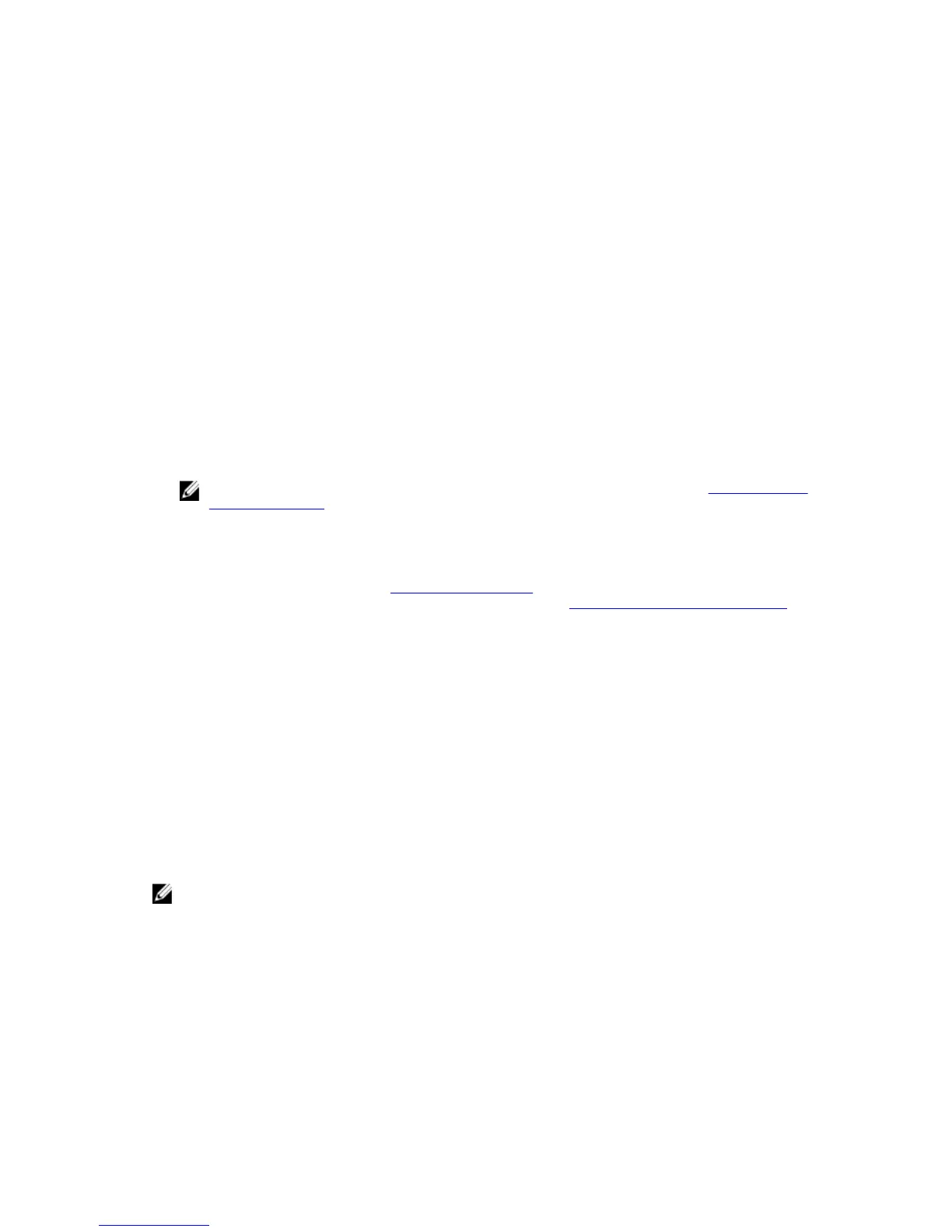About the DR Series System
The Dell DR Series system is a solution designed to reduce your backup data footprint using a number of comprehensive
backup and deduplication operations that optimize storage savings. Collectively, the DR Series system comes in the
following types:
• DR4000 system: This is preinstalled DR4000 system software on a Dell PowerEdge R510 appliance platform.
• DR4100 system: This is preinstalled DR4000 system software on a Dell PowerEdge R720xd appliance platform.
The DR Series system consists of the following components:
• Software — The system software supports record linkage and context-based lossless data compression methods.
• Hardware — Following are the appliance types that support the DR Series:
– DR4000 system: Includes twelve 3.5 inch SAS or Nearline SAS chassis drives that are hot-swappable, two power
supplies for power redundancy, and two cabled 2.5-inch SAS drives for the operating system. The operating
system is installed on two 2.5–inch internal drives that are in a RAID 1 configuration in the DR4000 system.
– DR4100 system: Includes twelve 3.5 inch SAS or Nearline SAS chassis drives that are hot-swappable, two power
supplies for power redundancy, and includes two 2.5-inch drives that are hot-pluggable in the rear.
NOTE: For slot locations for the twelve 3.5–inch drives in the DR Series system types, see DR Series System
and Data Operations.
• Expansion shelf—The system appliance supports the addition of external Dell PowerVault MD1200 data storage
expansion shelf enclosures. Adding an expansion shelf provides additional data storage for the DR Series system
and also requires a license. Each added expansion shelf enclosure must be equal to or greater than each DR Series
system internal drive slot capacity (0–11). For more information, see “Expansion Unit Limits” in the
Dell DR Series
System Interoperability Guide
and see Expansion Shelf Licenses in this guide. For more general information about
the supported storage enclosures, see “DR Series Expansion Shelf” in DR Series System and Data Operations.
Drive and Available Physical Capacities
Table 1 defines the internal system drive capacity and available physical capacity (in decimal and binary values) in the
DR Series system. The DR Series system comes in the following types:
• DR4000 system—which consists of preinstalled system software on a modified Dell R510 appliance platform.
• DR4100 system—which consists of preinstalled system software on a modified Dell R720xd appliance platform.
Internal Drive Capacity
The capacity values listed in Table 1 represent the internal drive and available physical capacities that have been
adjusted for the associated overhead in the DR Series system releases. Logical capacity assumes 15:1 savings ratio;
actual could be different.
NOTE: In Table 1, the abbreviations TB and GB represents Terabytes and Gigabytes in decimal values, and the
abbreviation TiB represents Tebibytes in binary values. Tebibytes are a standards-based binary multiple of the
byte, a unit of digital information storage.
14