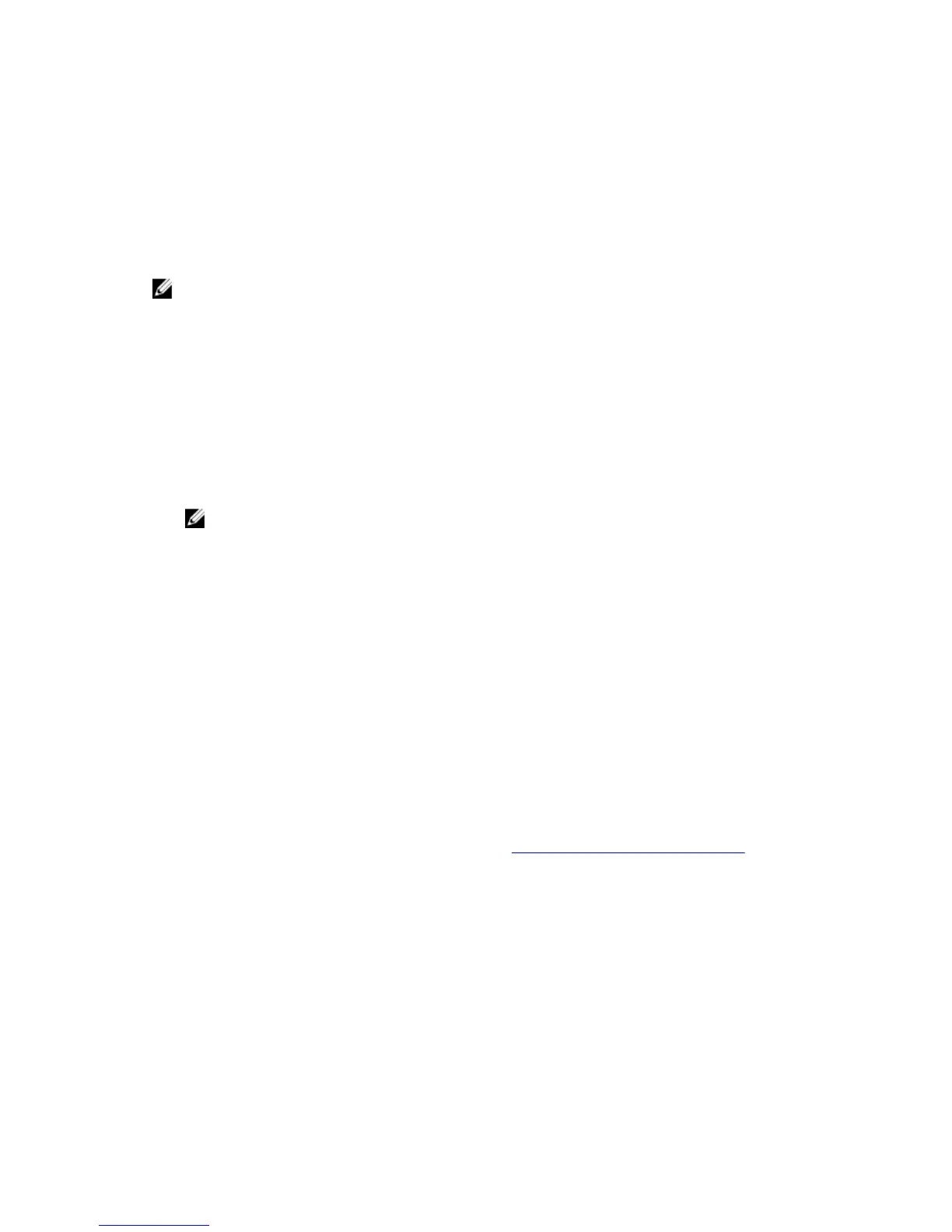Installing the OST Plug-In for NetBackup on Linux
This topic describes how to install the Dell OST plug-in on a media server running the supported Red Hat Enterprise
Linux or SUSE Linux server operating system software (using the NetBackup DMA).
Ensure that you have downloaded the Dell OST plug-in installer into the correct directory on the designated media
server. The OST plug-in installer is saved as DellOSTPlugin-xxxxx-x86_64.bin.gz, where
xxxxx
represents its build
number.
NOTE: The Dell OST plug-in needs to be installed on client systems to support client-side deduplication.
1. Unzip the OST plug-in installer file using the following command:
$> /bin/gunzip DellOSTPlugin-xxxxx-x86_64.bin.gz
2. Configure the executable bit on the OST plug-in installer using the following command:
$> /bin/chmod a+x DellOSTPlugin-xxxxx-x86_64.bin
3. Stop the NetBackup nbrmms service before using the -install option.
The OST plug-in installer returns an error if the NetBackup nbrmms service is running when attempting to install
the OST plug-in.
4. Run the OST plug-in installer using the -install option, and install the plug-in using the following command:
$> ./DellOSTPlugin-xxxxx-x86_64.bin -install
NOTE: You must stop the NetBackup nbrmms process before installing the Dell OST plug-in. You are also
required to use the Dell OST plug-in installer to uninstall the plug-in. The location for installing the Dell OST
plug-in is not user-configurable.
5. Once the OST plug-in installer has stopped running, and the system prompt returns, verify that the plug-in has
loaded properly by checking the output using the following NetBackup command on the Linux media server:
$> /usr/openv/netbackup/bin/admincmd/bpstsinfo -plugininfo
This NetBackup command lists the Dell OST plug-in details as shown:
– Plug-In Name: libstspiDellMT.so
– Prefix: DELL
– Label: Dell OpenStorage (OST) Plug-in
– Build Version: 10
– Build Version Minor: 1
– Operating Version: 10
– Vendor Version: (EAR-2.0.0) Build: 41640
6. Retain the OST plug-in installer on the media server so you can use it if needed to uninstall the plug-in.
For information about uninstalling the Dell OST plug-in, see Uninstalling the Dell OST Plug-In for Linux.
146