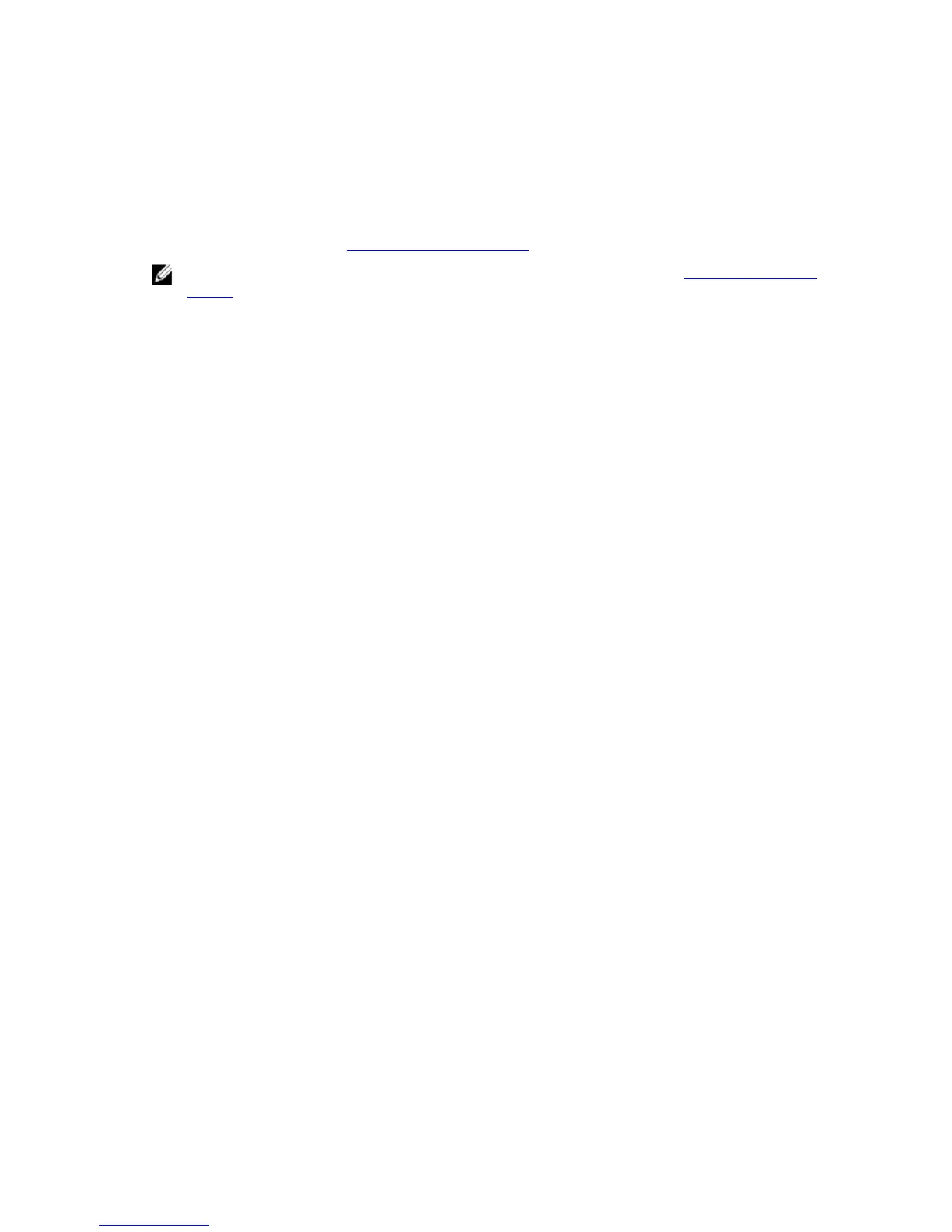If your network does not accept the default subnet mask address (255.0.0.0), you can establish a connection between
the DR Series system and a laptop workstation. In this case, make sure that you connect using SSH, and use the default
IP address to run the Initial System Configuration Wizard.
If you are using a known static IP address, you can skip running the Initial System Configuration Wizard, and directly
configure the DR Series system using its user interface.
To configure the DR Series system, select System Configuration → Networking, and configure the network settings as
desired. For more information, see Configuring Networking Settings.
NOTE: For details about logging in and using the Initial System Configuration Wizard, see Configuring Networking
Settings.
Local Console Connection
To configure a local console connection, you must make the following two rear chassis cable connections:
• VGA port and your video monitor
• USB port and your keyboard
To make local console cable connections for the DR Series system appliance, complete the following:
1. (DR4000 system appliance) Locate the VGA monitor port and the USB ports on the back of your system. See Figure 3
for the VGA and USB port locations and complete steps 1 to 4. For the DR4100 system appliance, skip to step 5.
2. Connect the video monitor to the VGA port on the back of your system (see item 1 in the DR4000 System Rear
Chassis Port Locations table).
3. Connect the USB keyboard to one of the two USB ports on the back of your system (see item 3 in DR4000 System
Rear Chassis Port Locations table).
38