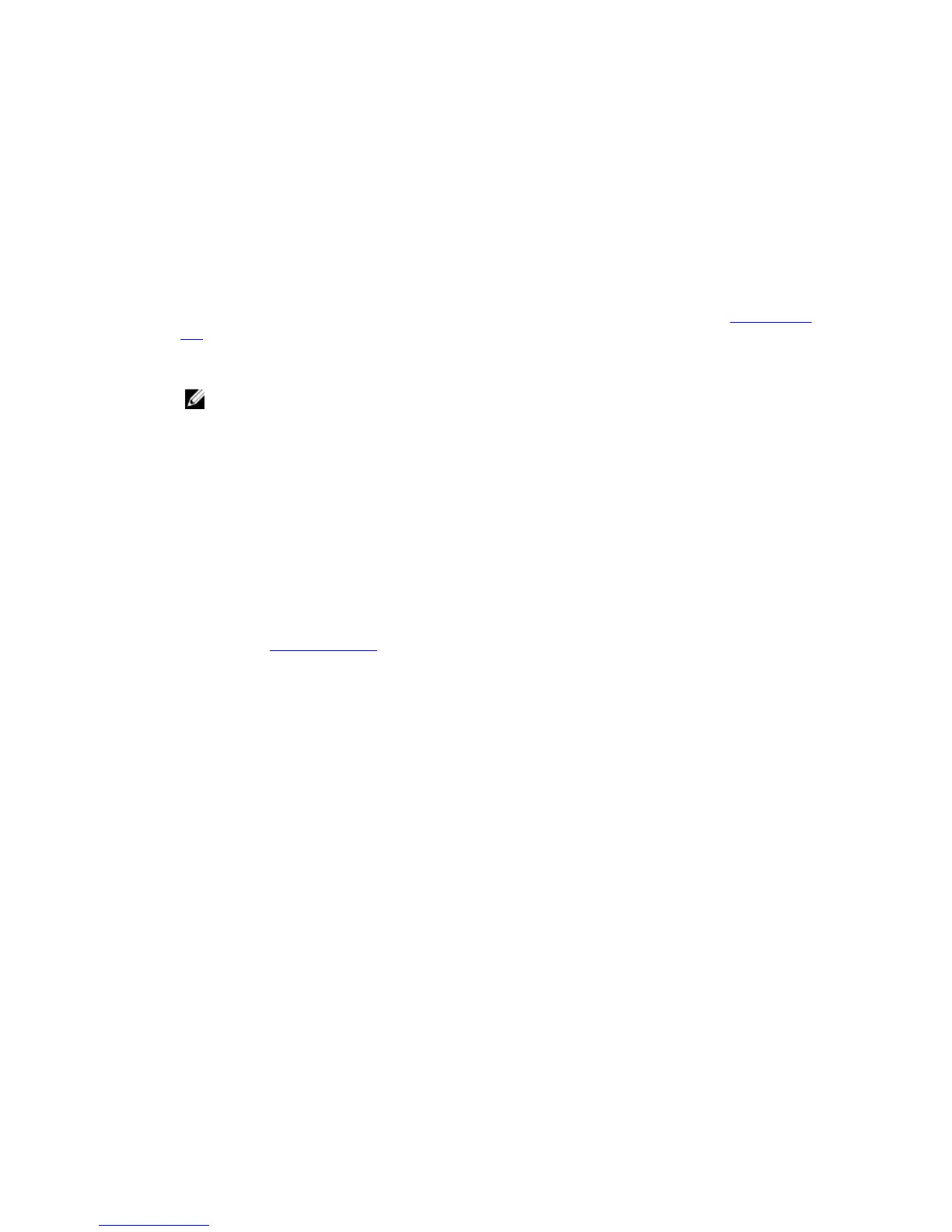This topic describes how to use the NetBackup CLI to add the DR Series system name to each Linux-based
media server you plan to use with the DR Series system.
Using NetBackup CLI to Add DR Series System Name (Linux)
This topic describes how to use the NetBackup CLI to add the DR Series system name to each Linux-based media server
you plan to use with the DR Series system.
1. Add the DR Series system name to NetBackup by using the following command:
/usr/openv/netbackup/bin/admincmd/nbdevconfig -creatests
-storage_server servername -stype DELL -media_server mediaservername
2. Log in to and authenticate with DR Series system by using the following command (for details, see Configuring an
LSU).
/usr/openv/volmgr/bin/tpconfig -add -storage_server servername -stype DELL -
sts_user_id backup_user -password password
NOTE: On the DR Series system, only one user account exists, and the user ID for that account is
backup_user. You can only change the password for this account; you cannot create a new account nor can
the existing account be deleted.
Using NetBackup CLI to Add DR Series System Name (Windows)
This topic describes how to use the NetBackup CLI to add the DR Series system name to each Windows-based media
server you plan to use with the DR Series system.
1. Add the DR Series system name to NetBackup by using the following command:
$INSTALL_PATH\VERITAS\NetBackup\bin\admincmd\nbdevconfig
-creatests -storage_server
servername -stype DELL -media_server
mediaservername
2. Log in to and add the valid credentials for authentication by the DR Series system by using the following command
(for details, see Configuring an LSU).
$INSTALL_PATH\VERITAS\Volmgr\bin\tpconfig -add -storage_server servername -
stype DELL -sts_user_id backup_user -password password
Configuring NetBackup for the DR Series System
Use the NetBackup graphical user interface (GUI) to configure it to work with the DR Series system via OST. This
process is essentially the same type of operation for either the Linux or Windows platforms.
Log in to NetBackup, and complete the following:
1. In the main window of the NetBackup Administrator console, click Configure Disk Storage Servers to launch the
Storage Server Configuration Wizard.
The Storage Server Configuration Wizard page is displayed, which is where you can add a storage server.
2. Select OpenStorage to choose the type of disk storage that you want to configure in this window, and click Next.
The Add Storage Server page is displayed.
148
