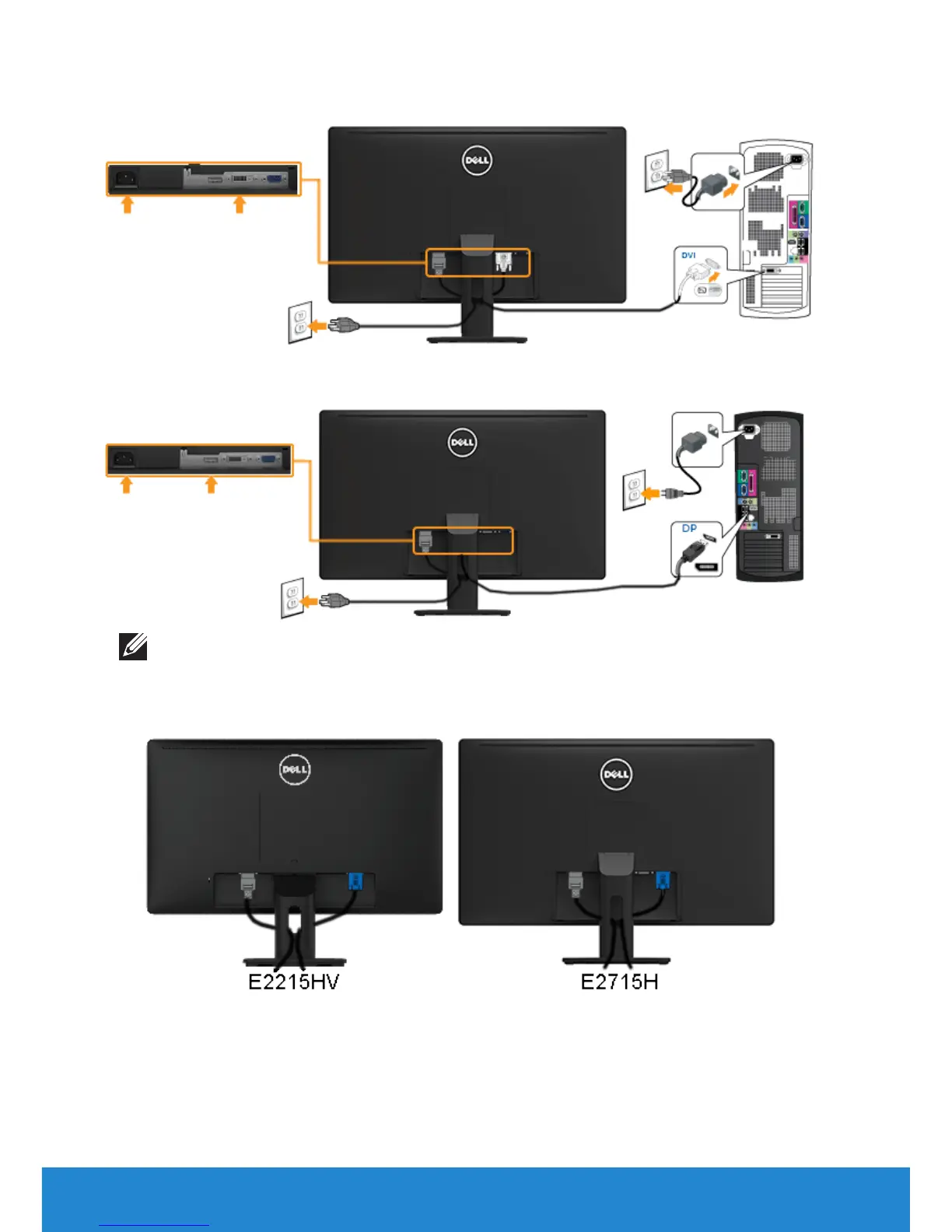What to do if my Dell Monitor has no sound?
- LLuis JacksonAug 22, 2025
If you are experiencing no sound from your Dell monitor, try the following: * Plug the audio line-in cable into the computer’s audio out jack. * Set all volume controls to their maximum and make sure that the mute option is not enabled. * Play some audio content on the computer (for example, audio CD, or MP3). * Turn the Power/Volume knob on the Soundbar clockwise to a higher volume setting. * Clean and reseat the audio line-in plug. * Test the Soundbar using another audio source (For example: portable CD player, MP3 player).