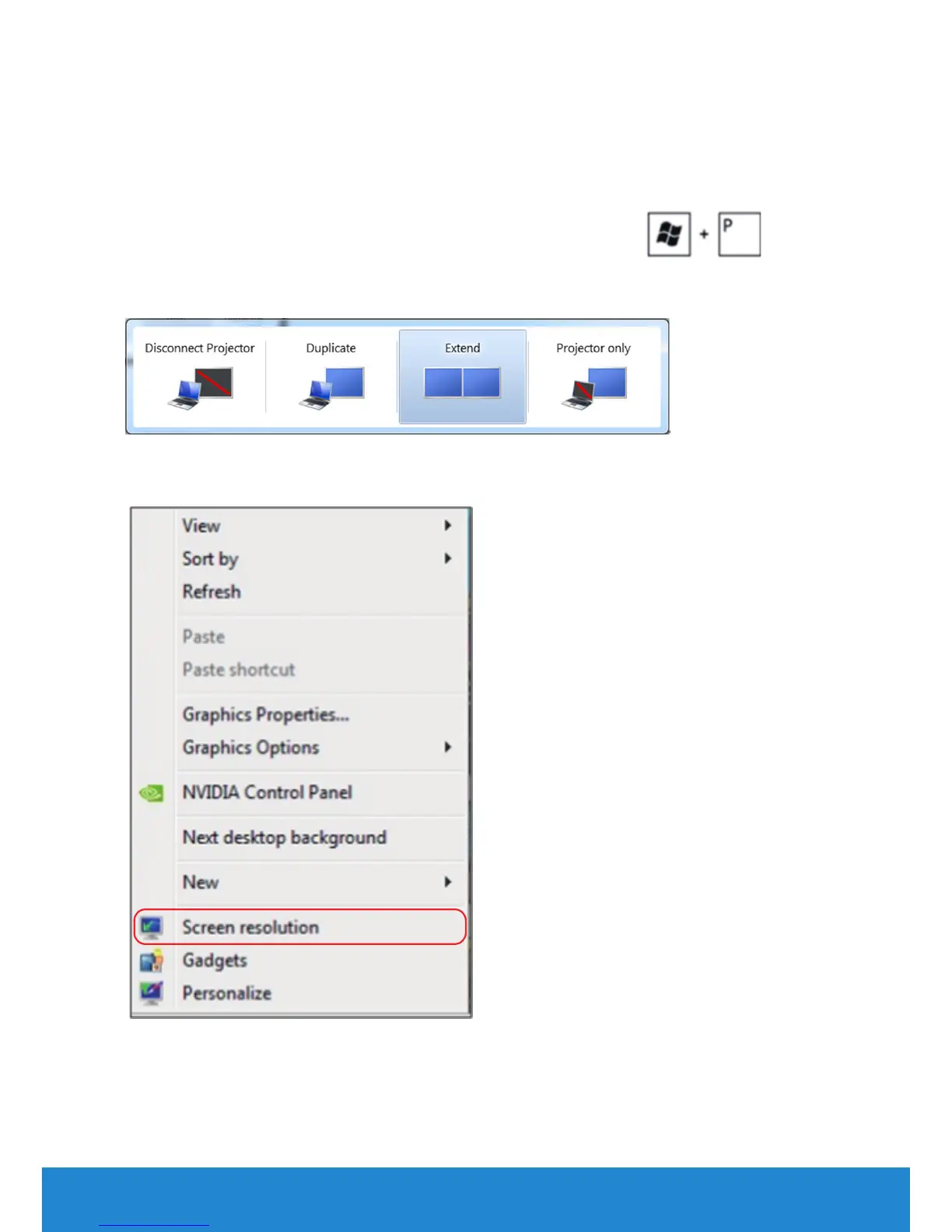72 Setting Up Your Monitor
For Windows® 7
Connect the external monitor(s) to your laptop or desktop using a video
cable (VGA, DVI, DP, HDMI etc.) and follow any of the below setup
method.
Method 1: Using keyboard shortcut “Win+P”
1. Press the Windows logo key + P on your keyboard.
2. While holding down the Windows logo key, press P to toggle between
the display selections.
Method 2: Using the “Screen Resolution” menu
1. Right-click on the desktop and click Screen resolution.
