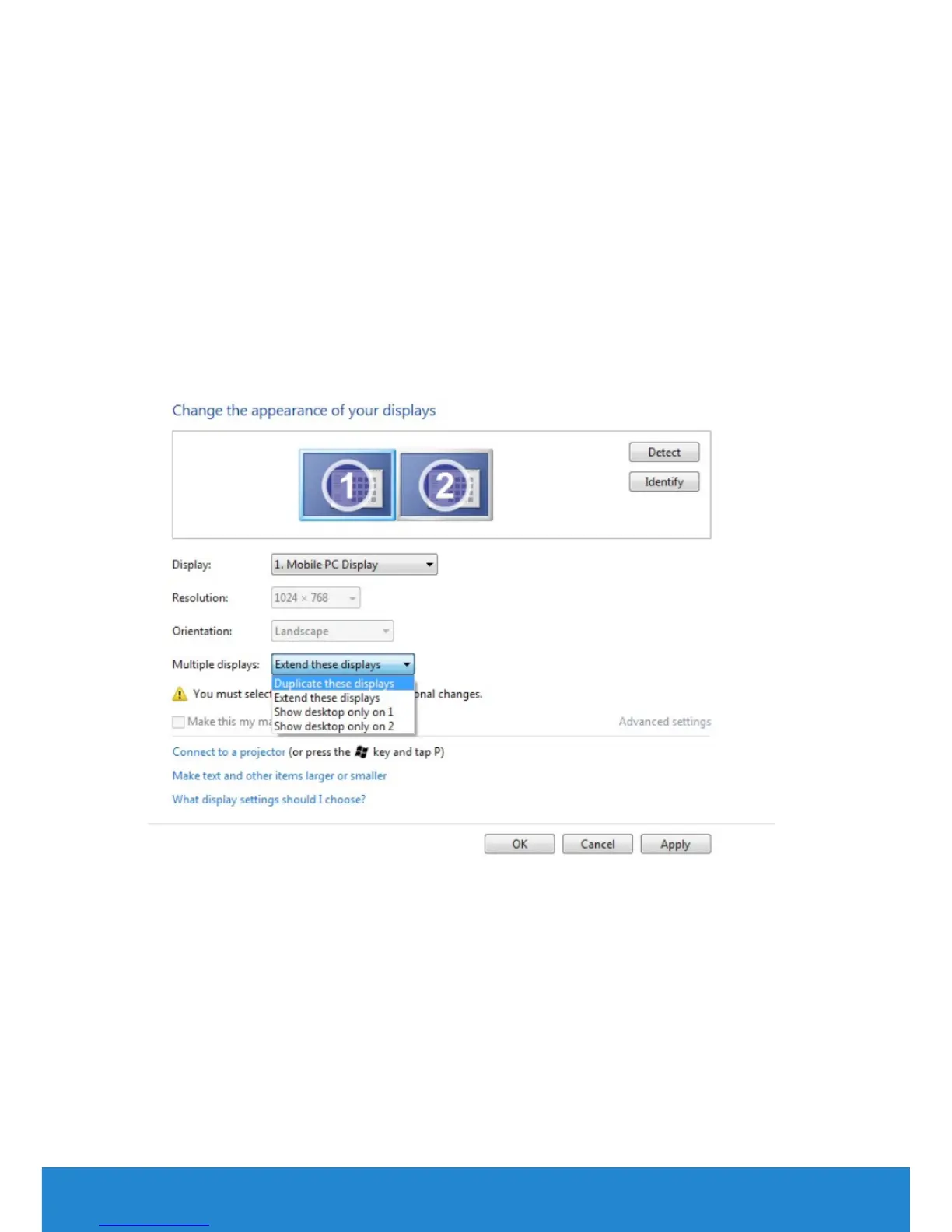76 Setting Up Your Monitor
Setting Display Styles For Multiple Monitor
After the external monitor(s) have been set up, users can select the
desired display style from Multiple displays menu: Duplicate, Extend,
Show Desktop On.
• Duplicate these displays: Duplicate the same screen on two monitors
with the same resolution, chosen based on the monitor with a lower
resolution.
For Windows Vista®
[DUPLICATE NOT AVAILABLE]
For Windows® 7
