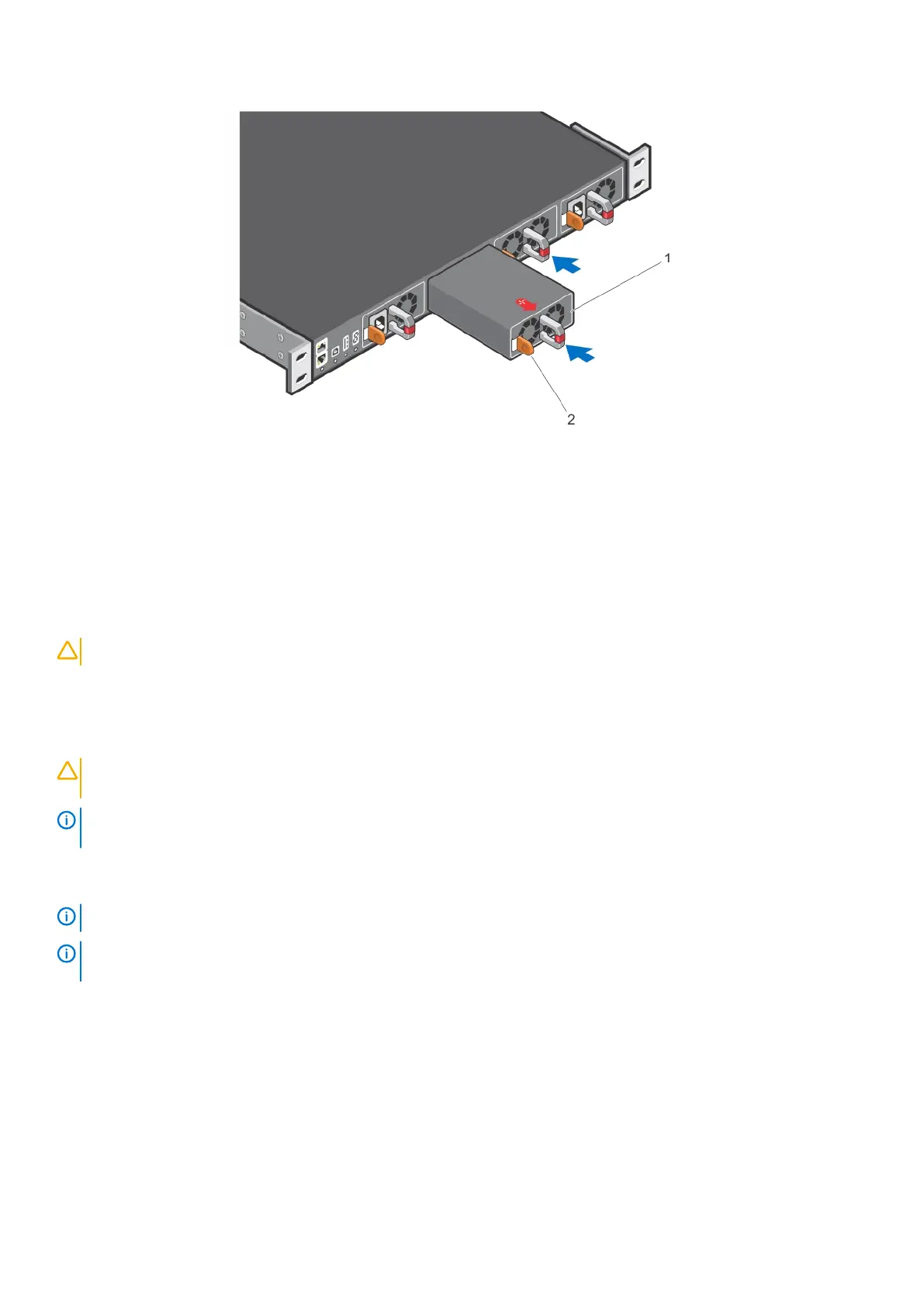Figure 22. Installing a Fan Module
a. Fan module 0/Slot 1
b. Release latch
Replacing a Fan Module
1. Use the grab handle to slide the fan module out of the switch fan slot.
2. Use the grab handle on the replacement module to slide it into the switch fan slot.
CAUTION:
You must complete steps 1 and 2 within one minute or the system powers down.
Installing the SFP+ and QSFP+ Optics
The S5000 has 48 small form-factor pluggable plus (SFP+) optical ports and four QSFP+ optical ports.
CAUTION:
ESD damage can occur if the components are mishandled. Always wear an ESD-preventive wrist or heel
ground strap when handling the S5000 and its components.
NOTE: When working with optical fibres, follow all the warning labels and always wear eye protection. Never look
directly into the end of a terminated or unterminated fibre or connector as it may cause eye damage.
1. Position the optic so it is in the correct position. The optic has a key that prevents it from being inserted incorrectly.
2. Insert the optic into the port until it gently snaps into place.
NOTE:
Both rows of QSFP+ ports require that you install the 40GbE optics with the tabs facing up.
NOTE: When you cable the ports, be sure not to interfere with the airflow from the small vent holes above and below the
ports.
Splitting QSFP+ Ports to SFP+ Ports
The S5000 supports splitting a single 40GbE QSFP+ port into four 10GbE SFP+ ports using one of the supported breakout cables.
• Configure the system to recognize the port mode change.
CONFIGURATION mode
stack-unit unit-number port number portmode quad
• stack-unit<unit-number> - Enter the stack member unit identifier of the stack member to reset. The range is 0 to 11. The default is
0.
30
Installation