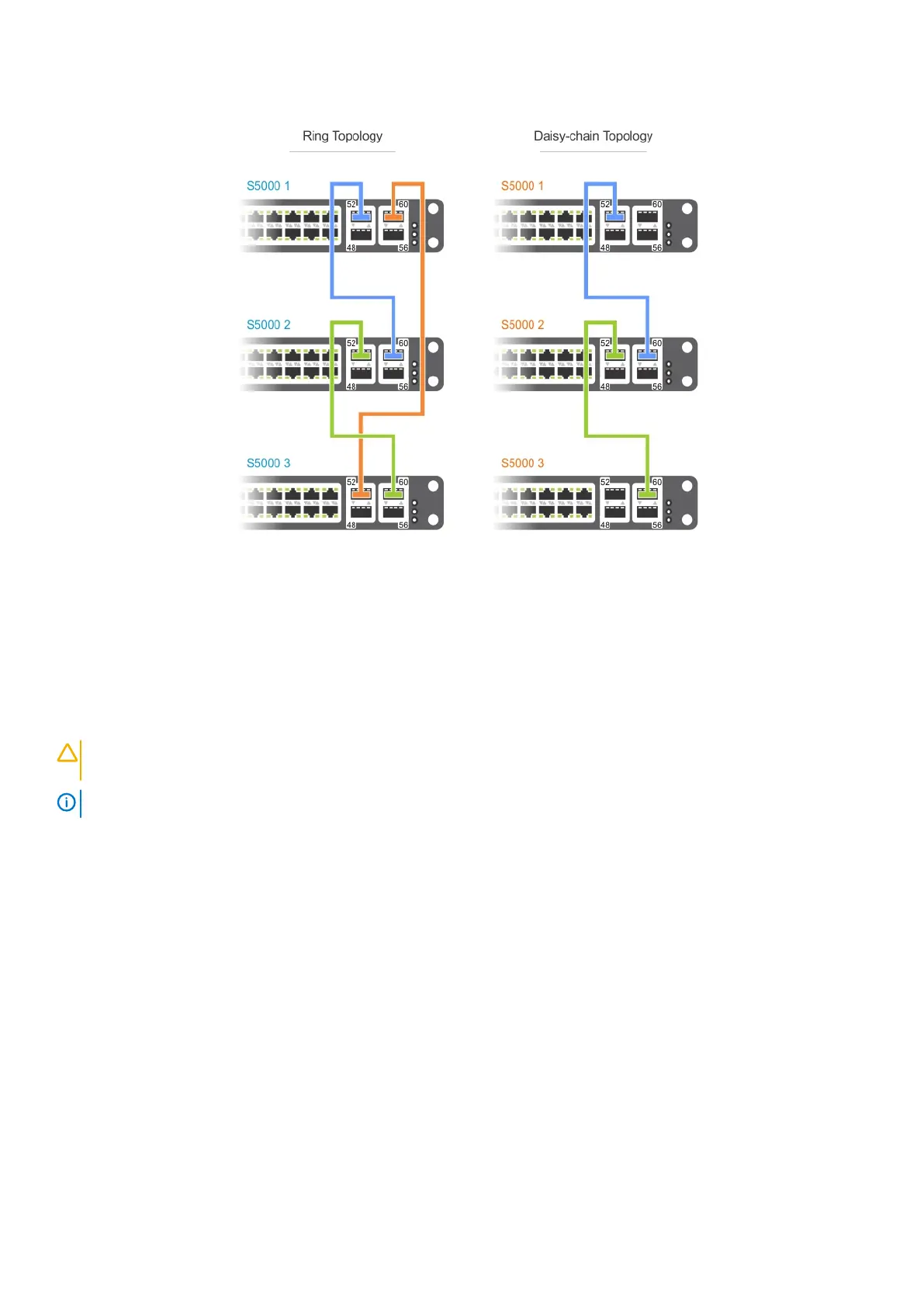Figure 24. Stacking Topology
Connecting Two S5000 Systems
To provide backup connectivity and increased data transfer between the systems, Dell EMC recommends inserting an additional cable
between the two units, in a second stacking port.
You can use any of the SFP+ or QSFP+ ports for stacking, provided it is configured as a stacking port.
CAUTION:
The S5000 does not require special stacking cables. The cables used to connect 10GbE and 40GbE data ports
are sufficient.
NOTE: The port numbers in the following procedure are examples only.
1. Insert one end of the first cable into stack port 60 in chassis 1 (bottom).
2. Insert the other end of the same cable into stack port 60 on chassis 2 (top).
3. Insert a second cable into stack port 56 on chassis 2 (top).
4. Insert the other end of the second cable into stack port 56 on chassis 1 (bottom).
32
Installation