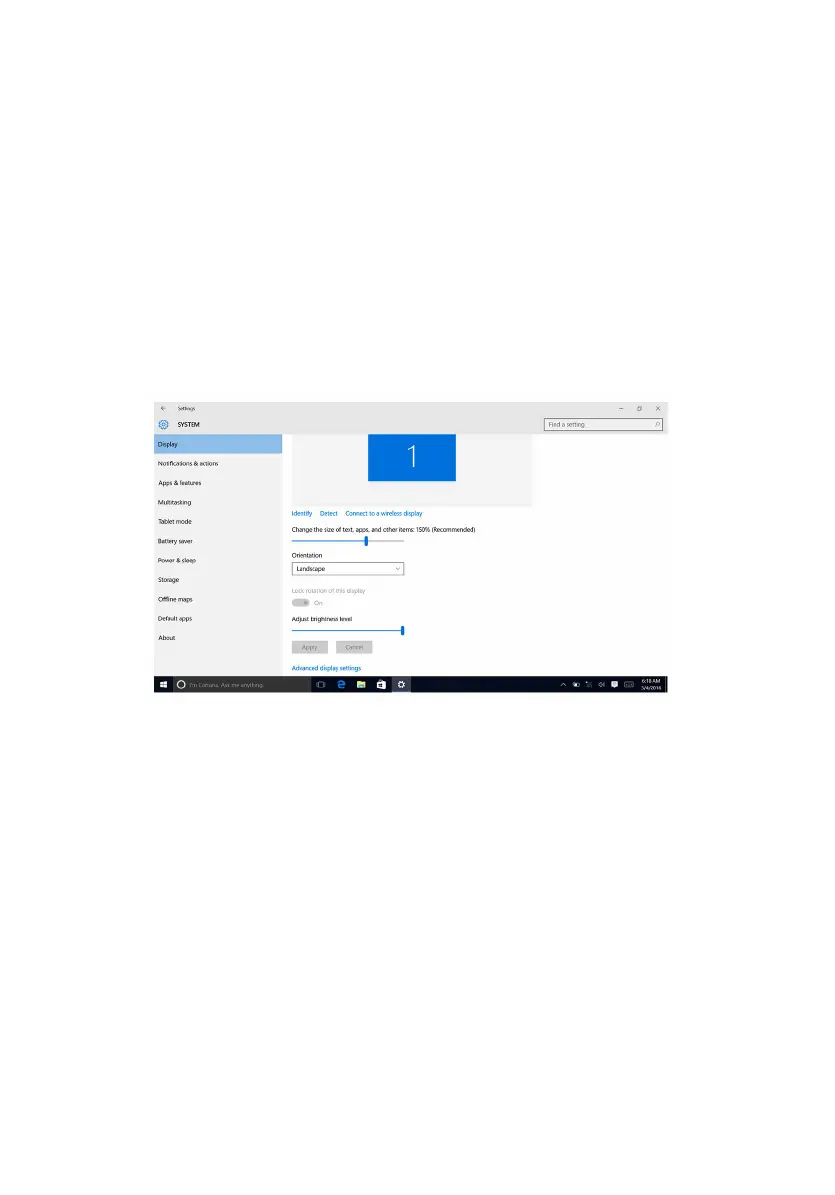Display
The Inspiron 13-5378 is shipped with the following display options:
• 13.3-inch HD WLED touch with 1366 X 768 resolution
• 13.3-inch FHD WLED touch screen with 1920 X 1080 resolution
Adjusting the brightness
1 Right-click or touch and hold on your desktop and select Display
settings.
2 Drag or swipe the Adjust brightness level slider to adjust the brightness.
You can press F11 to decrease brightness and F12 to increase brightness.
Changing the screen resolution
1 Right-click or touch and hold on your desktop and select Display
settings.
2 Click or tap Advanced display settings.
3 Select the appropriate resolution from the drop-down list.
104