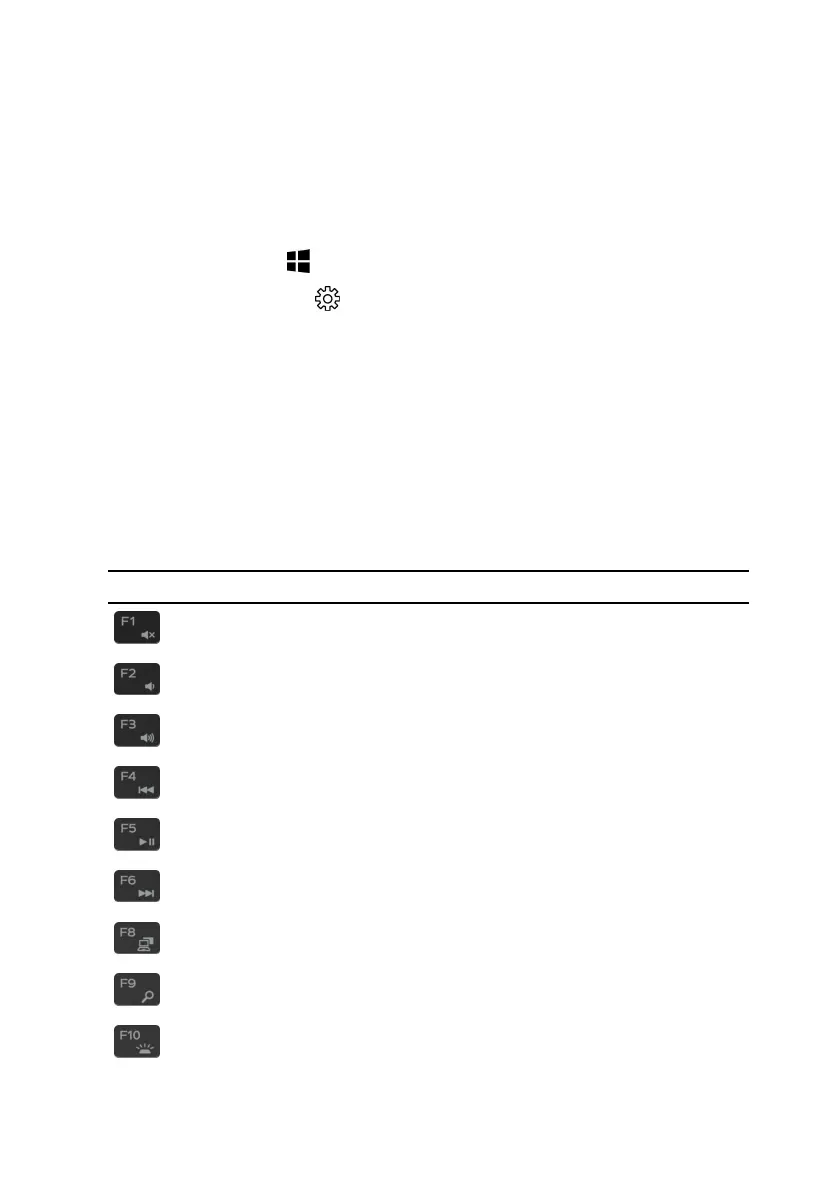Keyboard
The Inspiron 13-5378 is shipped with a backlit keyboard.
Changing the keyboard language
1 Click or tap Start .
2 Click or tap Settings .
3 Click or tap Time & language → Region & language.
4 Click or tap Add a language.
5 Choose the language you want to add and select a country for the
language.
6 Under Languages click or tap the language that you want to set as the
default language.
7 Click or tap Set as default.
Keyboard shortcuts
Keys Description
Mute audio
Decrease volume
Increase volume
Play previous track/chapter
Play/Pause
Play next track/chapter
Switch to external display
Search
Toggle keyboard backlight
118