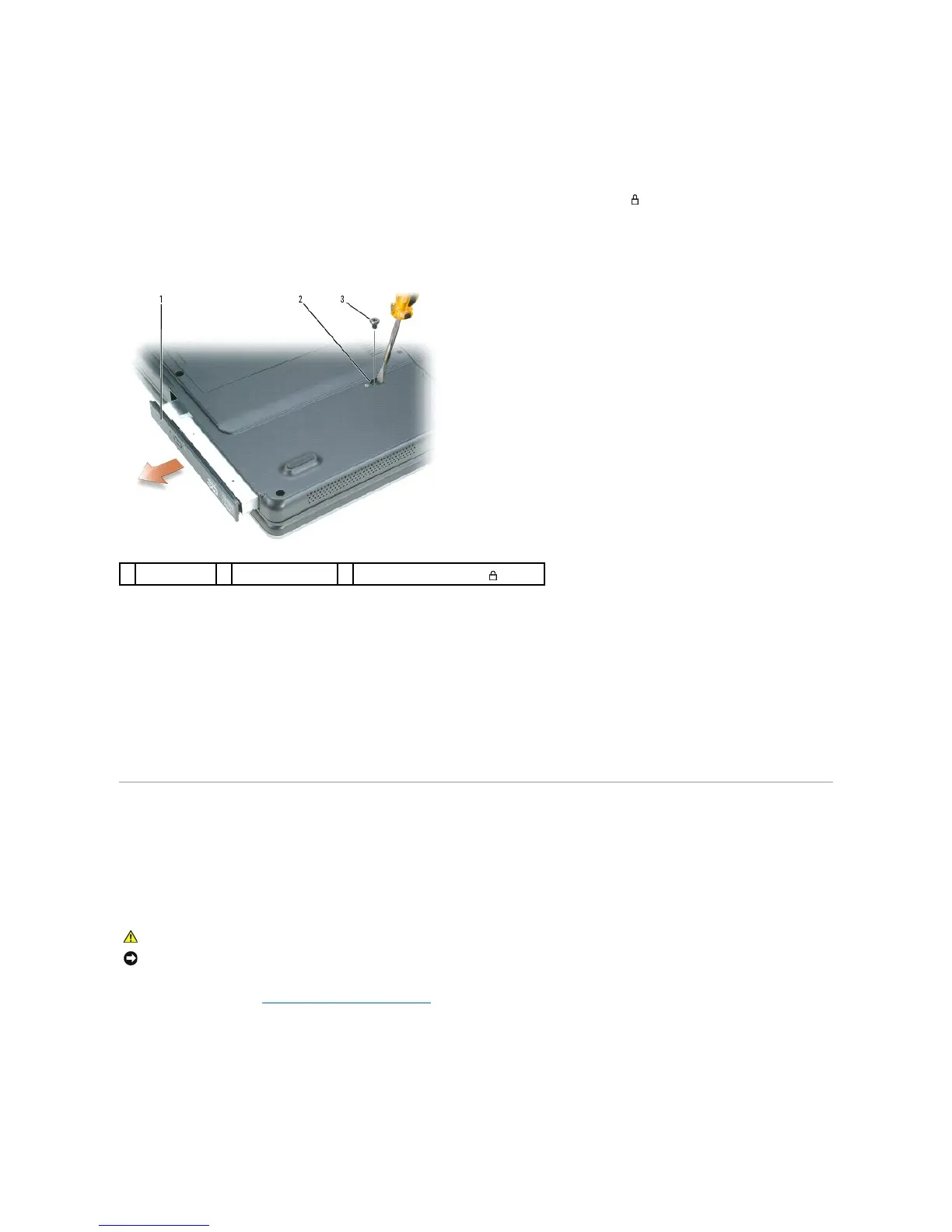1. If you want to remove the optical drive while the computer is turned on, double-click the Safely Remove Hardware icon on the taskbar, click the device
that you want to eject, and click Stop. Otherwise go to step 2.
2. Close your display and turn the computer upside down.
3. Use a Phillips screwdriver to remove the M2.5 x 8-mm screw from the indention labeled with a lock symbol ( ).
4. Using a screwdriver or some other type of probe, push the notch where the device security screw was removed toward the outside of the computer.
5. Pull the device straight out of the media bay.
Installing the Optical Drive
1. Slide the new drive into the bay until it snaps securely into place.
2. Replace the M2.5 x 8-mm screw.
3. Turn the computer right-side up and open the display.
4. The operating system automatically recognizes the device. If necessary, enter your password to unlock your computer.
Mini PCI Card
Removing the Mini PCI Card
If you ordered a Mini PCI card with your computer, the card is already installed.
1. Follow the instructions in Before Working Inside Your Computer.
2. Turn the computer over, loosen the captive screws on the memory module/Mini PCI cover, and then remove the cover.
