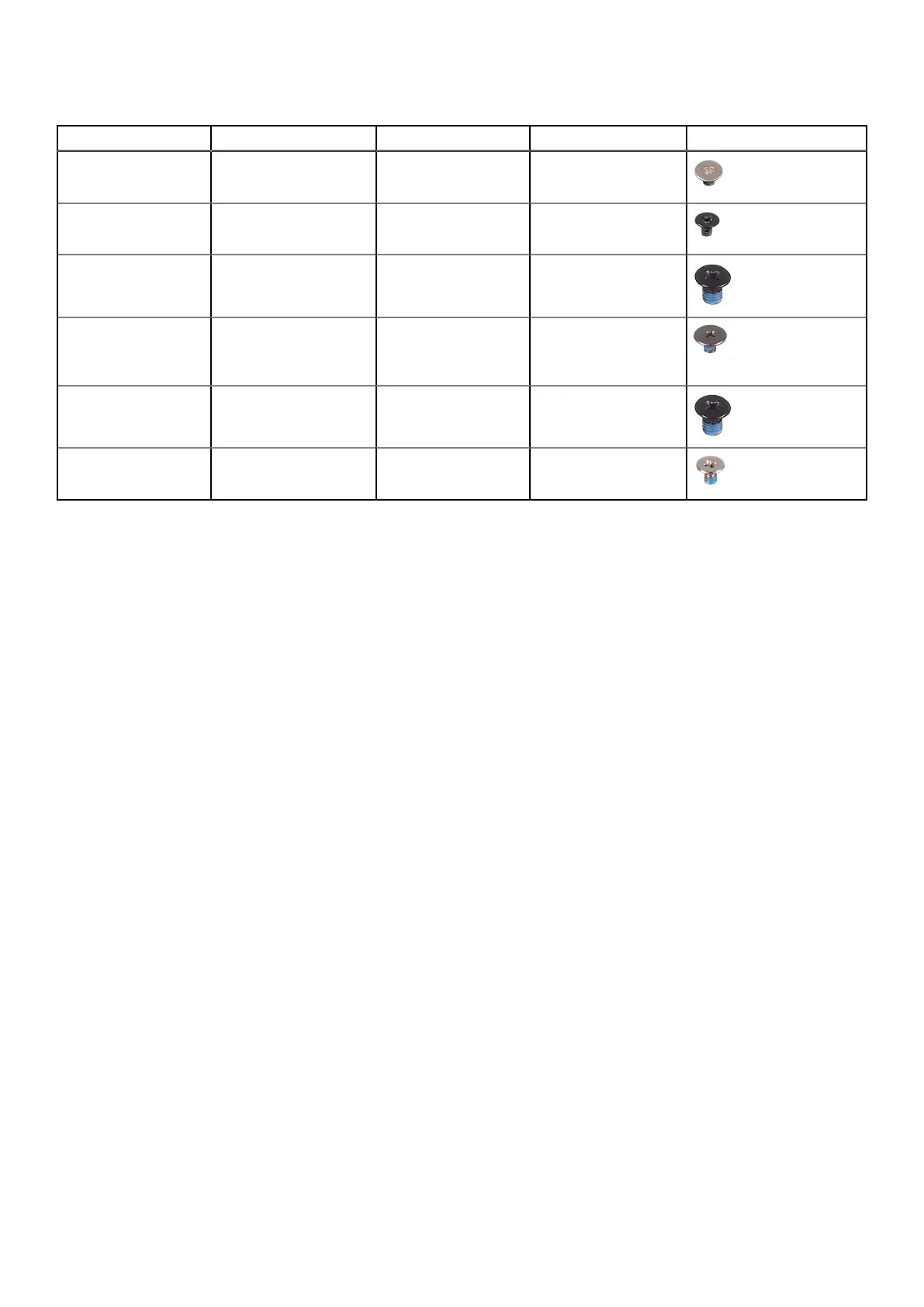Table 1. Screw list (continued)
Component Secured to Screw type Quantity Screw image
Touchpad Palm-rest and keyboard
assembly
M2x1.8 2
I/O board Palm-rest and keyboard
assembly
M2x3 2
Display hinges Palm-rest and keyboard
assembly
M2.5x3.5 4
Power button/Power
button with fingerprint
reader
Palm-rest and keyboard
assembly
M1.6X2 2
USB Type-C bracket Palm-rest and keyboard
assembly
M2.5x4.5 2
System board Palm-rest and keyboard
assembly
M2x1.8 2
Major components of Inspiron 7415 2-in-1
The following image shows the major components of Inspiron 7415 2-in-1.
Removing and installing components
11